-
Latest Version
OBS Studio 27.2.4 (32-bit) LATEST
-
Review by
-
Operating System
Windows 8 / Windows 10
-
User Rating
Click to vote -
Author / Product
-
Filename
OBS-Studio-27.2.4-Full-Installer-x86.exe
-
MD5 Checksum
c1829a91b4b8a3f479fdd407de3de63d
Control your stream from your Windows PC desktop with this software! Download OBS Studio Offline Installer Setup for Windows.

OBS Classic and OBS Studio 32bit are both equipped with a powerful API, enabling plugin development to provide further customization and functionality specific to your needs.
Work with developers in the streaming community to get the features you need. OBS has been rebuilt from the ground up to be even more lightweight and high-performance than before.
Highlights
High Performance
High-performance real-time video/audio capturing and mixing. Create scenes made up of multiple sources including window captures, images, text, browser windows, webcams, capture cards, and more.
Scenes
Set up an unlimited number of scenes you can switch between seamlessly via custom transitions.
Intuitive Audio Mixer
Intuitive audio mixer with per-source filters such as noise gate, noise suppression, and gain. Take full control with VST plugin support.
Filters
For video sources such as image masking, color correction, chroma/color keying, and more.
Configuration Options
Powerful and easy-to-use configuration options. Add new Sources, duplicate existing ones, and adjust their properties effortlessly.
Settings Panel
Streamlined Settings panel gives you access to a wide array of configuration options to tweak every aspect of your broadcast or recording.
Modular Dock
Modular 'Dock' UI allows you to rearrange the layout exactly as you like. You can even pop out each individual Dock to its own window.
Video Transitions Effects
Choose from a number of different and customizable transitions for when you switch between your scenes or add your own stinger video files.
Amazing Hotkeys
Set hotkeys for nearly every sort of action, such as switching between scenes, starting/stopping streams or recordings, muting audio sources, push to talk, and more.
Studio Mode
Studio Mode lets you preview your scenes and sources before pushing them live. Adjust your scenes and sources or create new ones and ensure they're perfect before your viewers ever see them.
Multiview
Get a high-level view of your production using the Multiview. Monitor 8 different scenes and easily cue or transition to any of them with merely a single or double click.
OBS Studio, short for Open Broadcaster Software Studio, is a free and open-source software application designed for live streaming, video recording, and content creation. It provides a comprehensive set of tools and features to empower content creators, streamers, and broadcasters to produce high-quality audio and video content.

Key Features
Scene and Source Management: It allows users to create and manage scenes, which are customizable layouts containing different sources. Sources can include webcams, capture cards, displays, images, text overlays, browser windows, and more. Users can switch between scenes seamlessly during their streams or recordings.
Video and Audio Capture: Users can capture video from various sources, such as webcams, capture cards, and display/window captures. It also supports capturing audio from multiple sources, including microphones, desktop audio, and audio interfaces.
Real-time Audio Mixing: It provides an audio mixer that enables users to control and adjust the audio levels of different sources in real time. This feature is particularly useful for balancing audio from multiple sources, applying audio filters, and creating a professional audio mix for live streams or recordings.
Transition Effects: Users can enhance the visual experience by applying transition effects between scenes. It offers a variety of transition options, allowing for smooth and professional scene transitions during live streams or recorded content.
Streaming and Recording Settings: The app supports streaming to popular platforms such as Twitch, YouTube, Facebook Live, and more. Users can configure streaming settings, including bitrate, resolution, encoder, and stream key authentication. Additionally, it allows users to record their content locally in various formats and adjust recording settings such as video quality and audio encoding.
Plugin and Scripting Support: It offers a plugin system and supports scripting, allowing users to extend its functionality and customize their streaming setup. Users can access a wide range of community-developed plugins and scripts to enhance their streaming experience, add overlays, implement chatbots, and more.
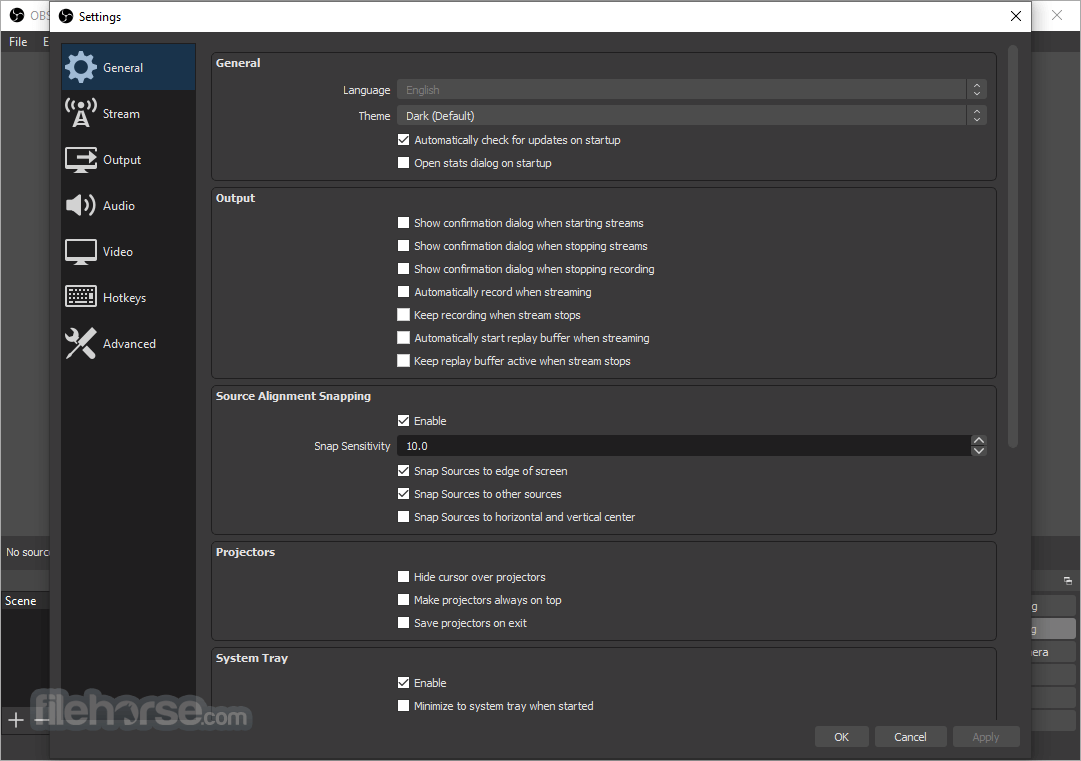
Is OBS Studio 32bit safe to use? Is it virus free?
Yes! This great software is an open-source project, which means the programming code is open for anyone to look at or improve, so you can see exactly how it works.
Any changes to the code are reviewed by other OBS contributors, so no one can add anything malicious. As long as you download OBS from this website, you will receive the latest version which is safe to use and free of malware.
OBS contains no advertisements or bundled software/adware and it will never ask for payment. If you've been asked to pay for OBS, this is a scam and you should request a refund or chargeback the payment.
Alternatives
XSplit Broadcaster: A popular alternative to OBS Studio, offering similar streaming and recording capabilities with a more user-friendly interface. It provides a range of features tailored for different levels of users, including a built-in editor and scene preview functionality.
Streamlabs OBS: A version of OBS Studio that integrates with the Streamlabs platform. It offers additional features such as pre-made themes, stream alerts, and an extensive library of overlays, making it a preferred choice for streamers who value a streamlined setup process.
Nvidia ShadowPlay: A GPU-accelerated screen recording and streaming software that comes bundled with Nvidia GeForce Experience. It provides a simplified interface and automatic optimization for Nvidia graphics card users, emphasizing ease of use and performance.
Pricing
OBS Studio is completely FREE and open-source, making it an attractive choice for those on a limited budget.
It's accessibility and extensive community support ensure ongoing updates and improvements without any subscription fees.
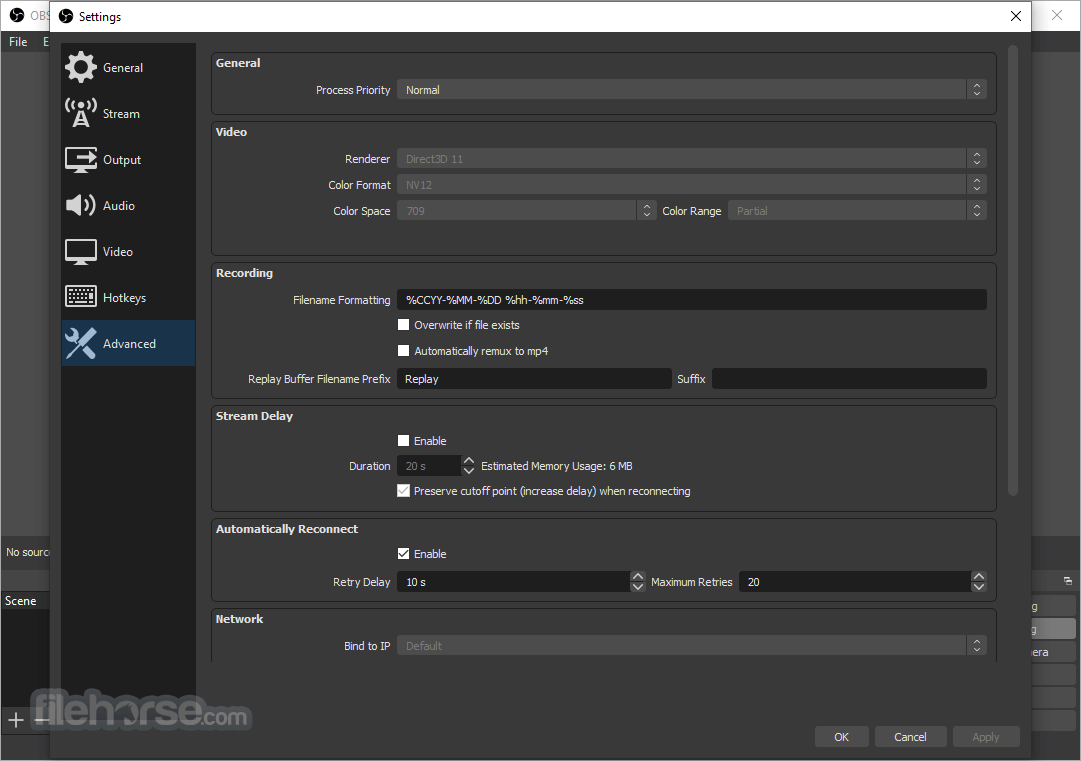
System Requirements
- Windows 11, 10, 8 or 7 (32-bit)
- Intel Core i5 or AMD equivalent processor
- 8 GB RAM
- Graphics card with DirectX 10.1 or later support
- Feature-rich and highly customizable
- Wide range of plugin support
- Cross-platform compatibility
- Open-source and free of charge
- Active community and regular updates
- Steeper learning curve for beginners
- Limited official customer support
- Requires some technical knowledge for optimal customization
Overall, OBS Studio provides a powerful and flexible platform for content creators, streamers, and broadcasters to create professional-quality live streams and recordings.
Its user-friendly interface, extensive customization options, and active community support have contributed to its popularity and widespread adoption in the streaming and content creation community.
Also Available: OBS Studio (64-bit), OBS Studio for Mac and OBS Studio Portable
What's new in this version:
Fixed:
- a bug where sources could show up in the mixer while using studio mode even when those sources weren’t active
- a bug where audio wouldn’t capture for people with older Windows versions
- an incorrectly colored icon on the Rachni theme
 OperaOpera 117.0 Build 5408.197 (64-bit)
OperaOpera 117.0 Build 5408.197 (64-bit) PC RepairPC Repair Tool 2025
PC RepairPC Repair Tool 2025 PhotoshopAdobe Photoshop CC 2025 26.5.0 (64-bit)
PhotoshopAdobe Photoshop CC 2025 26.5.0 (64-bit) OKXOKX - Buy Bitcoin or Ethereum
OKXOKX - Buy Bitcoin or Ethereum iTop VPNiTop VPN 6.3.0 - Fast, Safe & Secure
iTop VPNiTop VPN 6.3.0 - Fast, Safe & Secure Premiere ProAdobe Premiere Pro CC 2025 25.2.1
Premiere ProAdobe Premiere Pro CC 2025 25.2.1 BlueStacksBlueStacks 10.42.50.1004
BlueStacksBlueStacks 10.42.50.1004 Hero WarsHero Wars - Online Action Game
Hero WarsHero Wars - Online Action Game SemrushSemrush - Keyword Research Tool
SemrushSemrush - Keyword Research Tool LockWiperiMyFone LockWiper (Android) 5.7.2
LockWiperiMyFone LockWiper (Android) 5.7.2

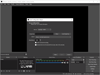
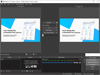
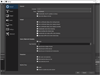
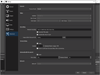
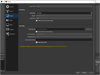
Comments and User Reviews