-
Latest Version
-
Operating System
Windows XP / Vista / Windows 7 / Windows 8 / Windows 10
-
User Rating
Click to vote -
Author / Product
-
Filename
OBS-Studio-21.1-Full-Installer.exe
-
MD5 Checksum
3d797c4ece9434571e3e9c2af7229f71
Sometimes latest versions of the software can cause issues when installed on older devices or devices running an older version of the operating system.
Software makers usually fix these issues but it can take them some time. What you can do in the meantime is to download and install an older version of OBS Studio 21.1.
For those interested in downloading the most recent release of OBS Studio (32-bit) or reading our review, simply click here.
All old versions distributed on our website are completely virus-free and available for download at no cost.
We would love to hear from you
If you have any questions or ideas that you want to share with us - head over to our Contact page and let us know. We value your feedback!
What's new in this version:
Changes:
Updated the Browser source to Chromium 63. This includes many important and critical updates to the Browser backend:
- The new Chromium build for the browser source now supports APNG (animated PNG) image files
- Fixed a few bugs and a potential crash on shutdown with the browser source, with more fixes and improvements to come in coming updates.
- Fixed a bug where the bit icons in certain donation alerts didn't load properly (fixed with the Chromium update for the browser source).
- Dockable windows can now be nested
- Updated the program to use the latest Microsoft development toolchain (Visual Studio 2017) for the Windows version
- Changed log file uploading to hastebin (for now) instead of anonymous github gists due to github removing anonymous gist support
- Fixed an issue where the AMD encoder wouldn't show up for some people since 21.0
Bug fixes:
- Fixed a bug where you could import a scene collection with an already-existing name
- Fixed an issue where a spontaneous rare audio glitch could happen when encoding audio on Windows. This was caused by a Microsoft audio encoder library which was used by default on Windows at bitrates between 96 and 192 kilobits per second; this library has now been replaced
- Fixed a potential crash on startup
- Fixed a few scripting-related crashes
- Fixed a bug where setting a blank replay buffer prefix would reset to the default prefix when the program was restarted
- Fixed a bug where the slideshow source would get stuck on the last image is the slideshow image list was cleared
- Selection rectangles are no longer drawn for audio-only sources
 OperaOpera 125.0 Build 5729.49 (64-bit)
OperaOpera 125.0 Build 5729.49 (64-bit) MalwarebytesMalwarebytes Premium 5.4.5
MalwarebytesMalwarebytes Premium 5.4.5 PhotoshopAdobe Photoshop CC 2026 27.2 (64-bit)
PhotoshopAdobe Photoshop CC 2026 27.2 (64-bit) BlueStacksBlueStacks 10.42.153.1001
BlueStacksBlueStacks 10.42.153.1001 OKXOKX - Buy Bitcoin or Ethereum
OKXOKX - Buy Bitcoin or Ethereum Premiere ProAdobe Premiere Pro CC 2025 25.6.3
Premiere ProAdobe Premiere Pro CC 2025 25.6.3 PC RepairPC Repair Tool 2025
PC RepairPC Repair Tool 2025 Hero WarsHero Wars - Online Action Game
Hero WarsHero Wars - Online Action Game TradingViewTradingView - Trusted by 60 Million Traders
TradingViewTradingView - Trusted by 60 Million Traders WPS OfficeWPS Office Free 12.2.0.23155
WPS OfficeWPS Office Free 12.2.0.23155


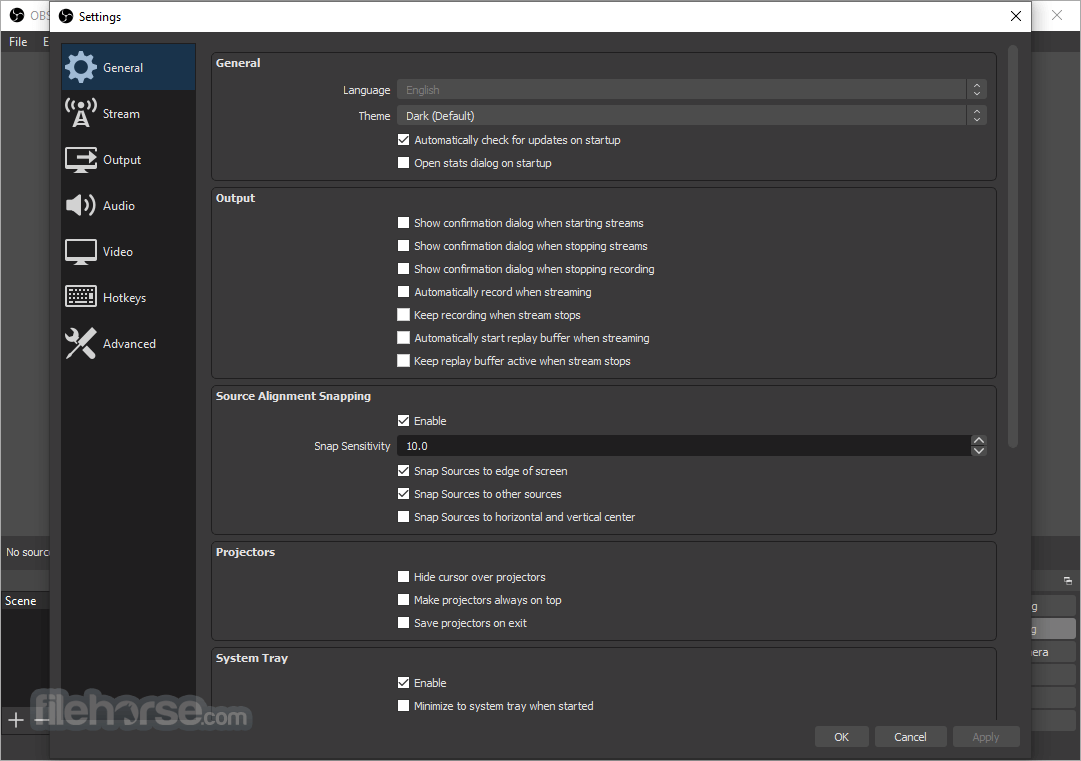
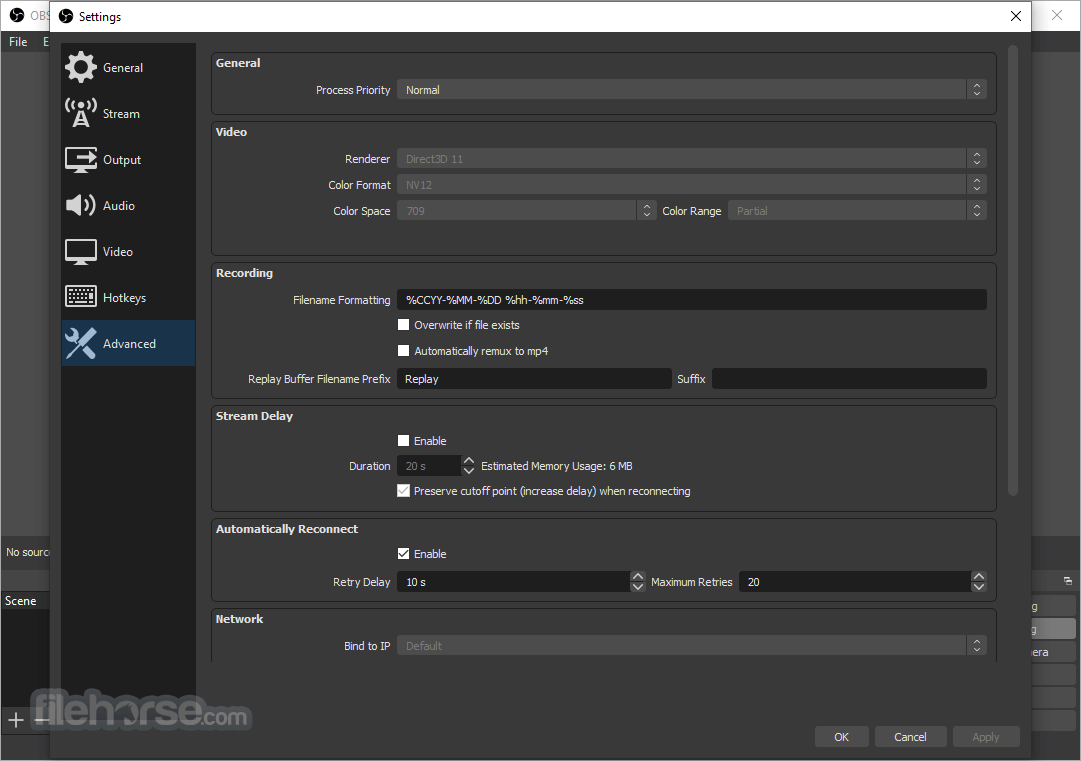

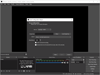
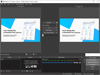
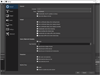
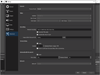
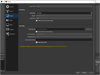
Comments and User Reviews