-
Latest Version
-
Operating System
Windows XP / Vista / Windows 7 / Windows 8 / Windows 10
-
User Rating
Click to vote -
Author / Product
-
Filename
OBS-Studio-20.0.0-Full-Installer.exe
Sometimes latest versions of the software can cause issues when installed on older devices or devices running an older version of the operating system.
Software makers usually fix these issues but it can take them some time. What you can do in the meantime is to download and install an older version of OBS Studio 20.0.0.
For those interested in downloading the most recent release of OBS Studio (32-bit) or reading our review, simply click here.
All old versions distributed on our website are completely virus-free and available for download at no cost.
We would love to hear from you
If you have any questions or ideas that you want to share with us - head over to our Contact page and let us know. We value your feedback!
What's new in this version:
- Added new modular user interface that allows the user to move, disable, and customize elements of the UI. To unlock, go to the View menu, then the "Docks" sub-menu, and un-check "Lock UI". To reset to the default style, use "Reset UI"
- Added Stinger transitions, which allow the ability to use video files as a transition with a specific transitioning point timing during playback of the video
- Added a new "Auto" server for Twitch which will automatically select the server with the best routing. In addition, Twitch servers are now sorted based on the best route (as determined by Twitch)
- Added support for Mixer's FTL protocol which allows low-latency streaming on Mixer. To use, open Settings, go to the Stream section, and set the service to "Mixer.com - FTL"
- Added the option to disable looping in the image slide show, and stop or become hidden when all slides have been played
- Added the option to change the visibility behavior of the image slide show: Pause when not in the current scene, restart when in the current scene, or always play regardless
- Added the option to manually control the image slide show with hotkeys
- Added the ability for the blackmagic source to automatically detect resolution/format rather than having to set it manually each time
- Added ability to lock sources to prevent accidentally clicking on and modifying the position of a source
- Added the ability to zoom in the preview for detailed editing while in canvas/output preview scaling modes. To use, click the preview, then hold down space bar and use the mouse wheel scroll to zoom in/out
- Added a "Defaults" button to the filters and properties windows which will reset values to their defaults
- Added a new "Rachni" theme
- Added a "Fullscreen Interface" option to the view menu
- Added the ability to use certain Japanese and European-specific keys as hotkeys
- Added the ability to modify projectors from the tray menu
- Added a network buffering option to the VLC source
- Added a --multi command line option to suppress the multiple instance warnings
- Added a "Below Normal" process priority to the process priority option in advanced settings on windows
- Audio meters will now temporarily change their color to red when audio is clipping (too loud)
- When using the auto-configuration dialog with Twitch, it will now automatically test the 3 servers with the best route
- Made a few key improvements to the windows AMD AMF encoder. Fixed a potential crash, added support for AMF 1.4.4, added compatibility for newer drivers such as 17.7.2, and improved support for older drivers like 16.11.5 and 16.12.1
- Fixed an issue where the settings window could sometimes get stuck with a bad size
- Fixed a bug where cropped sources would have incorrect alpha handling
- Fixed a bug where scene collections/profiles wouldn't properly overwrite existing if the user chooses to do so
- Fixed a crash that would happen if the program starts on a system with an unsupported video card, the program will now display a message as was originally intended
- Fixed various minor bugs
 OperaOpera 117.0 Build 5408.197 (64-bit)
OperaOpera 117.0 Build 5408.197 (64-bit) PC RepairPC Repair Tool 2025
PC RepairPC Repair Tool 2025 PhotoshopAdobe Photoshop CC 2025 26.5.0 (64-bit)
PhotoshopAdobe Photoshop CC 2025 26.5.0 (64-bit) OKXOKX - Buy Bitcoin or Ethereum
OKXOKX - Buy Bitcoin or Ethereum iTop VPNiTop VPN 6.3.0 - Fast, Safe & Secure
iTop VPNiTop VPN 6.3.0 - Fast, Safe & Secure Premiere ProAdobe Premiere Pro CC 2025 25.2.1
Premiere ProAdobe Premiere Pro CC 2025 25.2.1 BlueStacksBlueStacks 10.42.50.1004
BlueStacksBlueStacks 10.42.50.1004 Hero WarsHero Wars - Online Action Game
Hero WarsHero Wars - Online Action Game SemrushSemrush - Keyword Research Tool
SemrushSemrush - Keyword Research Tool LockWiperiMyFone LockWiper (Android) 5.7.2
LockWiperiMyFone LockWiper (Android) 5.7.2


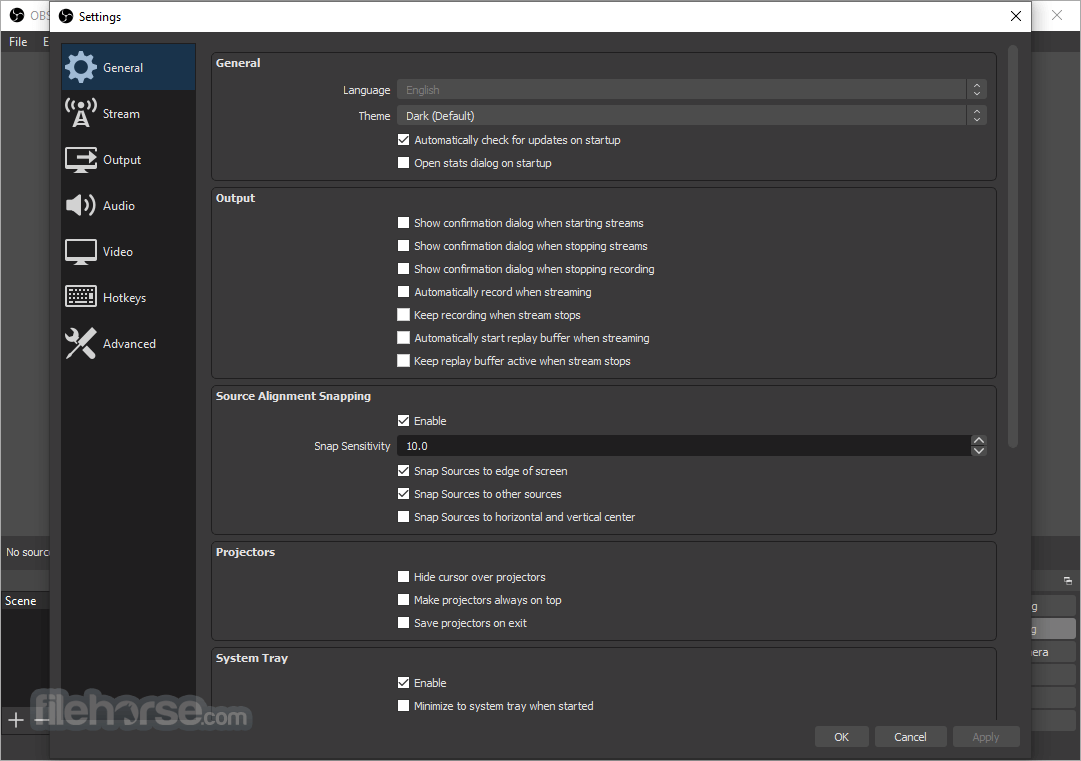
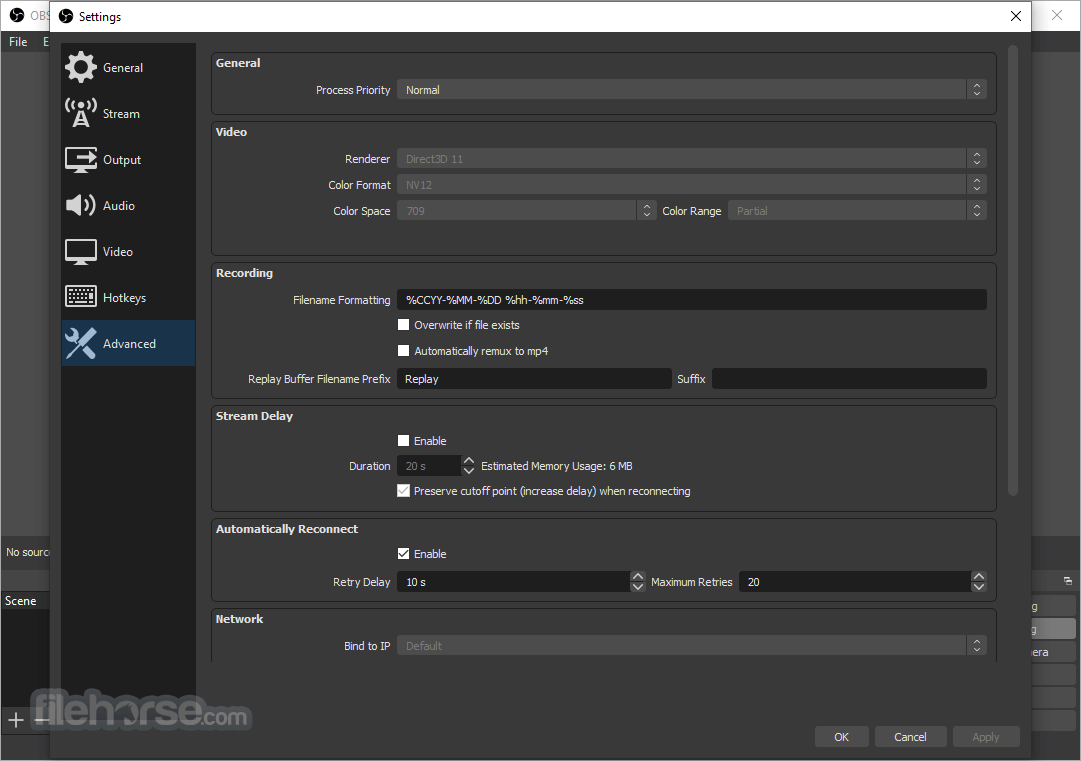

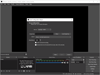
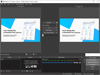
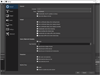
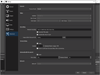
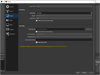
Comments and User Reviews