-
Latest Version
-
Operating System
Windows 7 / Windows 8 / Windows 10
-
User Rating
Click to vote -
Author / Product
-
Filename
GeForce_Experience_v3.20.2.34.exe
Sometimes latest versions of the software can cause issues when installed on older devices or devices running an older version of the operating system.
Software makers usually fix these issues but it can take them some time. What you can do in the meantime is to download and install an older version of NVIDIA GeForce Experience 3.20.2.34.
For those interested in downloading the most recent release of NVIDIA GeForce Experience or reading our review, simply click here.
All old versions distributed on our website are completely virus-free and available for download at no cost.
We would love to hear from you
If you have any questions or ideas that you want to share with us - head over to our Contact page and let us know. We value your feedback!
What's new in this version:
Use Hundreds of ReShade Filters with Freestyle and Ansel:
- GeForce Experience is the easiest way to customize the look of your gameplay with Freestyle Game Filters and to capture beautiful photographs with Ansel Photo Mode. With the latest Game Ready Driver and GeForce Experience update, gamers can tap into hundreds of ReShade filters and easily apply them in over 700 games using the Freestyle or Ansel in-game overlay
- The following 27 games now have support: Age of Empires II: Definitive Edition, Ancestors The Humankind Odyssey, Atelier Ryza: Ever Darkness & the Secret Hideout, Chernobylite, Cube World, Deliver Us The Moon: Fortuna, Detroit: Become Human, Disco Elysium, Empire: Total War, Football Manager 2020, Mechwarrior 5: Mercenaries, Medieval II: Total War, NBA 2K20, Need For Speed: Heat, Ni no Kuni Wrath of the White Witch Remastered, Path Of Exile, Planet Zoo, Planetside Arena, Plants vs. Zombies: Battle for Neighborville, Red Dead Redemption 2, Rune 2, Secret Neighbor, Star Wars Jedi: Fallen Order, Stranded Sails - Explorers of the Cursed Islands, The Cycle, The Legend of Bum-Bo, and Trine 4 : The Nightmare Prince
Newly Optimized Games:
- GeForce Experience takes the hassle out of PC gaming by configuring your game’s graphics settings for you. To optimize your game, go to the Games Tab, click on the game tile, and hit “Optimize”
- The following 28 games now have optimal settings support: Age of Empires II: Definitive Edition, Asgard's Wrath, Atelier Ryza: Ever Darkness & the Secret Hideout, Blade and Sorcery, Call of Duty: Modern Warfare, Darksiders Genesis, Detroit: Become Human, Disco Elysium, Dragon Quest Builders 2, Football Manager 2020, GORN, GTFO, Halo: The Master Chief Collection, MechWarrior 5: Mercenaries, Microsoft Flight Simulator X: Steam Edition, NBA 2K20, Need for Speed Heat, Planet Zoo, Red Dead Redemption 2, Secret Neighbor, Serial Cleaner, STAR WARS Jedi: Fallen Order, Stranded Sails - Explorers of the Cursed Islands, The Cycle, The Legend of Bum-Bo, The Outer Worlds, Total War: EMPIRE Definitive Edition, and Transport Fever 2. We also updated RTX optimizations for Metro Exodus - The Two Colonels, and Stay in the Light
Squashed bugs:
- Patched to the latest NVIDIA software security updates
- Fixed an issue with SSLEAY32.dll preventing some games to launch
- Fixed a few issues with ReShade filter compatibility
- Fixed an issue where screenshot capture was failing intermittently at 4k resolution
- Fixed an issue where the game minimized or ended after opening the in-game overlay
- Fixed an issue where the screen blinked after capturing a HDR screenshot
- Fixed an issue where multiple custom broadcast overlays are rendered incorrectly
 OperaOpera 125.0 Build 5729.49 (64-bit)
OperaOpera 125.0 Build 5729.49 (64-bit) MalwarebytesMalwarebytes Premium 5.4.5
MalwarebytesMalwarebytes Premium 5.4.5 PhotoshopAdobe Photoshop CC 2026 27.1 (64-bit)
PhotoshopAdobe Photoshop CC 2026 27.1 (64-bit) BlueStacksBlueStacks 10.42.153.1001
BlueStacksBlueStacks 10.42.153.1001 OKXOKX - Buy Bitcoin or Ethereum
OKXOKX - Buy Bitcoin or Ethereum Premiere ProAdobe Premiere Pro CC 2025 25.6.3
Premiere ProAdobe Premiere Pro CC 2025 25.6.3 PC RepairPC Repair Tool 2025
PC RepairPC Repair Tool 2025 Hero WarsHero Wars - Online Action Game
Hero WarsHero Wars - Online Action Game TradingViewTradingView - Trusted by 60 Million Traders
TradingViewTradingView - Trusted by 60 Million Traders Edraw AIEdraw AI - AI-Powered Visual Collaboration
Edraw AIEdraw AI - AI-Powered Visual Collaboration

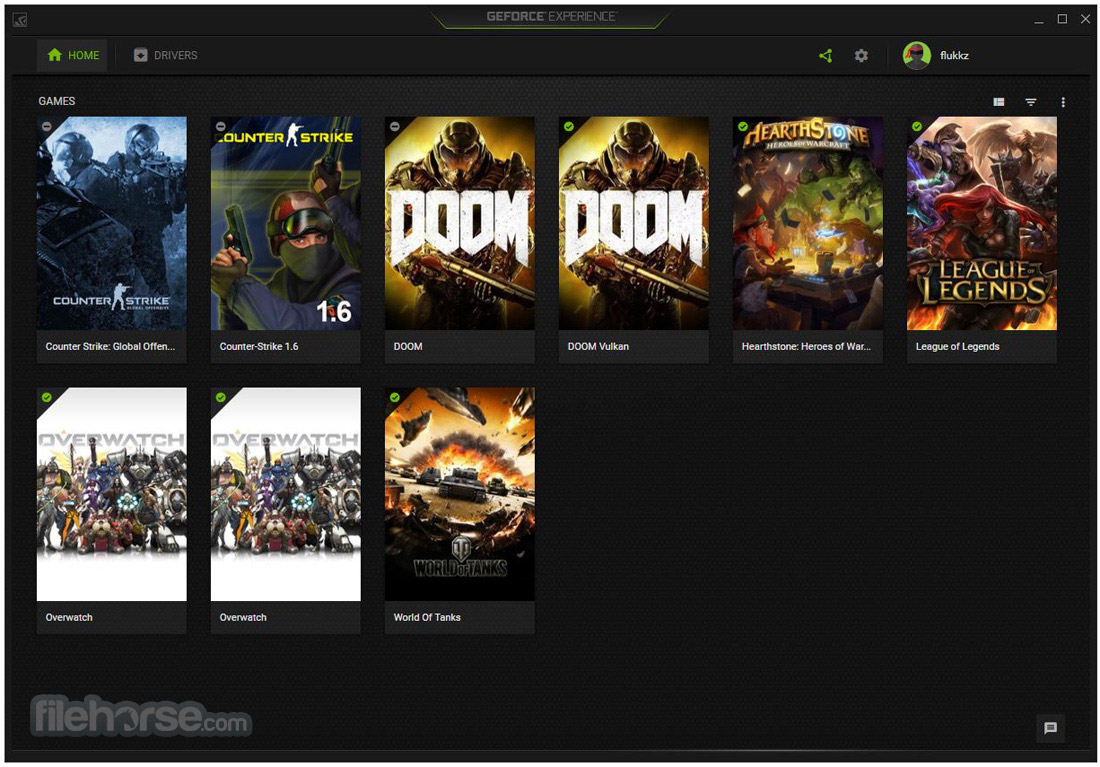
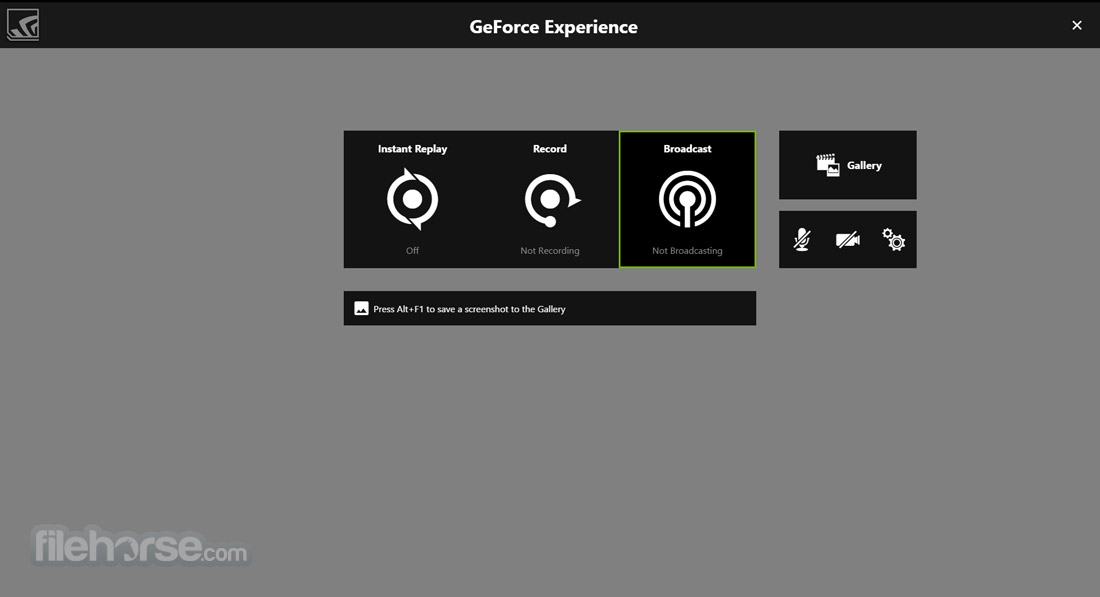
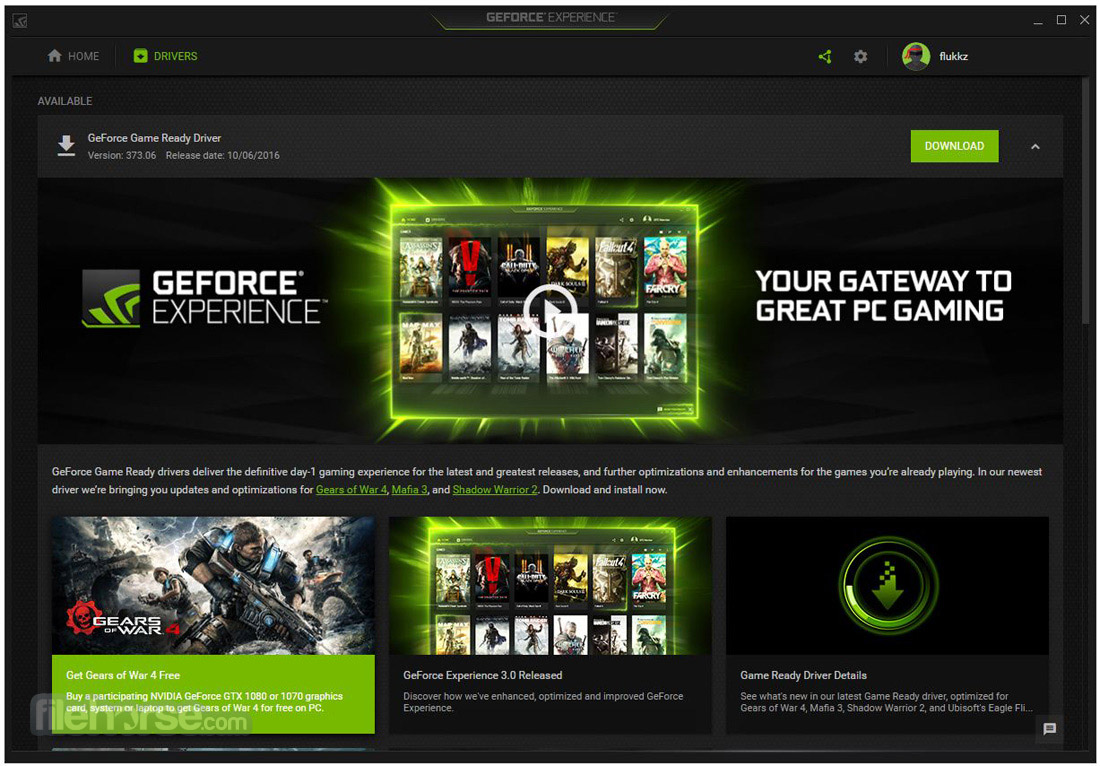


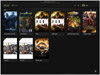



Comments and User Reviews