-
Latest Version
-
Operating System
Windows 7 / Windows 8 / Windows 10
-
User Rating
Click to vote -
Author / Product
-
Filename
GeForce_Experience_v3.17.0.126.exe
Sometimes latest versions of the software can cause issues when installed on older devices or devices running an older version of the operating system.
Software makers usually fix these issues but it can take them some time. What you can do in the meantime is to download and install an older version of NVIDIA GeForce Experience 3.17.0.126.
For those interested in downloading the most recent release of NVIDIA GeForce Experience or reading our review, simply click here.
All old versions distributed on our website are completely virus-free and available for download at no cost.
We would love to hear from you
If you have any questions or ideas that you want to share with us - head over to our Contact page and let us know. We value your feedback!
What's new in this version:
Capture your best moments in more games using NVIDIA Highlights:
- Check out Highlights support in the latest game updates for Deuterium Wars, Dirty Bomb, Dying LIght: Bad Blood, Europa (Ring of Elysium), Extopia, GRIP, Hitman 2, Insurgency Sandstorm, Justice, Knives Out PC Plus, Lost Ark, Shadow of Tomb Raider, Switchblade, and X-Morph: Defense
Take Amazing Photos in more games using Ansel Photo Mode:
- Press [Alt+F2] and start using Ansel Photo Mode for Deep Rock Galactic, GRIP, Hitman 2, Insurgency Sandstorm, Ride 3, and Shadow of Tomb Raider. Participate in our monthly contest and share on Shot with GeForce.
Squashed bugs:
- Fixed several issues reported when user receives "Something went wrong" message, including the one received when PC goes offline
- Fixed an issue where the in-game overlay minimizes Vulkan applications
- Highlights will no longer attempt to capture videos if HDR is enabled via in-game settings as this mode is not supported
- Fixed an issue where Shadowplay did not record on Samsung ultra-wide 3840x1080 gaming monitors
- Fixed an issue where Shadowplay recorded at 1080P even when resolution was set to “in-game” and game displayed at a higher resolution
- Patched to the latest NVIDIA software security updates
 OperaOpera 117.0 Build 5408.197 (64-bit)
OperaOpera 117.0 Build 5408.197 (64-bit) PC RepairPC Repair Tool 2025
PC RepairPC Repair Tool 2025 PhotoshopAdobe Photoshop CC 2025 26.5.0 (64-bit)
PhotoshopAdobe Photoshop CC 2025 26.5.0 (64-bit) OKXOKX - Buy Bitcoin or Ethereum
OKXOKX - Buy Bitcoin or Ethereum iTop VPNiTop VPN 6.3.0 - Fast, Safe & Secure
iTop VPNiTop VPN 6.3.0 - Fast, Safe & Secure Premiere ProAdobe Premiere Pro CC 2025 25.2
Premiere ProAdobe Premiere Pro CC 2025 25.2 BlueStacksBlueStacks 10.42.50.1004
BlueStacksBlueStacks 10.42.50.1004 Hero WarsHero Wars - Online Action Game
Hero WarsHero Wars - Online Action Game SemrushSemrush - Keyword Research Tool
SemrushSemrush - Keyword Research Tool LockWiperiMyFone LockWiper (Android) 5.7.2
LockWiperiMyFone LockWiper (Android) 5.7.2

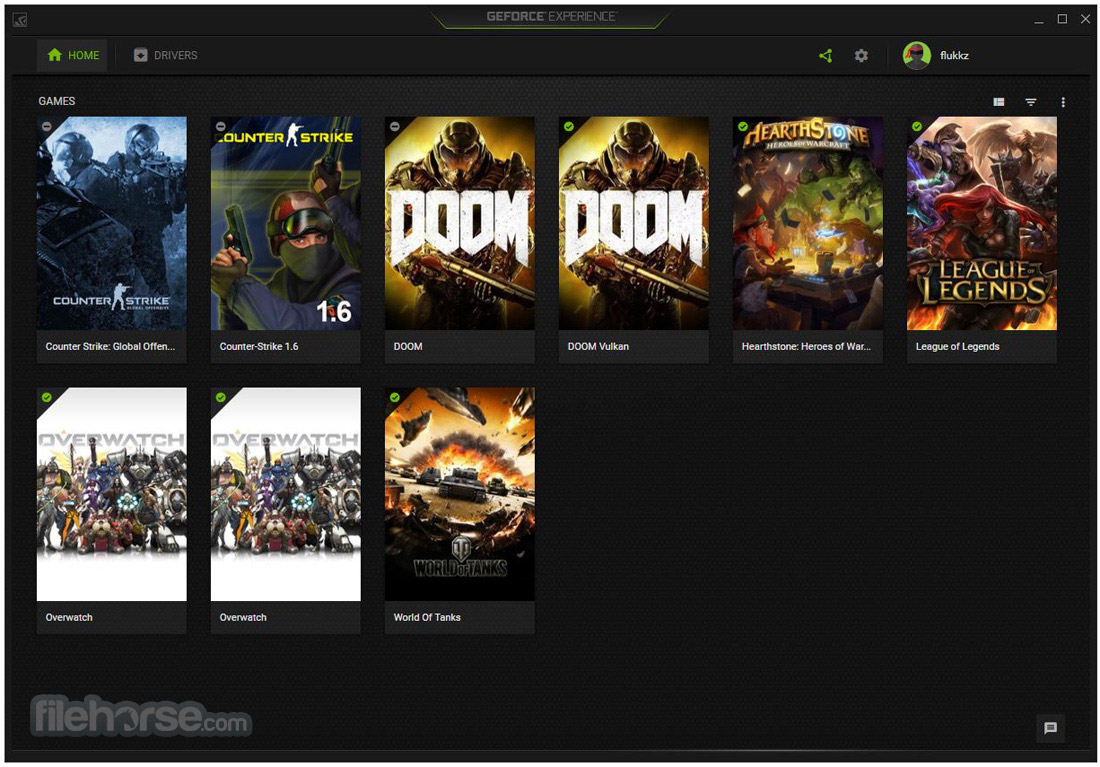
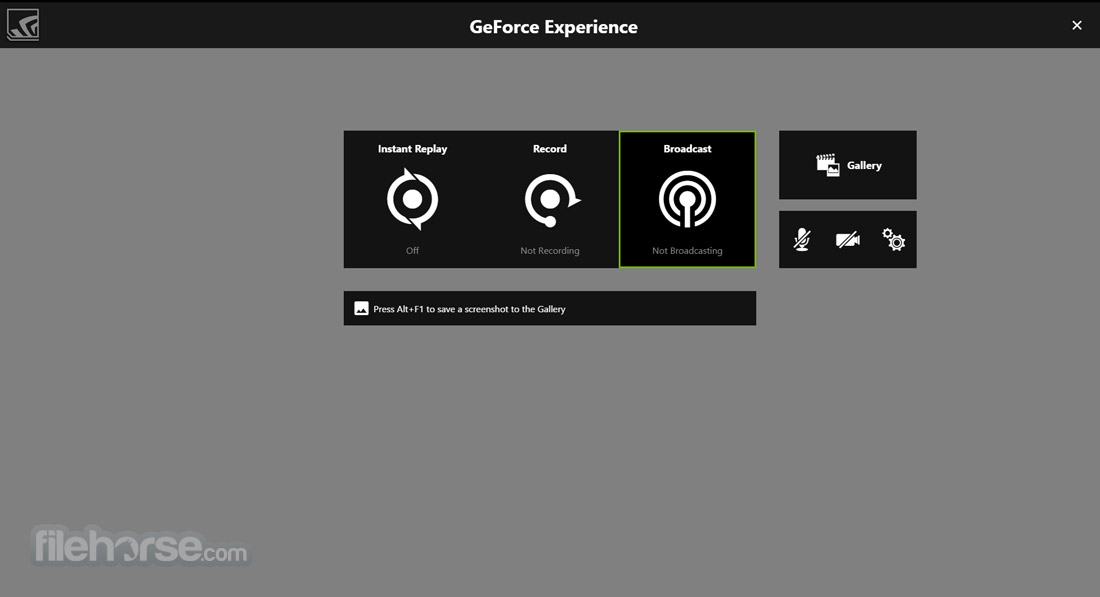
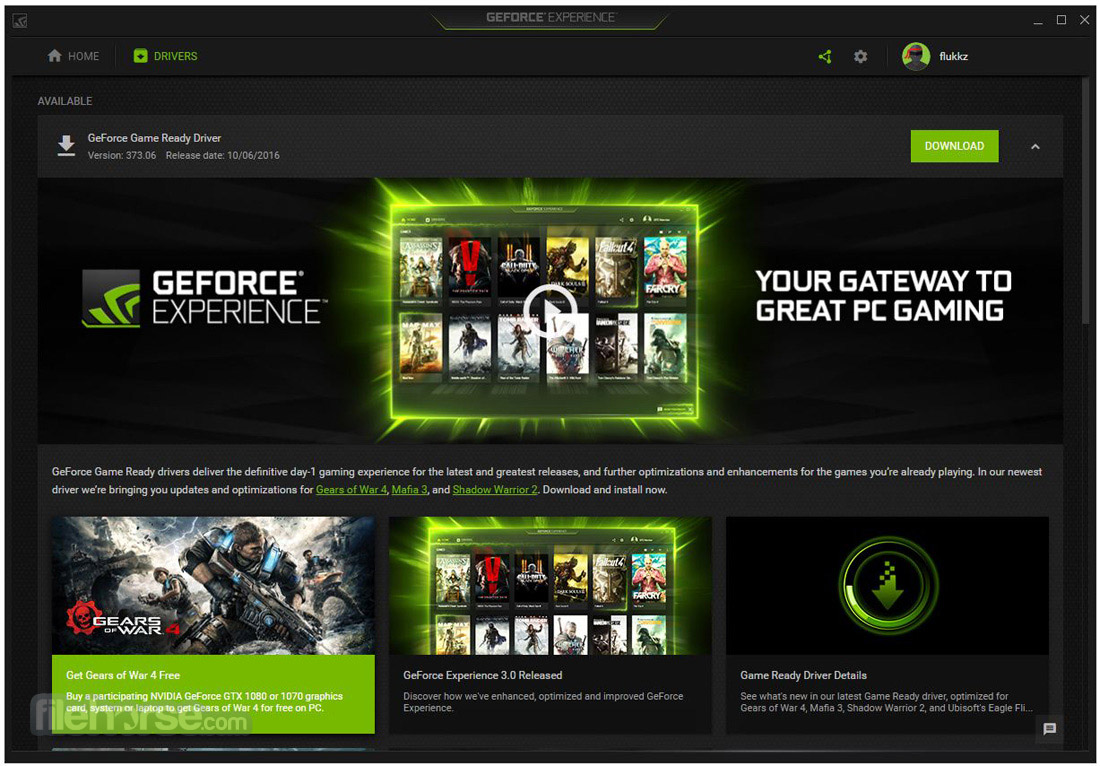


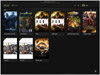



Comments and User Reviews