-
Latest Version
-
Operating System
Windows 7 / Windows 8 / Windows 10
-
User Rating
Click to vote -
Author / Product
-
Filename
GeForce_Experience_v3.15.0.164.exe
Sometimes latest versions of the software can cause issues when installed on older devices or devices running an older version of the operating system.
Software makers usually fix these issues but it can take them some time. What you can do in the meantime is to download and install an older version of NVIDIA GeForce Experience 3.15.0.164.
For those interested in downloading the most recent release of NVIDIA GeForce Experience or reading our review, simply click here.
All old versions distributed on our website are completely virus-free and available for download at no cost.
We would love to hear from you
If you have any questions or ideas that you want to share with us - head over to our Contact page and let us know. We value your feedback!
What's new in this version:
- We’ve added more Highlights and Ansel titles and support for GeForce RTX graphics cards
- Highlights is now included in the latest game updates for Islands of Nyne: Battle Royale, Dirty Bomb Switchblade, and Prey Mooncrash
- Press [Alt+F2] and start using Ansel Photo Mode for Jurassic World Evolution, Tropico 6, Pro Evolution Soccer 2019, and Dragon Quest XI: Echoes of an Elusive Age. Take photos from over 66 supported Ansel games, share them to our new game photography gallery, Shot with GeForce, and participate in our monthly contest
- Press [Alt+Z] to turn on Instant Replay, Record, AND Broadcast Live - all at the same time! You can now archive high quality videos of your broadcasts to Twitch, YouTube, and Facebook
- We’re introducing three new depth-based filters for Ansel and Freestyle that’ll allow you to further customize your screenshots and capture gameplay. Use Green Screen Filter to remove and replace the background, Sticker Filter to add customizable PNGs into your game, and Letterbox Filter for cinematic video recordings. Check out an example on GeForce.com
- We’ve added support for GeForce RTX graphic cards so you can optimize your gaming rig with Game Ready Drivers and Optimal Playable Settings as well as capture content using Ansel, Freestyle, and Highlights. Additionally, GeForce Experience also now supports RTX technologies such as Deep Learning Super-Sampling (DLSS)
- Fixed an issue where videos are not captured at 60FPS
- Fixed an issue when GeForce Experience launches with a blank home page
- FIxed an issue when Game Ready Driver update exits abruptly after selecting clean install
- Fixed an issue where In-Game Overlay stops working after minimizing the game
- Fixed an issue where broadcast viewers count, comments and likes incorrectly persist between broadcasting sessions
- Fixed an issue where users could not set a new video recording path if the previous one got corrupted
- Fixed an issue where recording stops working after the user toggles the FPS counter
- Fixed an issue where upload to Weibo stops working
- Fixed an issue where the mouse is misaligned for selected games when Windows display settings are set greater than 100%
- Fixed an issue where ARMA III, Overwatch & Wolfenstein 2: The New Colossus minimize when the in-game overlay is invoked
- Improved performance and stability for Shadowplay record, Driver installation, and Gamestream launch
- Updated to the latest version of 7z
 OperaOpera 125.0 Build 5729.49 (64-bit)
OperaOpera 125.0 Build 5729.49 (64-bit) MalwarebytesMalwarebytes Premium 5.4.5
MalwarebytesMalwarebytes Premium 5.4.5 PhotoshopAdobe Photoshop CC 2026 27.2 (64-bit)
PhotoshopAdobe Photoshop CC 2026 27.2 (64-bit) BlueStacksBlueStacks 10.42.153.1001
BlueStacksBlueStacks 10.42.153.1001 OKXOKX - Buy Bitcoin or Ethereum
OKXOKX - Buy Bitcoin or Ethereum Premiere ProAdobe Premiere Pro CC 2025 25.6.3
Premiere ProAdobe Premiere Pro CC 2025 25.6.3 PC RepairPC Repair Tool 2025
PC RepairPC Repair Tool 2025 Hero WarsHero Wars - Online Action Game
Hero WarsHero Wars - Online Action Game TradingViewTradingView - Trusted by 60 Million Traders
TradingViewTradingView - Trusted by 60 Million Traders WPS OfficeWPS Office Free 12.2.0.23155
WPS OfficeWPS Office Free 12.2.0.23155

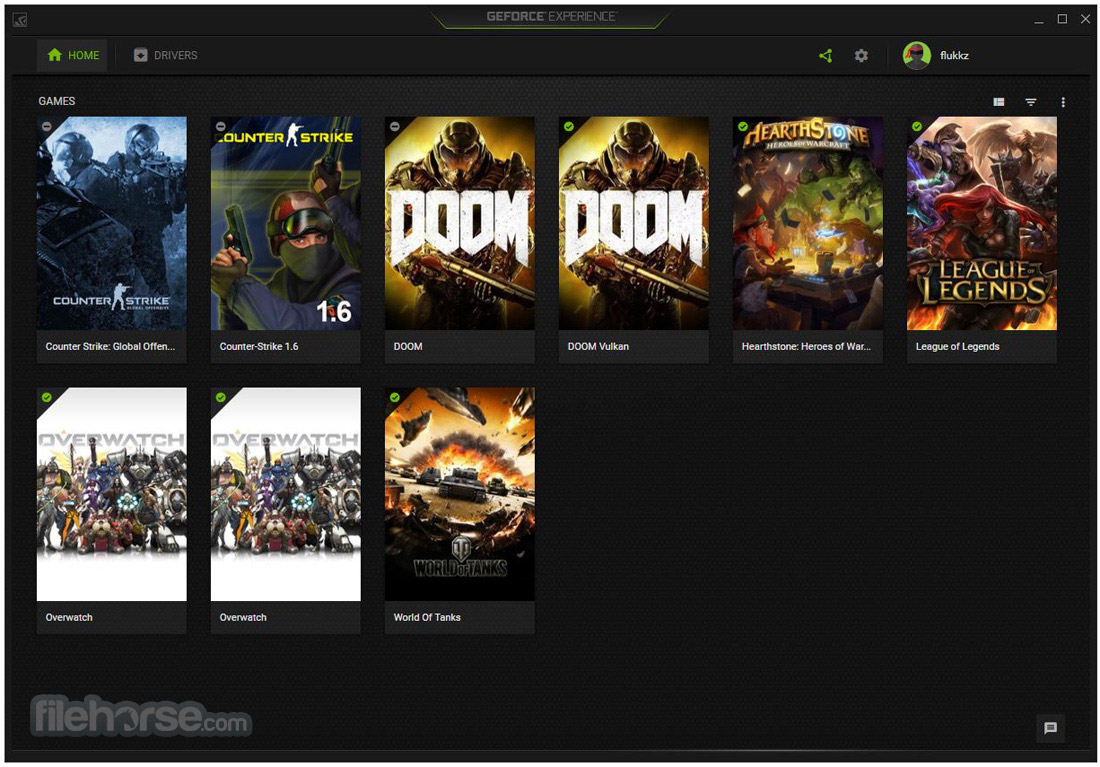
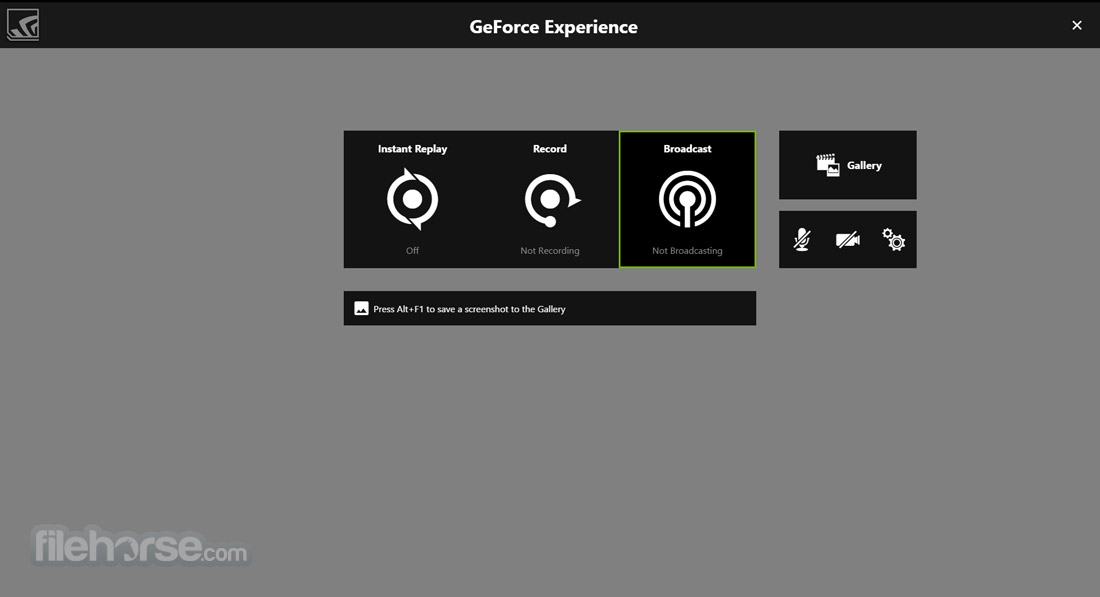
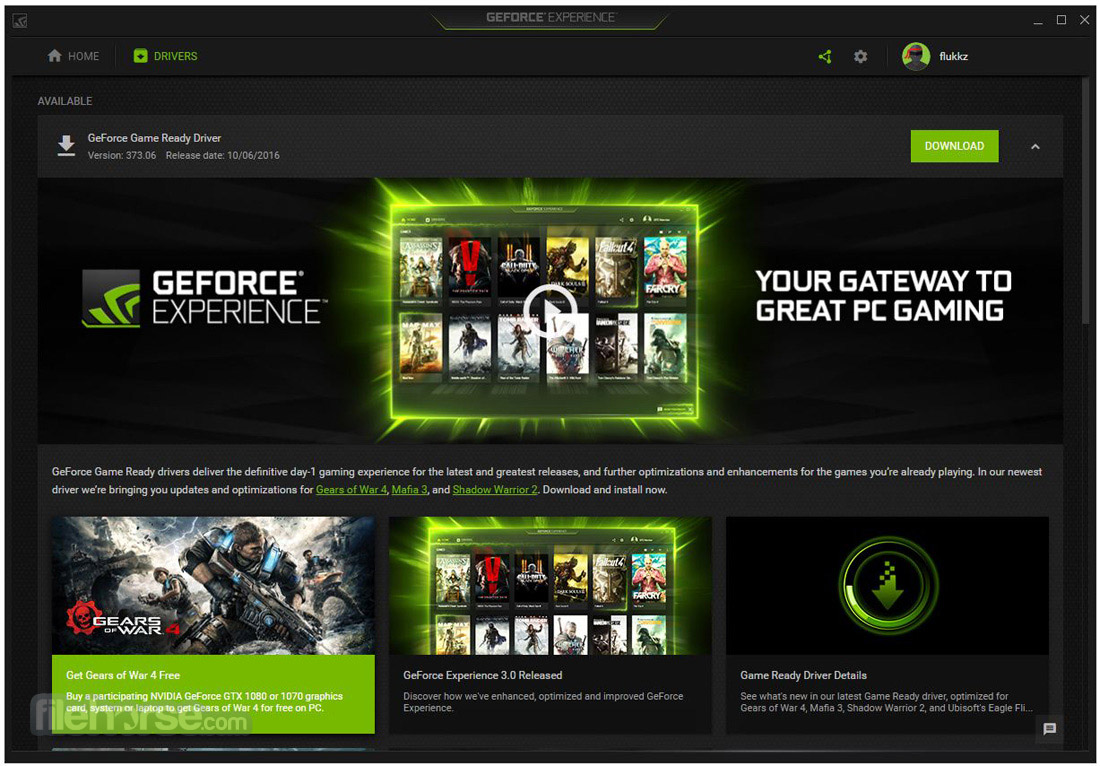


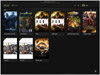



Comments and User Reviews