-
Latest Version
-
Operating System
Windows 7 / Windows 8 / Windows 10
-
User Rating
Click to vote -
Author / Product
-
Filename
GeForce_Experience_v3.12.0.79.exe
Sometimes latest versions of the software can cause issues when installed on older devices or devices running an older version of the operating system.
Software makers usually fix these issues but it can take them some time. What you can do in the meantime is to download and install an older version of NVIDIA GeForce Experience 3.12.0.79.
For those interested in downloading the most recent release of NVIDIA GeForce Experience or reading our review, simply click here.
All old versions distributed on our website are completely virus-free and available for download at no cost.
We would love to hear from you
If you have any questions or ideas that you want to share with us - head over to our Contact page and let us know. We value your feedback!
What's new in this version:
Customize your gameplay with Freestyle Game Filters (beta feature):
- Now you can apply post-processing filters to your games while you play. Change the look and mood of your game with tweaks to color or saturation, or apply dramatic post-process filters like HDR right from our in-game overlay. To use Game Filters, check "Enable Experimental Features" in Settings, update to the latest driver (release 390 and above), and press [Alt+F3] from one of over 100 supported games
Take beautiful game photos with our improved Ansel Photo Mode (beta feature):
- We've added powerful photo-editing capabilities with 7 new filters, 18 different controls, and the ability to combine filters together for advanced effects. To use Photo Mode, check "Enable Experimental Features" in Settings, update to the latest driver (release 390 and above), and press [Alt+F2] from one of over 30 supported Ansel games
Capture your best moments in Fortnite Battle Royale with ShadowPlay Highlights:
- We're happy to announce ShadowPlay Highlights support for Fortnite Battle Royale. GeForce Experience automatically captures your best moments and presents your best Highlights to share with your friends
Record videos and take screenshots of Microsoft Windows Games:
- We've added UWP support to ShadowPlay, which means you can now record videos and capture screenshots from games purchased from the Microsoft Windows Store. Fire up games like Need for Speed Payback and start capturing your favorite moments
Improvements to GameStream:
- We've provided a workaround to enable HDR support for Middle-earth: Shadow of War, Forza Motorsport 7, and Call of Duty: WW II. Visit the GeForce Forums for further instructions.
- We've added a troubleshooting link in Settings > SHIELD if you have issues connecting to your SHIELD. We’ve also improved reliability and stability of our GameStream feature.
- Squashed bugs!
- Fixed a bug with the trim feature in the ShadowPlay Highlights summary screen
- Fixed an installation error caused by the SHIELD wireless controller installer
- Fixed a GameStream audio issue with Stream for Call of Duty: WWII
- Fixed an issue where DPI scaling would impact the in-game overlay
- Fixed an issue where FPS counter would appear in the application Wallpaper Engine
- Fixed an issue where Shadowplay would record video with left/right images even though stereo option was disabled
- Fixed an issue of image flickering on the in-game overlay
- Fixed an issue where new users were not able to log in
- Addressed various stability and performance issues
 OperaOpera 125.0 Build 5729.49 (64-bit)
OperaOpera 125.0 Build 5729.49 (64-bit) MalwarebytesMalwarebytes Premium 5.4.5
MalwarebytesMalwarebytes Premium 5.4.5 PhotoshopAdobe Photoshop CC 2026 27.2 (64-bit)
PhotoshopAdobe Photoshop CC 2026 27.2 (64-bit) BlueStacksBlueStacks 10.42.153.1001
BlueStacksBlueStacks 10.42.153.1001 OKXOKX - Buy Bitcoin or Ethereum
OKXOKX - Buy Bitcoin or Ethereum Premiere ProAdobe Premiere Pro CC 2025 25.6.3
Premiere ProAdobe Premiere Pro CC 2025 25.6.3 PC RepairPC Repair Tool 2025
PC RepairPC Repair Tool 2025 Hero WarsHero Wars - Online Action Game
Hero WarsHero Wars - Online Action Game TradingViewTradingView - Trusted by 60 Million Traders
TradingViewTradingView - Trusted by 60 Million Traders Edraw AIEdraw AI - AI-Powered Visual Collaboration
Edraw AIEdraw AI - AI-Powered Visual Collaboration

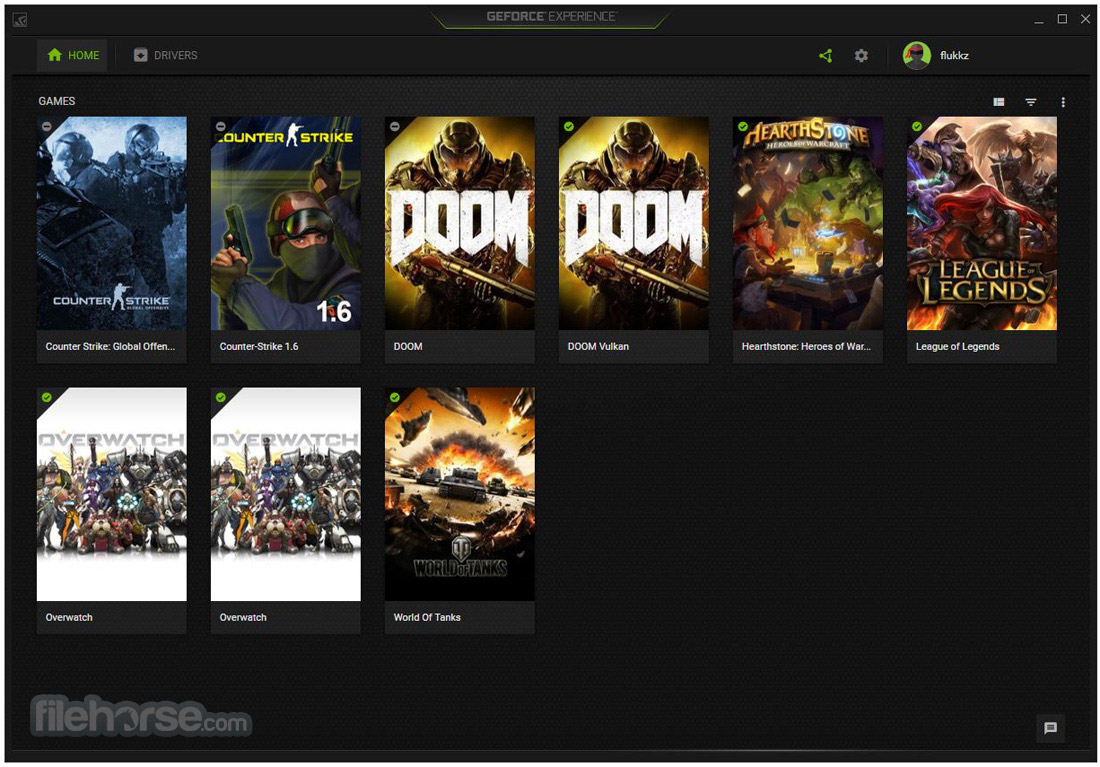
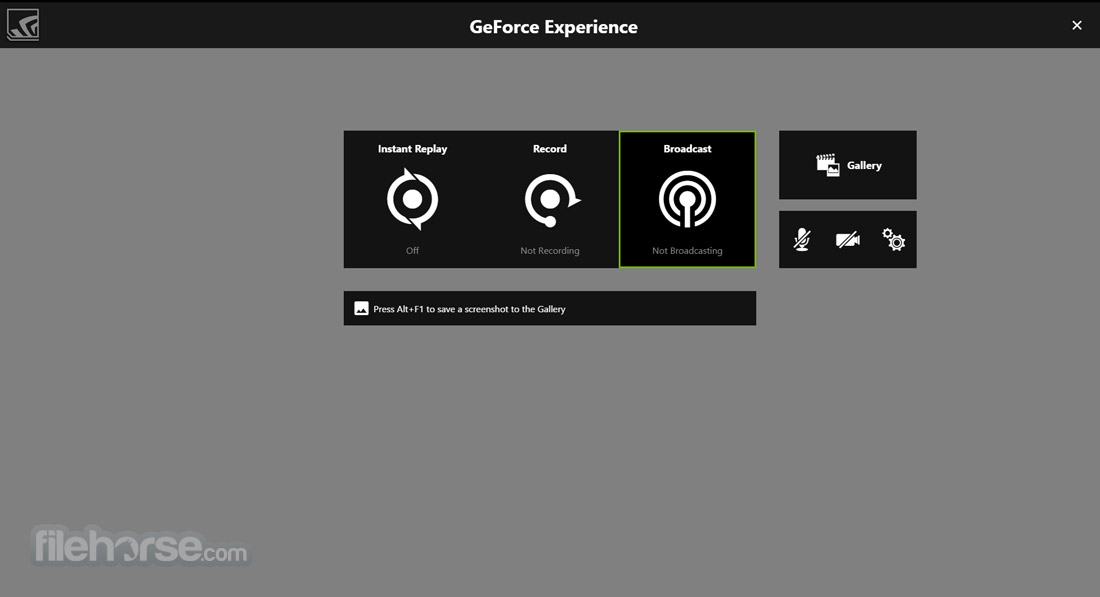
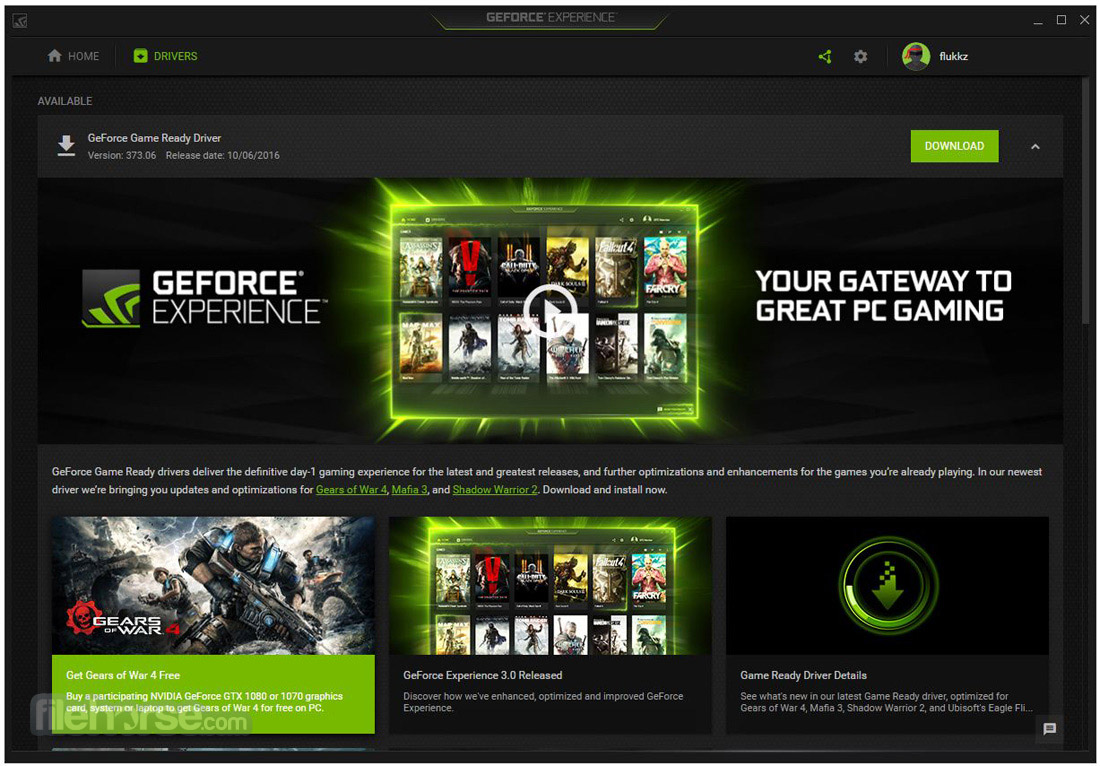


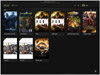



Comments and User Reviews