-
Latest Version
-
Operating System
Windows 7 / Windows 8 / Windows 10
-
User Rating
Click to vote -
Author / Product
-
Filename
GeForce_Experience_v3.0.5.22.exe
Sometimes latest versions of the software can cause issues when installed on older devices or devices running an older version of the operating system.
Software makers usually fix these issues but it can take them some time. What you can do in the meantime is to download and install an older version of NVIDIA GeForce Experience 3.0.5.22.
For those interested in downloading the most recent release of NVIDIA GeForce Experience or reading our review, simply click here.
All old versions distributed on our website are completely virus-free and available for download at no cost.
We would love to hear from you
If you have any questions or ideas that you want to share with us - head over to our Contact page and let us know. We value your feedback!
What's new in this version:
New Application Design:
- Improved application performance and reduced memory/CPU footprint.
- New look and feel.
- New first run experience with user account login.
Home Tab:
- Launch and optimize games from tile or list view.
- Customize views (sort, filter, set favorites, and hide games).
Share Overlay:
- In-game overlay offers hardware-accelerated record, screenshot capture, broadcasting, and cooperative gameplay.
- Record games up to 4K, and edit and upload to YouTube with the click of a button.
- Capture screenshots up to 4K, and upload to Imgur and Google Photos with the click of a button.
- Broadcast games to Twitch and YouTube Live at 1080P 60 fps without impacting game performance.
- GameStream Co-op enables you to stream games to your friends over the Internet and play together cooperatively (experimental feature).
Drivers Tab:
- Game Ready Driver release notes now include news and information on newly supported games and driver features.
GameStream:
- Improves GameStream robustness and local connectivity.
- Supports 4K and 4K DSR (experimental feature).
Settings:
- Shows user account information.
- Allows users to enable/disable Share and GameStream services.
- Allows users to enable/disable automatic game optimization.
- Moved "My Rig" information into Settings.
- Renamed "Beta Updates" to "Allow Experimental Features".
Other:
- Bug fixes, stability and performance improvements.
- GeForce Experience is the easiest way to update your drivers, optimize your games, and share your victories. It’s used by tens of millions of gamers worldwide, and today we’re making GeForce Experience even better with the official release of GeForce Experience 3.0.
- Featuring a top-to-bottom redesign, improved features, giveaways of beta keys, game keys and hardware, embedded articles and guides, and much more, the new GeForce Experience optimizes, enhances, and enriches your experiences. Download now from GeForce.com, or update automatically through an existing installation. And while you're doing that check out a GeForce Experience 3.0 overview video below.
- For a detailed look at the updates and new features in GeForce Experience 3.0, keep on reading.
NEW FAST AND LIGHTWEIGHT USER INTERFACE:
- Every element of GeForce Experience has received a makeover in this new version. We’ve simplified the Home Page with a modern user interface, made information, games and Optimal Playable Settings accessible with a single click, and accelerated every action. And behind the scenes, the GeForce Experience 3.0 is 3x faster and consumes 50% less memory than the previous version.
LEARN ABOUT GAME READY DRIVERS AND SEE THE LATEST NEWS FROM NVIDIA:
- With the majority of GeForce GTX gamers downloading driver updates through GeForce Experience, users can now also learn about the games optimized in each Game Ready driver directly from the Drivers tab, and read other recent stories and guides from GeForce.com.
GEFORCE EXPERIENCE SHARE:
- You’ll discover the much-loved ShadowPlay has been upgraded to the even-better Share Overlay UI.
- The features shown in the above video have been refined further for GeForce Experience 3.0.
- Now, GeForce Experience can record gameplay at 60 FPS, at up to 4K, in fullscreen and windowed modes, and upload a complete or trimmed clip to YouTube; livestream to Twitch and YouTube Gaming at 1080p60; capture and edit screenshots, and upload them straight to Imgur without leaving the game; show your FPS during gameplay; and let a friend jump into your game via Chrome to either watch, take control of your character, or play in co-op. And now these features are also available on Optimus notebooks.
 OperaOpera 125.0 Build 5729.49 (64-bit)
OperaOpera 125.0 Build 5729.49 (64-bit) MalwarebytesMalwarebytes Premium 5.4.5
MalwarebytesMalwarebytes Premium 5.4.5 PhotoshopAdobe Photoshop CC 2026 27.2 (64-bit)
PhotoshopAdobe Photoshop CC 2026 27.2 (64-bit) BlueStacksBlueStacks 10.42.153.1001
BlueStacksBlueStacks 10.42.153.1001 OKXOKX - Buy Bitcoin or Ethereum
OKXOKX - Buy Bitcoin or Ethereum Premiere ProAdobe Premiere Pro CC 2025 25.6.3
Premiere ProAdobe Premiere Pro CC 2025 25.6.3 PC RepairPC Repair Tool 2025
PC RepairPC Repair Tool 2025 Hero WarsHero Wars - Online Action Game
Hero WarsHero Wars - Online Action Game TradingViewTradingView - Trusted by 60 Million Traders
TradingViewTradingView - Trusted by 60 Million Traders Edraw AIEdraw AI - AI-Powered Visual Collaboration
Edraw AIEdraw AI - AI-Powered Visual Collaboration

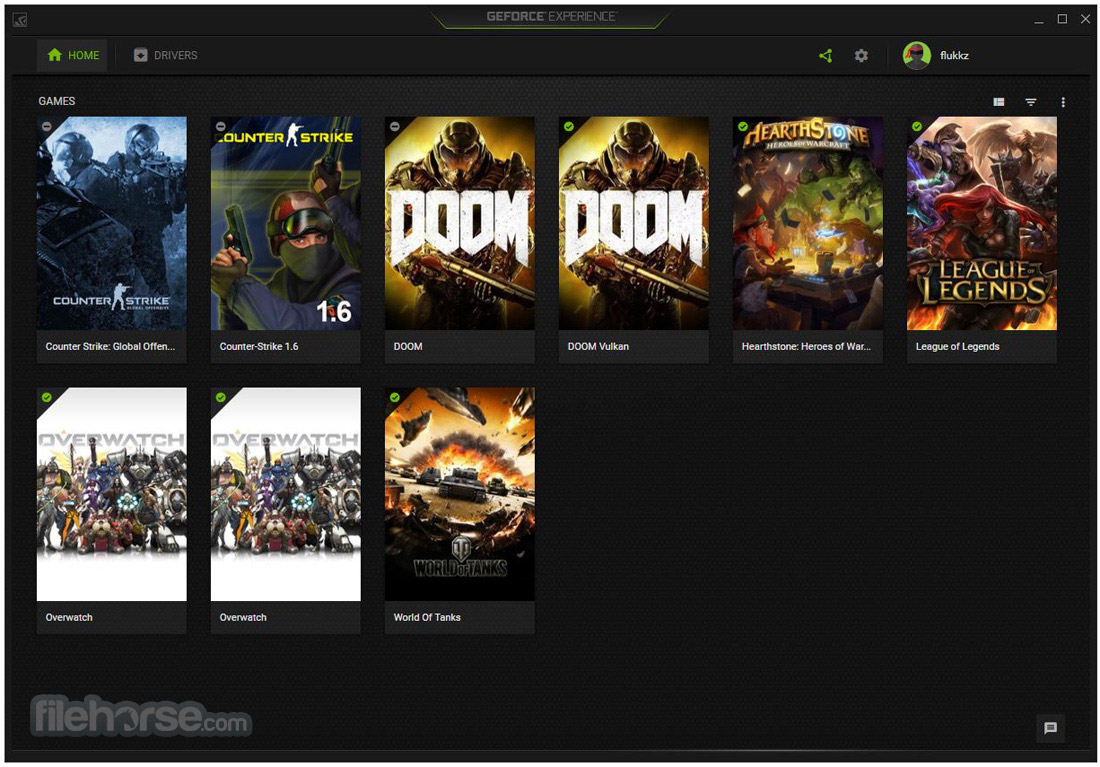
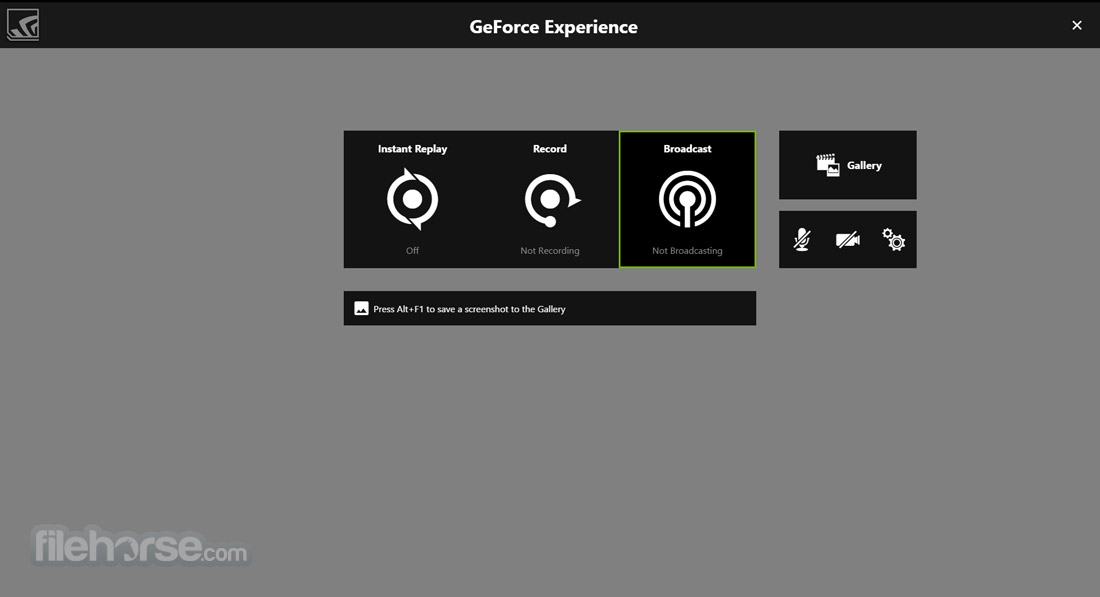
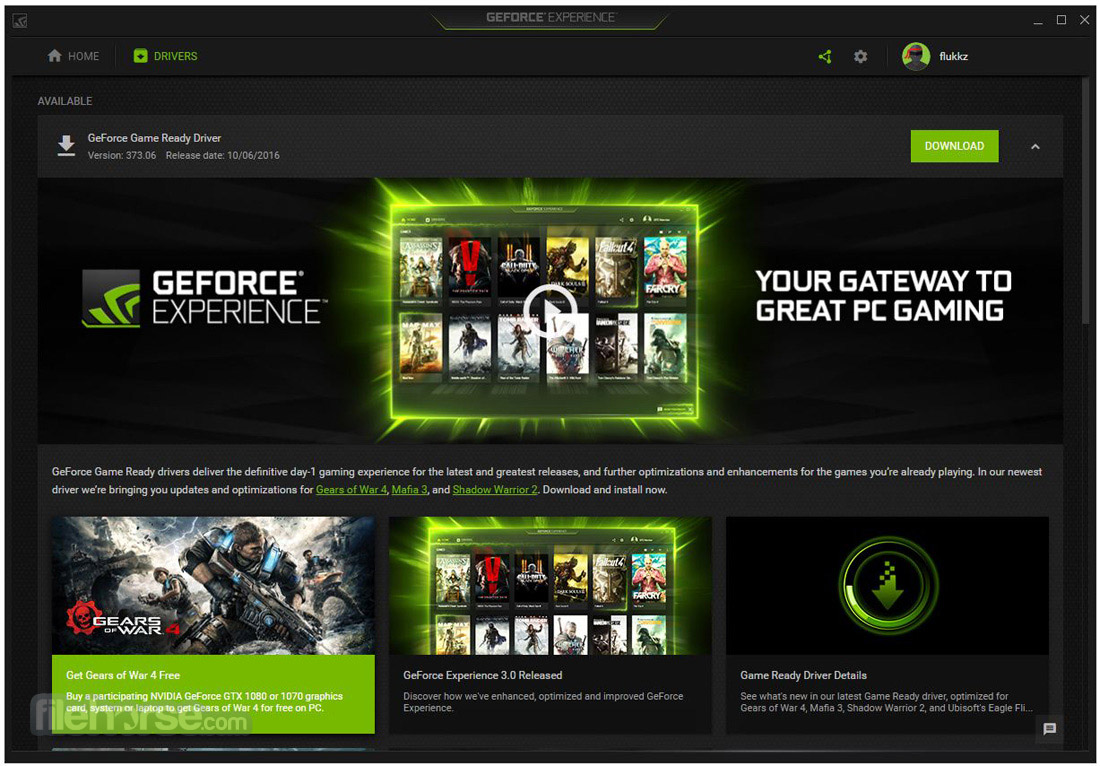


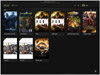



Comments and User Reviews