-
Latest Version
NVIDIA GeForce Experience 3.28.0.417 LATEST
-
Review by
-
Operating System
Windows 10 (32-bit) / Windows 10 (64-bit) / Windows 11
-
User Rating
Click to vote -
Author / Product
-
Filename
GeForce_Experience_v3.28.0.417.exe
Note: GeForce Experience is being phased out and replaced by the new Nvidia App—a streamlined, all-in-one platform for managing Nvidia drivers, optimizing game settings, and more.
Enjoy the highest image quality while maintaining optimum performance for all supported games.
Highlights
Take Amazing in-game Photographs With NVIDIA Ansel - NEW
The powerful NVIDIA Ansel photo mode makes it easy to capture professional-grade photographs of your games and share them directly to Meta Facebook, Google Photos, and Imgur. You can choose from super-resolution, 360, HDR, and stereo photographs in supported games.
Keep Your Drivers Up To Date
This tool automatically notifies you of new driver releases from NVIDIA. With a single click, you can update the driver directly, without leaving your desktop.
Auto-Optimize Your Games
The app uses the power of the NVIDIA cloud data center to provide optimal settings tailored to your PC. Optimize your game's graphics with a single click. Or use the custom slider to easily dial in your preferred framerate or image quality.
Share Your Greatest Gaming Moments
Ge Force ShadowPlay™ is the easiest way to capture your favorite gaming moments. It's also the quickest way to broadcast your game on Twitch. ShadowPlay runs in the background, so you can record or broadcast at any time. And thanks to GPU acceleration, it's so fast you won't even notice it's capturing.
Stream Your Games to NVIDIA® SHIELD™
GeForce Experience streams your PC games to the NVIDIA SHIELD gaming portable, so you can play your favorite games around the house or on the go. Jump into Borderlands 2 without getting out of bed. Or pick up where you left off in Skyrim at the local cafe.
Easily capture and share videos, screenshots, and livestreams with your friends using GeForce Experience™ (Automatic Driver Updates Software). This essential companion to your GeForce® graphics card or laptop keeps your drivers up to date and optimizes your game settings.
Share Your Greatest Moments
With the power of NVIDIA ShadowPlay™ technology, you can now record and live stream your gameplay on popular platforms like YouTube, Twitch, and Facebook. Experience minimal performance impact while broadcasting, ensuring you never miss a moment in your games. The in-game overlay provided by GeForce Experience makes recording and sharing fast and effortless.
The Best Experience for Every Game
GeForce Game Ready Drivers are meticulously fine-tuned in collaboration with developers and extensively tested across numerous hardware configurations. This ensures you receive the best possible experience while playing your favorite games. These drivers also allow you to optimize game settings with a single click and grant you access to the latest NVIDIA technologies. This is what we call being Game Ready.
Personalize Your Gameplay with Freestyle Game Filters
Enhance your gaming visuals with the NVIDIA Freestyle game filter, which lets you apply post-processing filters in real-time. Adjust colors, and saturation, or even apply dramatic effects like HDR to transform the look and atmosphere of your games. Freestyle seamlessly integrates at the driver level, ensuring compatibility with supported games.
Optimize Your Game Settings
Say goodbye to the hassle of manually configuring your game's graphics settings. It simplifies PC gaming by leveraging the power of the NVIDIA cloud data center. It tests thousands of PC hardware configurations to find the perfect balance between performance and image quality. Based on your PC's GPU, CPU, and display, it automatically configures personalized graphics settings, taking the guesswork out of optimizing your games.
What’s new in the latest GeForce Experience?
Enhanced FPS Counter and GPU Tuning:
- FPS counter no longer shows "N/A" when unavailable.
- Improved automatic GPU tuning with status messages.
- Access performance panel via [Alt+Z] -> "Performance."
- Expanded HDR screenshot support to 1000+ games.
- Use [Alt+F1] to capture HDR screenshots in JXR format on HDR monitors.
- View HDR screenshots with HDR+WCG Image Viewer (Microsoft Store).
- Added support for 25 new games, including Days Gone, Resident Evil: Village, Mass Effect Legendary Edition, and more.
- Improved responsiveness of Game Filters for Ansel/Freestyle-supported games.
- Reflex now supported in 12 of the top 15 competitive shooters.
- Latency Analyzer supported by 14+ G-SYNC displays and 20+ mice.
- Added Latency Flash Indicator in Overwatch, Rainbow Six Siege, and Rust.
- Optimal settings added for 21 new games, including It Takes Two, Resident Evil Village, and Metro Exodus: Enhanced Edition.
What is GeForce Experience?
The app serves as the companion application for your GeForce graphics card. It ensures that your drivers are always up to date, automatically optimizes game settings, and provides a convenient way to share your gaming achievements with friends.
Where can I download Game Ready Drivers?
You can download Game Ready Drivers from either GeForce Experience or GeForce.com.
Which games can benefit from optimal settings?
It offers optimal settings for a wide range of games, including over 1000 titles.
Why is my game not appearing after scanning for games?
If your game doesn't show up, please ensure that it supports optimal settings. In the Settings menu, under the Games tab, you can specify the location of your game installation. Clicking "Scan now" will initiate a re-scan.
Why do I need to run my game before applying optimal settings?
To apply optimal settings, GeForce Experience modifies a game's configuration files. In some cases, games need to be launched for the first time to create these configuration files on your hard drive.
Are optimal settings supported for SLI configurations?
Yes, it supports 2-way SLI configurations.
What factors are considered when determining optimal settings?
The primary factors considered for optimal settings are your GPU, CPU, and resolution. Additionally, there are minimum requirements for system RAM and operating system.
What is an in-game overlay?
The in-game overlay feature of GeForce Experience allows you to access GPU-accelerated video recording, screenshot capture, broadcasting, and cooperative gameplay capabilities while you're playing.
What are the benefits of logging into GeForce Experience?
Users with NVIDIA accounts can enjoy various benefits such as prizes and giveaways, GameStream pairing with SHIELD devices, video and photo upload capabilities, broadcasting features, and more.
Game Ready Drivers vs NVIDIA Studio Drivers?
No matter if you're engaged in playing the most popular new games or utilizing the latest creative applications, NVIDIA drivers are specifically optimized to deliver an exceptional experience. For gamers who value immediate support for the newest games, patches, and DLCs, Game Ready Drivers are the ideal
If you're a content creator who seeks reliability for tasks like video editing, animation, photography, graphic design, and livestreaming, Studio Drivers are the perfect fit. And if you happen to dabble in both areas, don't worry—either option can efficiently handle running the top games and creative applications.
Alternatives
If you are looking for an excellent alternative to this product, we recommend NVIDIA App.
System Requirements
- Operating System: Windows 10, Windows 11
- RAM: 2GB system memory
- Disc Space Required: 1 GB
- CPU: Intel Pentium G Series, Core i3, i5, i7, or higher. Or AMD FX, Ryzen 3, 5, 7, Threadripper, or higher.
- TITAN RTX, GeForce RTX 2080 Ti, 2080 SUPER, 2080, 2070 SUPER, 2070, 2060 SUPER, 2060
- GeForce GTX class GPUs: 1660 Ti, 1660 SUPER, 1660, 1650 Ti, 1650 SUPER, 1650, 1080 Ti, 1080, 1070 Ti, 1070, 1060, 1050 Ti, 1050, TITAN X, TITAN Black, TITAN Z, 900, 700, and 900M
- GeForce MX100, MX200, MX300
- GeForce 900M, 800M
GPU:
- Desktop: GeForce GTX 750 or higher
- Notebook: GTX850M, 860M, 950M, 960M series or higher.
RAM: 4GB or higher
GameStream Requirements
Hardware: Shield TV and Tablet
GPU:
- Desktop: GeForce GTX 750 or higher
- Notebook: GTX 700M or higher
Driver: GeForce 496.13 Driver or later
Network: Ethernet or 802.11ac - 5GHz (recommended).
RAM: 4GB or higher
PROS
- Easy Video Sharing with ShadowPlay™.
- Game Optimization.
- Seamless Livestreaming.
- Reliable Driver Updates.
- GameStream.
- Lack of official support and updates - it is now called the NVIDIA App.
- Potential Performance Impact.
- Limited Platform Support.
- Incompatibility with Older Hardware.
What's new in this version:
Fixed:
- an issue where GeForce Experience prompts for a new driver update even after installing the latest version
- an issue where desktop video recording stopped when HDR was enabled
- an issue where video recording was overexposed when HDR was enabled
- an issue where FPS and Latency intermittently showed “NA”
- an issue where the camera indicator was incorrectly reporting that it was enabled
- as an intermittent issue where screenshots were not captured for a windowed mode game
 OperaOpera 125.0 Build 5729.49 (64-bit)
OperaOpera 125.0 Build 5729.49 (64-bit) MalwarebytesMalwarebytes Premium 5.4.5
MalwarebytesMalwarebytes Premium 5.4.5 PhotoshopAdobe Photoshop CC 2026 27.2 (64-bit)
PhotoshopAdobe Photoshop CC 2026 27.2 (64-bit) BlueStacksBlueStacks 10.42.153.1001
BlueStacksBlueStacks 10.42.153.1001 OKXOKX - Buy Bitcoin or Ethereum
OKXOKX - Buy Bitcoin or Ethereum Premiere ProAdobe Premiere Pro CC 2025 25.6.3
Premiere ProAdobe Premiere Pro CC 2025 25.6.3 PC RepairPC Repair Tool 2025
PC RepairPC Repair Tool 2025 Hero WarsHero Wars - Online Action Game
Hero WarsHero Wars - Online Action Game TradingViewTradingView - Trusted by 60 Million Traders
TradingViewTradingView - Trusted by 60 Million Traders WPS OfficeWPS Office Free 12.2.0.23155
WPS OfficeWPS Office Free 12.2.0.23155

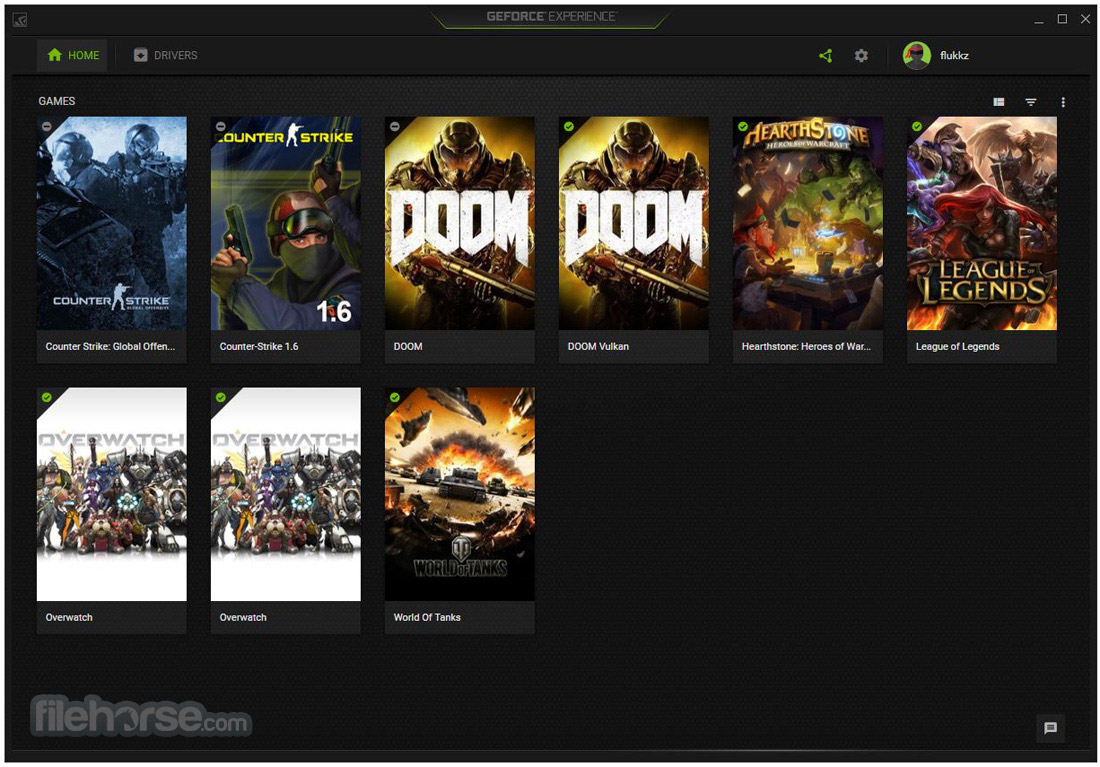
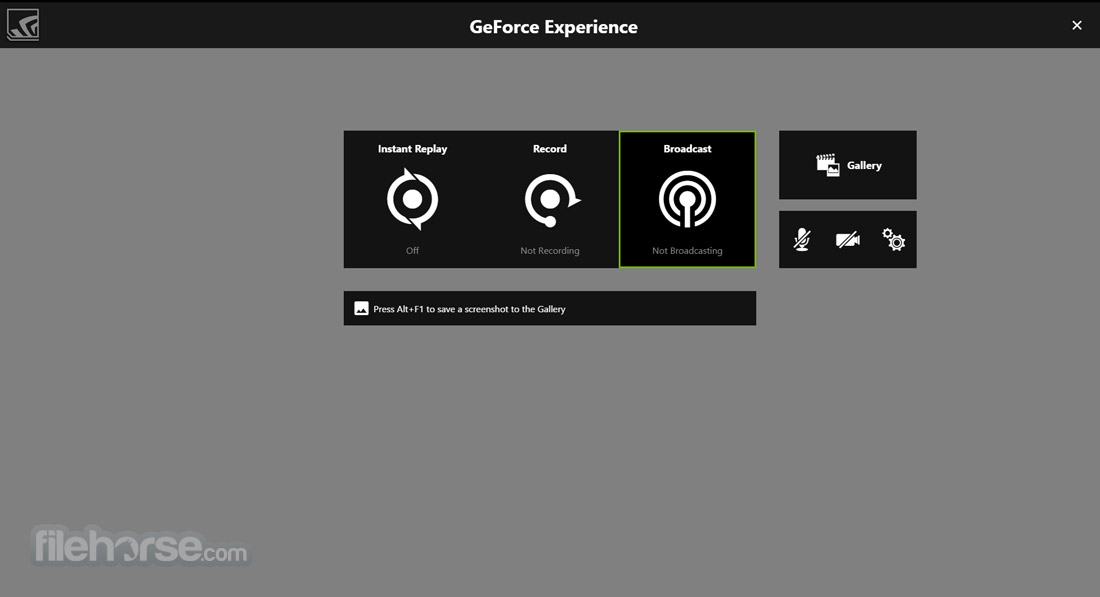
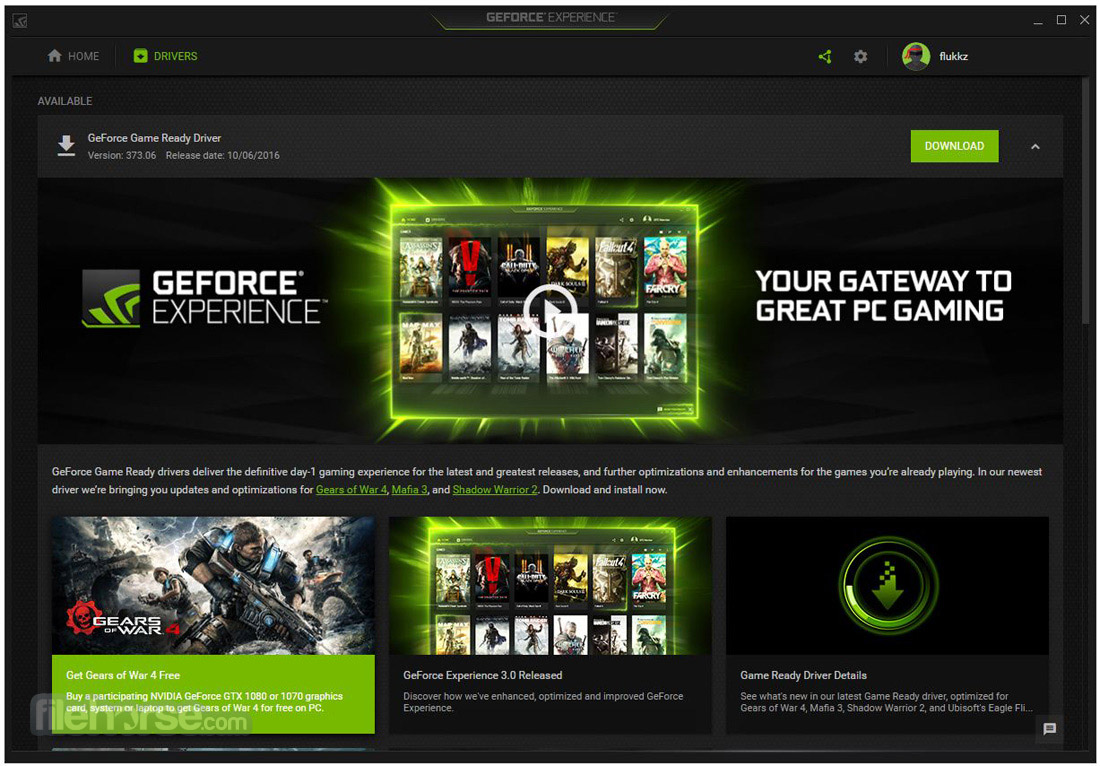


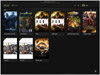



Comments and User Reviews