-
Latest Version
NVIDIA Control Panel 8.1.964 LATEST
-
Review by
-
Operating System
Windows 10 / Windows 11
-
User Rating
Click to vote -
Author / Product
-
Filename
NVIDIA Control Panel Installer.exe
-
MD5 Checksum
786ba393e442405968871e72d5ab3a77
This includes not only generic settings tied to the current display output resolution during regular desktop work in Windows OS, but also all other aspects of the graphic generation such as managing 3D settings for video games and other 3D-accelerated apps, adjusting desktop color settings, multi-monitor tools for setting up display arrangements and rotations, handling built-in audio settings (which is used when GPU is sending both video and audio data via its HDMI port), and much more.
It is important to note that the NVIDIA Control Panel Desktop is part of every official Nvidia driver and therefore should be automatically installed on any PC with Nvidia GPU.
However, in certain situations the access to this driver utility can be lost, forcing users either to reinstall a full driver package or to just go and find the new installation only for this app.
In some cases, reinstalling or updating an official driver may cause a PC to start behaving differently, especially if the driver files become damaged, corrupt, or missing, or if the new driver is unstable and may lead to system freezes or crashes. In those cases, the best procedure is just to reinstall this app and leave the rest of the driver alone.
It offers a straightforward (if not a bit aged) user interface where all the app sections are clearly showcased on the left “Select a Task…” selector. Each of the available tabs that are separated into three general groups (3D Settings, Display, and Video) open window with a wide variety of configurations and presets, often with a visual preview of the newly made changes.
While the general users will not find much reason to visit this app after successfully setting their optimal desktop resolution and color space, PC gamers will find this app invaluable since it allows full access to rendering customization and setting up detailed presets for each detected video game.
How to fix NVIDIA Control Panel not opening on Windows 11/10
- Restart the NVIDIA Control Panel process
- Restart the NVIDIA Display Driver Service
- Upgrade your NVIDIA Display Drivers Software
- End Nvidia Display Container Process
- Update NVIDIA Display Driver or Graphics Driver
The app will not function on PC systems that have only AMD or Intel GPU cards. It requires the presence of Nvidia hardware.
Main Features
- Graphics Settings Customization: Users can fine-tune graphics settings, including resolution, refresh rate, texture quality, and more to match their specific hardware and preferences.
- 3D Settings: Offers advanced controls for optimizing 3D graphics, enabling gamers to enhance performance and image quality in supported titles.
- Display Management: Users can manage multiple displays easily, adjusting their arrangement, resolution, and orientation.
- Video and Image Configuration: Provides settings to enhance video playback quality, color calibration, and adjust image scaling.
- Application Profiles: Allows users to create and manage profiles for individual games or applications, ensuring optimized settings are automatically applied when launching them.
- Right-click on your desktop and select "NVIDIA Control Panel."
- Navigate through the categories on the left sidebar to access the settings you want to customize.
- Adjust settings to your preferences and click "Apply" to save changes.
What is the NVIDIA Control Panel app used for?
The NVIDIA Control Panel is used to customize graphics settings, optimize performance, and manage various aspects of NVIDIA graphics cards.
Can I overclock my graphics card using the Control Panel?
Yes, you can overclock your GPU using the "Manage 3D Settings" section to boost performance, but be cautious and follow overclocking best practices.
How can I create application profiles?
You can create application profiles by going to "Manage 3D Settings" and then selecting the "Program Settings" tab. Click "Add" and choose the application you want to create a profile for.
Are there presets for different gaming scenarios?
NVIDIA provides presets like "Optimal Power" and "Maximum Performance" for power management. Additionally, many games come with predefined profiles that can be customized.
Is the NVIDIA Control Panel compatible with all NVIDIA graphics cards?
Yes, the tool is compatible with all NVIDIA graphics cards and is included with the graphics driver package.
Alternatives
NVIDIA GeForce Experience: The easiest way to update your drivers and optimize your games.
NVIDIA GeForce Game Ready Driver (Win 10 64-bit/Win 11): Increase the efficiency of your NVIDIA graphics card.
NVIDIA Studio Driver: It provide artists, creators, and 3D developers the best performance!
NVIDIA RTX Desktop Manager: Professional workflows require the use of multiple applications and windows.
NVIDIA App: The essential companion for PC gamers and creators.
PROS
- Extensive customization options for graphics settings.
- User-friendly and well-organized interface.
- Compatibility with all NVIDIA graphics cards.
- Free with NVIDIA graphics drivers.
- Regular updates and improvements.
- Limited utility for non-NVIDIA graphics card users.
- Some advanced settings may be overwhelming for beginners.
The NVIDIA Control Panel desktop app is an indispensable tool for NVIDIA graphics card users, offering comprehensive control over graphics settings, optimization, and display management. Its user-friendly interface and free availability make it a top choice for gamers, content creators, and anyone looking to maximize their GPU's performance.
While there are alternatives on the market, the NVIDIA Control Panel remains the gold standard for NVIDIA GPU management, making it a must-have application for anyone with an NVIDIA graphics card.
 OperaOpera 118.0 Build 5461.41 (64-bit)
OperaOpera 118.0 Build 5461.41 (64-bit) PC RepairPC Repair Tool 2025
PC RepairPC Repair Tool 2025 PhotoshopAdobe Photoshop CC 2025 26.5.0 (64-bit)
PhotoshopAdobe Photoshop CC 2025 26.5.0 (64-bit) OKXOKX - Buy Bitcoin or Ethereum
OKXOKX - Buy Bitcoin or Ethereum iTop VPNiTop VPN 6.4.0 - Fast, Safe & Secure
iTop VPNiTop VPN 6.4.0 - Fast, Safe & Secure Premiere ProAdobe Premiere Pro CC 2025 25.2.1
Premiere ProAdobe Premiere Pro CC 2025 25.2.1 BlueStacksBlueStacks 10.42.51.1001
BlueStacksBlueStacks 10.42.51.1001 Hero WarsHero Wars - Online Action Game
Hero WarsHero Wars - Online Action Game SemrushSemrush - Keyword Research Tool
SemrushSemrush - Keyword Research Tool LockWiperiMyFone LockWiper (Android) 5.7.2
LockWiperiMyFone LockWiper (Android) 5.7.2


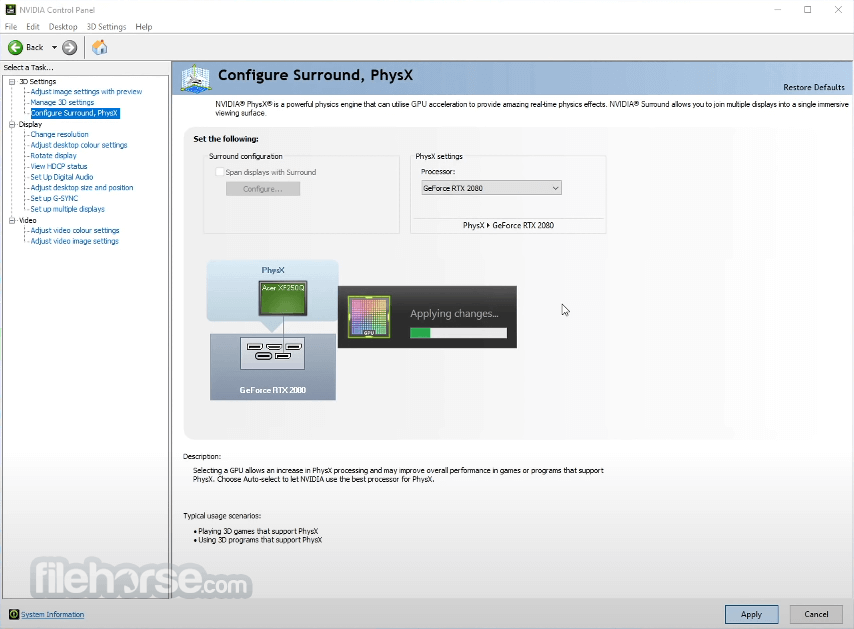







Comments and User Reviews