-
Latest Version
-
Operating System
Windows XP64 / Vista64 / Windows 7 64 / Windows 8 64 / Windows 10 64 / Windows 11
-
User Rating
Click to vote -
Author / Product
-
Filename
npp.8.6.1.Installer.x64.exe
-
MD5 Checksum
a20a3c0025e56aad540e52666fc1a8fc
Sometimes latest versions of the software can cause issues when installed on older devices or devices running an older version of the operating system.
Software makers usually fix these issues but it can take them some time. What you can do in the meantime is to download and install an older version of Notepad++ 8.6.1 (64-bit).
For those interested in downloading the most recent release of Notepad++ (64-bit) or reading our review, simply click here.
All old versions distributed on our website are completely virus-free and available for download at no cost.
We would love to hear from you
If you have any questions or ideas that you want to share with us - head over to our Contact page and let us know. We value your feedback!
What's new in this version:
- Updated to Scintilla 5.4.1 & Lexilla 5.3.0
- Add an ability (disableLineCopyCutDelete.xml) to disable line copy/cut/delete when no selection is made
- Add an ability (noColumnToMultiSelect.xml) to disable column mode to multi-select mode
- Enhance Search-results by showing search options for “Find in…” commands
- Add document tab navigation commands: “First tab” & “Last tab”
- Add document tab commands: “Move to Start” & “Move to End” commands
- 3 RTL new abilities: RTL per document, RTL per document remembered across the sessions & new attribute editZoneRTL=“no” in RTL localization files
- Enhance the “-loadingTime” command line parameter
- Enhance the performance: disable undo collection while loading a file
- Sort language list in the Preferences dialog
Fixed:
- Fix a regression: the position in the previous session is now restored correctly in cloned document
- Fix a regression: customized extension in Style Configurator is now saved correctly
- Fix deleting in column mode also delete an unexpected EOL
- Fix hidden results of long lines for Search results with “Find in…” commands
- Fix an issue: replacements are no longer duplicated (the 2nd time in cloned document) for “Replace in Opened Docs”
- Fix a regression to make F3 & Shift-F3 work again in Incremental Search
- Fix a visual glitch that occurred during multi-paste
- Fix confusing memory allocation error message
- Fix python wrong decorator attribute color
- Fix file status in “other view” is not detected
- Fix dropped file being opened in the wrong view
 OperaOpera 118.0 Build 5461.41 (64-bit)
OperaOpera 118.0 Build 5461.41 (64-bit) PC RepairPC Repair Tool 2025
PC RepairPC Repair Tool 2025 PhotoshopAdobe Photoshop CC 2025 26.5.0 (64-bit)
PhotoshopAdobe Photoshop CC 2025 26.5.0 (64-bit) OKXOKX - Buy Bitcoin or Ethereum
OKXOKX - Buy Bitcoin or Ethereum iTop VPNiTop VPN 6.4.0 - Fast, Safe & Secure
iTop VPNiTop VPN 6.4.0 - Fast, Safe & Secure Premiere ProAdobe Premiere Pro CC 2025 25.2.1
Premiere ProAdobe Premiere Pro CC 2025 25.2.1 BlueStacksBlueStacks 10.42.51.1001
BlueStacksBlueStacks 10.42.51.1001 Hero WarsHero Wars - Online Action Game
Hero WarsHero Wars - Online Action Game SemrushSemrush - Keyword Research Tool
SemrushSemrush - Keyword Research Tool LockWiperiMyFone LockWiper (Android) 5.7.2
LockWiperiMyFone LockWiper (Android) 5.7.2





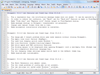
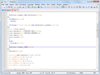
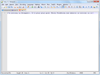
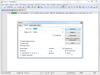

Comments and User Reviews