-
Latest Version
-
Operating System
Windows XP64 / Vista64 / Windows 7 64 / Windows 8 64 / Windows 10 64 / Windows 11
-
User Rating
Click to vote -
Author / Product
-
Filename
npp.8.5.8.Installer.x64.exe
-
MD5 Checksum
bb24bfe6b03ed859d38d7ac653617417
Sometimes latest versions of the software can cause issues when installed on older devices or devices running an older version of the operating system.
Software makers usually fix these issues but it can take them some time. What you can do in the meantime is to download and install an older version of Notepad++ 8.5.8 (64-bit).
For those interested in downloading the most recent release of Notepad++ (64-bit) or reading our review, simply click here.
All old versions distributed on our website are completely virus-free and available for download at no cost.
We would love to hear from you
If you have any questions or ideas that you want to share with us - head over to our Contact page and let us know. We value your feedback!
What's new in this version:
Fixed:
- Fix “Clear Read-Only Flag” command not working immediately regression
- Fix saving files losing Alternate Data Stream issue
- Fix data loss issue due to no room on disk for saving
- Add Win10/Win11 Restart-application feature
- Fix user created session being modified behaviour on exit. (Implement part 1 , part 2 , part 3 )
- Improve document list display performance
- Update Scintilla to v5.3.7 & Lexilla to v5.2.7
- fix unwanted Afrikaans installer language issue
- Fix a crash issue while reading settings from cloud
- Fix security issue CVE-2022-31901
- Enhance non-saved search text’s persistence in Find dialog combobox while pressing arrow key
- Make auto-checking of Find InSelection configurable (resizable & can be disabled)
- Perl enhancement: Update Stylers & the keywords for Perl v5.38
- Fix “Single Line Uncomment” uncommenting an extra line issue
- Fix “Next Bookmark” command not resetting current column issue
- Allow menu command Window->Windows to be assigned a shortcut
- Fix wrong categories in Shortcuts Mapper
 OperaOpera 118.0 Build 5461.41 (64-bit)
OperaOpera 118.0 Build 5461.41 (64-bit) PC RepairPC Repair Tool 2025
PC RepairPC Repair Tool 2025 PhotoshopAdobe Photoshop CC 2025 26.5.0 (64-bit)
PhotoshopAdobe Photoshop CC 2025 26.5.0 (64-bit) OKXOKX - Buy Bitcoin or Ethereum
OKXOKX - Buy Bitcoin or Ethereum iTop VPNiTop VPN 6.4.0 - Fast, Safe & Secure
iTop VPNiTop VPN 6.4.0 - Fast, Safe & Secure Premiere ProAdobe Premiere Pro CC 2025 25.2.1
Premiere ProAdobe Premiere Pro CC 2025 25.2.1 BlueStacksBlueStacks 10.42.51.1001
BlueStacksBlueStacks 10.42.51.1001 Hero WarsHero Wars - Online Action Game
Hero WarsHero Wars - Online Action Game SemrushSemrush - Keyword Research Tool
SemrushSemrush - Keyword Research Tool LockWiperiMyFone LockWiper (Android) 5.7.2
LockWiperiMyFone LockWiper (Android) 5.7.2





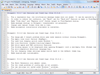
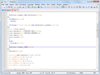
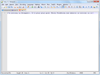
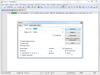

Comments and User Reviews