-
Latest Version
-
Operating System
Windows XP64 / Vista64 / Windows 7 64 / Windows 8 64 / Windows 10 64 / Windows 11
-
User Rating
Click to vote -
Author / Product
-
Filename
npp.8.5.5.Installer.x64.exe
-
MD5 Checksum
27e7d2b1b198c50cf2a23408c0e1248e
Sometimes latest versions of the software can cause issues when installed on older devices or devices running an older version of the operating system.
Software makers usually fix these issues but it can take them some time. What you can do in the meantime is to download and install an older version of Notepad++ 8.5.5 (64-bit).
For those interested in downloading the most recent release of Notepad++ (64-bit) or reading our review, simply click here.
All old versions distributed on our website are completely virus-free and available for download at no cost.
We would love to hear from you
If you have any questions or ideas that you want to share with us - head over to our Contact page and let us know. We value your feedback!
What's new in this version:
- Update to Scintilla 5.3.6 and Lexilla 5.2.6
- Add change history navigation commands: Go to next/prev change & Clear change history
- Improve lines sorting memory consumption
- Enhance “Add new document at startup”: add new document only when the session is remembered
- Enhance “Convert case to Proper Case” command: fix the error conversion after quote
Fixed:
- Fix Change History incorrect display after “Reload from Disk” command
- Remember through sessions the directory of “Remember last used directory”
- Fix regression of double clicking on find result not going to the document
- Fix regression of opening file rejection if file name contains dot at the end
- Fix error message of opening file with ‘=’ as end of file name
- Fix menu Tools contains 2 SHA-256 item while using localization
- Fix SHA-1 hash result wrong length bug while “Treat each line as a separate string” enabled
- Add SHA-512 hash features
- Fix normal.xml for Normal text auto-completion not working issue
- Fix Korean IME append file extension issue in save dialog
- Make find/replace in files result more accurate while used RegExpr is invalid
- Fix Project panel’s inaccurate initialized path in save dialog
- Fix wrong syntax highlighting of URLs with quotes in JSON
- Fix Clipboard History panel shows corrupted data issue
 OperaOpera 117.0 Build 5408.39 (64-bit)
OperaOpera 117.0 Build 5408.39 (64-bit) PC RepairPC Repair Tool 2025
PC RepairPC Repair Tool 2025 PhotoshopAdobe Photoshop CC 2025 26.3 (64-bit)
PhotoshopAdobe Photoshop CC 2025 26.3 (64-bit) OKXOKX - Buy Bitcoin or Ethereum
OKXOKX - Buy Bitcoin or Ethereum iTop VPNiTop VPN 6.3.0 - Fast, Safe & Secure
iTop VPNiTop VPN 6.3.0 - Fast, Safe & Secure Premiere ProAdobe Premiere Pro CC 2025 25.1
Premiere ProAdobe Premiere Pro CC 2025 25.1 BlueStacksBlueStacks 10.41.661.1001
BlueStacksBlueStacks 10.41.661.1001 Hero WarsHero Wars - Online Action Game
Hero WarsHero Wars - Online Action Game TradingViewTradingView - Trusted by 60 Million Traders
TradingViewTradingView - Trusted by 60 Million Traders LockWiperiMyFone LockWiper (Android) 5.7.2
LockWiperiMyFone LockWiper (Android) 5.7.2





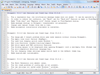
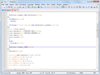
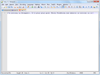
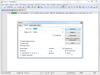

Comments and User Reviews