-
Latest Version
-
Operating System
Windows XP64 / Vista64 / Windows 7 64 / Windows 8 64 / Windows 10 64 / Windows 11
-
User Rating
Click to vote -
Author / Product
-
Filename
npp.8.4.8.Installer.x64.exe
-
MD5 Checksum
c20a5bf58f2cea890f7568ab70657d9f
Sometimes latest versions of the software can cause issues when installed on older devices or devices running an older version of the operating system.
Software makers usually fix these issues but it can take them some time. What you can do in the meantime is to download and install an older version of Notepad++ 8.4.8 (64-bit).
For those interested in downloading the most recent release of Notepad++ (64-bit) or reading our review, simply click here.
All old versions distributed on our website are completely virus-free and available for download at no cost.
We would love to hear from you
If you have any questions or ideas that you want to share with us - head over to our Contact page and let us know. We value your feedback!
What's new in this version:
- Update to Scintilla 5.3.2 and Lexilla 5.2.1
- Dark mode: Add “Follow Windows dark/light mode” feature, and toolbar, tabbar and theme choices are remembered for 2 modes separately
- Make tab context menu customizable
- Make Macro & Run menu organizable with submenu by modifying shortcuts.xml
- Improve performance for the “Remove Empty Lines” command
- Add dark autocompletion icons for dark themes
- Enhance “Go to settings” in Style Configurator
- Enhance Properties file: add/improve the syntax folding/highlighting. (Implementation)
- Add vertical scroll bar on all combobox in Find Replace dialog
- Function List: Add Pascal/Delphi & NppExec plugin’s scripting, enhance SQL
- Autocompletion: add PowerShell, fix some entries in PHP, update for Lua
- Update CPP & PowerShell keywords
Fixed:
- Fix inconsistencies at OS-forced Notepad++ v8.4.7 exit
- Fix crash on Win32 Namespace prefixed file name
- Fix delimiter selection crash issue
- Fix theme not working in cloud mode and portable mode issue
- Fix autocomplete/calltip colors not applied when changing themes
- Fix search result not applying new theme
- Fix sorting failure in zero-length column mode selection
- Fix Default Language not working for the 1st empty file with empty session
- Fix themes’ inconsistent behaviour
- Fix incorrect plugin architecture reports partially
- Fix the tab context menu reload command’s state not synchronized
 OperaOpera 117.0 Build 5408.39 (64-bit)
OperaOpera 117.0 Build 5408.39 (64-bit) PC RepairPC Repair Tool 2025
PC RepairPC Repair Tool 2025 PhotoshopAdobe Photoshop CC 2025 26.3 (64-bit)
PhotoshopAdobe Photoshop CC 2025 26.3 (64-bit) OKXOKX - Buy Bitcoin or Ethereum
OKXOKX - Buy Bitcoin or Ethereum iTop VPNiTop VPN 6.3.0 - Fast, Safe & Secure
iTop VPNiTop VPN 6.3.0 - Fast, Safe & Secure Premiere ProAdobe Premiere Pro CC 2025 25.1
Premiere ProAdobe Premiere Pro CC 2025 25.1 BlueStacksBlueStacks 10.41.661.1001
BlueStacksBlueStacks 10.41.661.1001 Hero WarsHero Wars - Online Action Game
Hero WarsHero Wars - Online Action Game TradingViewTradingView - Trusted by 60 Million Traders
TradingViewTradingView - Trusted by 60 Million Traders LockWiperiMyFone LockWiper (Android) 5.7.2
LockWiperiMyFone LockWiper (Android) 5.7.2





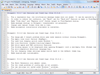
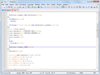
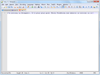
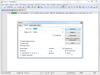

Comments and User Reviews