-
Latest Version
-
Operating System
Windows XP64 / Vista64 / Windows 7 64 / Windows 8 64 / Windows 10 64 / Windows 11
-
User Rating
Click to vote -
Author / Product
-
Filename
npp.8.4.7.Installer.x64.exe
-
MD5 Checksum
feaa91429fb314271bb2cd3db61bcb8a
Sometimes latest versions of the software can cause issues when installed on older devices or devices running an older version of the operating system.
Software makers usually fix these issues but it can take them some time. What you can do in the meantime is to download and install an older version of Notepad++ 8.4.7 (64-bit).
For those interested in downloading the most recent release of Notepad++ (64-bit) or reading our review, simply click here.
All old versions distributed on our website are completely virus-free and available for download at no cost.
We would love to hear from you
If you have any questions or ideas that you want to share with us - head over to our Contact page and let us know. We value your feedback!
What's new in this version:
Fixes and new features:
- Fix empty session issue due to forced Windows update restart
- Fix printing with extra background colors issue due to Change History
- Update to scintilla 5.3.1 and lexilla 5.2.0
- Updated nlohmann json to 3.11.2 and boost to 1.80.0
- Make large file restriction configurable
- Optimize open/save large files time
- Remember Column Editor settings through the sessions
- Fix plugin admin search issue
- Installer enhancement: prevent arm64 installer from installing on non ARM64 system
- Installer enhancement: remember “Don’t use_%APPDATA%” option
- Add new API NPPM_GETBOOKMARKID for getting bookmark ID
- Enhance “Go To” dialog: update line/position data dynamically
- Fix lines hiding issue
- Fix language detected from content not applied if default language is set
- Fix long filters get truncated in Find in Files feature
- Add ESC Key for aborting “Move to Recycle Bin” confirmation prompt
 OperaOpera 117.0 Build 5408.39 (64-bit)
OperaOpera 117.0 Build 5408.39 (64-bit) PC RepairPC Repair Tool 2025
PC RepairPC Repair Tool 2025 PhotoshopAdobe Photoshop CC 2025 26.3 (64-bit)
PhotoshopAdobe Photoshop CC 2025 26.3 (64-bit) OKXOKX - Buy Bitcoin or Ethereum
OKXOKX - Buy Bitcoin or Ethereum iTop VPNiTop VPN 6.3.0 - Fast, Safe & Secure
iTop VPNiTop VPN 6.3.0 - Fast, Safe & Secure Premiere ProAdobe Premiere Pro CC 2025 25.1
Premiere ProAdobe Premiere Pro CC 2025 25.1 BlueStacksBlueStacks 10.41.661.1001
BlueStacksBlueStacks 10.41.661.1001 Hero WarsHero Wars - Online Action Game
Hero WarsHero Wars - Online Action Game TradingViewTradingView - Trusted by 60 Million Traders
TradingViewTradingView - Trusted by 60 Million Traders LockWiperiMyFone LockWiper (Android) 5.7.2
LockWiperiMyFone LockWiper (Android) 5.7.2





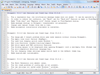
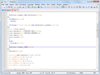
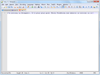
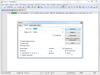

Comments and User Reviews