-
Latest Version
-
Operating System
Windows XP64 / Vista64 / Windows 7 64 / Windows 8 64 / Windows 10 64
-
User Rating
Click to vote -
Author / Product
-
Filename
npp.7.8.Installer.x64.exe
-
MD5 Checksum
06136fa2df3f649cbd9e9057d417cf8c
Sometimes latest versions of the software can cause issues when installed on older devices or devices running an older version of the operating system.
Software makers usually fix these issues but it can take them some time. What you can do in the meantime is to download and install an older version of Notepad++ 7.8 (64-bit).
For those interested in downloading the most recent release of Notepad++ (64-bit) or reading our review, simply click here.
All old versions distributed on our website are completely virus-free and available for download at no cost.
We would love to hear from you
If you have any questions or ideas that you want to share with us - head over to our Contact page and let us know. We value your feedback!
What's new in this version:
- Upgrade Scintilla from 4.1.4 to 4.2.0
- Fix non Unicode encoding problem in non-Western language(Chinese or Turkish)
- Add “No to All” and “Yes to All” options in Save dialog
- Add the command line argument “-openFoldersAsWorkspace” to open folders in “folder as workspace” panel. Example: notepad++ -openFoldersAsWorkspace c:srcmyProj01 c:srcmyProj02
- Enhance plugin system: allow any plugin to load private DLL files from the plugin folder
- Fix File-Rename failing when new name is on a different drive
- Make “Clear all marks”, “Inverse Bookmark”, “Remove Consecutive Duplicate Lines” & “Find All Current Document” to be macro recordable
- Make “Command Argument Help” MessageBox modal
- Fix Folder as Workspace crash and “queue overflow” issues
- Make Combobox font monospace in Find dialog
- Fix folding in user-defined languages for non-windows line endings
- Fix crash of Folder as Workspace when too many directory changes happen
- Fix ‘-nosession’ overwrites config.xml issue
- Fix the crash due to NPPM_DESTROYSCINTILLAHANDLE message
- Improve GUI in Find dialog for Find Previous & Find Next buttons
- Fix Sort Line as Integer regression
- Add more OS information to debug info
- Fix tab dragging issues under WINE and ReactOS
- Fix indent indicators continue to following code blocks for Python
- Fix Python folding collapse issue
- Fix crash when sorting “out of range” columns
- Fix find 2 times for the same occurrence in both original and cloned documents issue
- Fix command line issues where filenames have multiple white spaces in them
- Fix Document Peeker constantly changing focus problem
- Make backward direction checkbox be also on Find dialog’s Mark tab
- Add 2 new columns for HTML Code in the Character Panel
- Fix “clear all marks in find dialog also removes bookmarks” issue
- Enhance supported language (on function list or auto-completion): LISP, BaanC,(PL/)SQL & COBOL
 OperaOpera 125.0 Build 5729.49 (64-bit)
OperaOpera 125.0 Build 5729.49 (64-bit) MalwarebytesMalwarebytes Premium 5.4.5
MalwarebytesMalwarebytes Premium 5.4.5 PhotoshopAdobe Photoshop CC 2026 27.1 (64-bit)
PhotoshopAdobe Photoshop CC 2026 27.1 (64-bit) BlueStacksBlueStacks 10.42.153.1001
BlueStacksBlueStacks 10.42.153.1001 OKXOKX - Buy Bitcoin or Ethereum
OKXOKX - Buy Bitcoin or Ethereum Premiere ProAdobe Premiere Pro CC 2025 25.6.3
Premiere ProAdobe Premiere Pro CC 2025 25.6.3 PC RepairPC Repair Tool 2025
PC RepairPC Repair Tool 2025 Hero WarsHero Wars - Online Action Game
Hero WarsHero Wars - Online Action Game TradingViewTradingView - Trusted by 60 Million Traders
TradingViewTradingView - Trusted by 60 Million Traders Edraw AIEdraw AI - AI-Powered Visual Collaboration
Edraw AIEdraw AI - AI-Powered Visual Collaboration





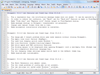
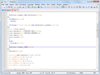
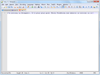
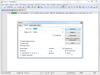

Comments and User Reviews