-
Latest Version
-
Operating System
Windows XP64 / Vista64 / Windows 7 64 / Windows 8 64 / Windows 10 64
-
User Rating
Click to vote -
Author / Product
-
Filename
npp.7.Installer.x64.exe
-
MD5 Checksum
eab8c891120692ebebc7b0ef6c2445f7
Sometimes latest versions of the software can cause issues when installed on older devices or devices running an older version of the operating system.
Software makers usually fix these issues but it can take them some time. What you can do in the meantime is to download and install an older version of Notepad++ 7.0 (64-bit).
For those interested in downloading the most recent release of Notepad++ (64-bit) or reading our review, simply click here.
All old versions distributed on our website are completely virus-free and available for download at no cost.
We would love to hear from you
If you have any questions or ideas that you want to share with us - head over to our Contact page and let us know. We value your feedback!
What's new in this version:
- x64 build available
- Fix the DLL Hijacking Vulnerability of previous versions (by updating NSIS to v3.0)
- Auto-updater improvement: periodical check can be disable via auto-update prompt dialog
- Installer enhancement: Check if Notepad++ is running and ask the user to close it before continue
- Enhancement: add conflict detection to Shortcut Mapper
- Fix auto-completion on XML comment and tag bug
- Fix file saving crash which can be reproduced through a specific way to save file
- Fix a crash issue while UDL's user keyword list is too long
- Fix HDPI issues for some components (task list, margins and shortcut mapper)
- Add a new feature(optional) : Close the last document will quit Notepad++
- Add more Change Case variants (Title Case, Sentence case, iVERT cASE, rANdOm caSe)
- Add Open file & open containing folder commands on selected file/folder name in text content
- Add Search on Internet command on selected word(s) in text content
- Add Scroll Tab Bar with mouse wheel capacity
- Add commands for moving the current file tab Forward/Backward
- Fix bug of monitoring not working for files under root
- Ruby is supported by Function List
- Added new option: Enable scrolling beyond last line
- Add an option to restore old behaviour (open files in folder) while folder being dropped
 OperaOpera 117.0 Build 5408.39 (64-bit)
OperaOpera 117.0 Build 5408.39 (64-bit) PC RepairPC Repair Tool 2025
PC RepairPC Repair Tool 2025 PhotoshopAdobe Photoshop CC 2025 26.3 (64-bit)
PhotoshopAdobe Photoshop CC 2025 26.3 (64-bit) OKXOKX - Buy Bitcoin or Ethereum
OKXOKX - Buy Bitcoin or Ethereum iTop VPNiTop VPN 6.3.0 - Fast, Safe & Secure
iTop VPNiTop VPN 6.3.0 - Fast, Safe & Secure Premiere ProAdobe Premiere Pro CC 2025 25.1
Premiere ProAdobe Premiere Pro CC 2025 25.1 BlueStacksBlueStacks 10.41.661.1001
BlueStacksBlueStacks 10.41.661.1001 Hero WarsHero Wars - Online Action Game
Hero WarsHero Wars - Online Action Game TradingViewTradingView - Trusted by 60 Million Traders
TradingViewTradingView - Trusted by 60 Million Traders LockWiperiMyFone LockWiper (Android) 5.7.2
LockWiperiMyFone LockWiper (Android) 5.7.2





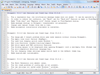
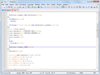
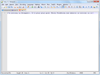
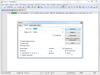

Comments and User Reviews