-
Latest Version
-
Operating System
Windows XP / Vista / Windows 7 / Windows 8 / Windows 10
-
User Rating
Click to vote -
Author / Product
-
Filename
npp.8.6.9.Installer.exe
-
MD5 Checksum
c4c26315e5c534c03cd72d52465cc8eb
Sometimes latest versions of the software can cause issues when installed on older devices or devices running an older version of the operating system.
Software makers usually fix these issues but it can take them some time. What you can do in the meantime is to download and install an older version of Notepad++ 8.6.9 (32-bit).
For those interested in downloading the most recent release of Notepad++ (32-bit) or reading our review, simply click here.
All old versions distributed on our website are completely virus-free and available for download at no cost.
We would love to hear from you
If you have any questions or ideas that you want to share with us - head over to our Contact page and let us know. We value your feedback!
What's new in this version:
- Make installation and updates easy & quiet by adding “Yes (Silent)” button
- Add new options ‘/closeRunningNpp’ & ‘/runNppAfterSilentInstall’ in the installer
- Fix crash of “Next Search Result” command on the empty search result
- Fix the regression where the Find dialog size is not remembered across sessions
- Fix the regression of content lost by using Encoding “Convert to…” commands
- Fix the regression of exception/crash on Windows Server Core 2022
- Prevent DirectWrite from being enabled under Windows Sever
- Enhance the quality of Fluent toolbar icon sets for different DPI settings
- Improve the look & feel of tabbar close button in dark mode
- Improve the dark mode tab bar icon in the search results panel
- Add ability to pre-populate the predefined color sets for custom tones
- Add “Show All Character” popup menu on toolbar button
- Fix the rectangular selection copy-paste bug
- Allow opening shortcut files (*.lnk) directly if the file extension is changed
- Fix the lost panels issue
- Add Backspace unindent option
- Fix CSS more indentation bug
- Include F13-F24 keys in Shortcut Mapper
- Fix the problem where the last empty clean untitled tab cannot be closed after renaming
- Add plugin a command (NPPM_SETUNTITLEDNAME) to rename untitled tab
- Display a message box with information about disabled backward regex searching
- Fix the display glitch for unsaved tabs containing tab characters
- Fix status bar and tab bar flicker during the GUI updated (fixed only for dark mode)
- Fix the issue with “Begin/End Select” command after deletion
- Resolve the integer overflow problem in the Column Editor
- Adjust the position of hits text in the File Progress dialog
- Fix the deployment of other software blocked due to NppShell
 OperaOpera 125.0 Build 5729.49 (64-bit)
OperaOpera 125.0 Build 5729.49 (64-bit) MalwarebytesMalwarebytes Premium 5.4.5
MalwarebytesMalwarebytes Premium 5.4.5 PhotoshopAdobe Photoshop CC 2026 27.2 (64-bit)
PhotoshopAdobe Photoshop CC 2026 27.2 (64-bit) BlueStacksBlueStacks 10.42.153.1001
BlueStacksBlueStacks 10.42.153.1001 OKXOKX - Buy Bitcoin or Ethereum
OKXOKX - Buy Bitcoin or Ethereum Premiere ProAdobe Premiere Pro CC 2025 25.6.3
Premiere ProAdobe Premiere Pro CC 2025 25.6.3 PC RepairPC Repair Tool 2025
PC RepairPC Repair Tool 2025 Hero WarsHero Wars - Online Action Game
Hero WarsHero Wars - Online Action Game TradingViewTradingView - Trusted by 60 Million Traders
TradingViewTradingView - Trusted by 60 Million Traders WPS OfficeWPS Office Free 12.2.0.23155
WPS OfficeWPS Office Free 12.2.0.23155





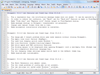
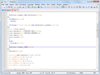
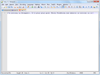
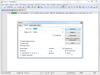

Comments and User Reviews