-
Latest Version
Notepad++ 8.8.9 (32-bit) LATEST
-
Review by
-
Operating System
Windows 7 / Windows 8 / Windows 10
-
User Rating
Click to vote -
Author / Product
-
Filename
npp.8.8.9.Installer.exe
-
MD5 Checksum
b8f9aa523ab6d92ff4fa785d649234bf
Based on a powerful editing component Scintilla, Notepad++ 32bit is written in C++ and uses pure Win32 API and STL which ensures a higher execution speed and smaller program size. By optimizing as many routines as possible without losing user friendliness, Notepad Plus Plus is trying to reduce the world's carbon dioxide emissions. When using less CPU power, the PC can throttle down and reduce power consumption, resulting in a greener environment. Download the Notepad++ offline installer for PC from FileHorse now.
The program comes with many useful features that make working with large text files extremely easy. Some of them are:
- Syntax Highlighting and Syntax Folding
- User-Defined Syntax Highlighting and Folding
- PCRE (Perl Compatible Regular Expression) Search/Replace
- GUI entirely customizable: minimalist, tab with close button, multi-line tab, vertical tab, and vertical document list
- Document Map
- Auto-completion: Word completion, Function completion, and Function parameters hint
- Multi-Document (Tab interface)
- Multi-View
- WYSIWYG (Printing)
- Zoom in and zoom out
- Multi-Language environment supported
- Bookmark
- Macro recording and playback
Visual Studio Code: A highly extensible, free, and open-source code editor that runs on Windows, macOS, and Linux. It's feature-packed and supports a wide range of programming languages.
Sublime Text: A cross-platform text editor known for its speed and elegant interface. It offers a free trial version with a one-time purchase fee.
Brackets: An open-source text editor focused on web development. It's available for Windows, macOS, and Linux and provides live previews for web projects.
Vim: A highly configurable text editor built to create and change any text.
Emacs: A highly extensible and customizable text editor with a steep learning curve but powerful features, available on multiple platforms.
Pricing
The program is completely FREE to use, and there are no hidden costs or subscriptions. It's an excellent choice for those on a budget or who prefer open-source software.
System Requirements
- Operating System: Windows 7, 8, 10 or 11 (32-bit or 64-bit)
- CPU: Intel Pentium III CPU or an equivalent CPU from another compatible brand.
- Memory: A minimum of 2GB of RAM.
- Storage: You will need 20MB of available hard disk space to install the app, along with additional space for your files.
- Free and open-source
- Lightweight and fast
- Extensive syntax highlighting support
- Multi-tab interface for easy multitasking
- Plugin support for extended functionality
- Regular updates and active community
- Only available for Windows
What's new in this version:
- Vulnerability-fix: verify certificate & signature on downloaded update installer
- MSI improvement: Add NOUPDATER option & suppress REBOOT
- Add ability to update users’ langs.xml & stylers.xml from model XML files
- Update to Scintilla 5.5.8 & Lexilla 5.4.6
- Add feature to sort lines in a document by length
- Undo & redo enhancement: restore vertical scroll position after undo & redo
- Update to nlohman json 3.11.3
Fixed:
- Fix corrupted file loading on Windows system using the full UTF-8 code page
- Fix crashing when hashing SHA-256 for large files
- Fix “Select & Find Next” command not working regression
- Fix Perl Function List causes Notepad++ to freeze on tab switch regression
- Fix context menu truncated regression on localization change
- Fix mouse wheel horizontal scrolling amount not respecting Windows setting
- Fix document map regression with keyboard input
- Fix wrong system font scaling on Windows 7
 OperaOpera 125.0 Build 5729.49 (64-bit)
OperaOpera 125.0 Build 5729.49 (64-bit) MalwarebytesMalwarebytes Premium 5.4.5
MalwarebytesMalwarebytes Premium 5.4.5 PhotoshopAdobe Photoshop CC 2026 27.2 (64-bit)
PhotoshopAdobe Photoshop CC 2026 27.2 (64-bit) BlueStacksBlueStacks 10.42.153.1001
BlueStacksBlueStacks 10.42.153.1001 OKXOKX - Buy Bitcoin or Ethereum
OKXOKX - Buy Bitcoin or Ethereum Premiere ProAdobe Premiere Pro CC 2025 25.6.3
Premiere ProAdobe Premiere Pro CC 2025 25.6.3 PC RepairPC Repair Tool 2025
PC RepairPC Repair Tool 2025 Hero WarsHero Wars - Online Action Game
Hero WarsHero Wars - Online Action Game TradingViewTradingView - Trusted by 60 Million Traders
TradingViewTradingView - Trusted by 60 Million Traders WPS OfficeWPS Office Free 12.2.0.23155
WPS OfficeWPS Office Free 12.2.0.23155





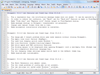
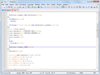
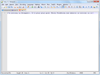
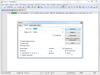

Comments and User Reviews