-
Latest Version
-
Operating System
Windows XP / XP64 / Vista / Vista64 / Windows 7 / Windows 7 64 / Windows 8 / Windows 8 64
-
User Rating
Click to vote -
Author / Product
-
Filename
npp.6.4.4.Installer.exe
-
MD5 Checksum
25f0eb717ff97c68496d03f54b7150dc
Sometimes latest versions of the software can cause issues when installed on older devices or devices running an older version of the operating system.
Software makers usually fix these issues but it can take them some time. What you can do in the meantime is to download and install an older version of Notepad++ 6.4.4.
For those interested in downloading the most recent release of Notepad++ (32-bit) or reading our review, simply click here.
All old versions distributed on our website are completely virus-free and available for download at no cost.
We would love to hear from you
If you have any questions or ideas that you want to share with us - head over to our Contact page and let us know. We value your feedback!
What's new in this version:
- Fix a crash issue while there's missing tag in functionList.xml.
- Fix UTF-8 (w/o BOM) detection bug.
- Fix line numbers space problem while folding.
- Fix opening file in Notepad++ makes Aero-snapped cancelled.
- Change behaviour: statusbar reports the number of selected characters instead of number of bytes now.
- Add "close all tab to left" and "close all tab to right" features.
- Add direct access to the tab feature (Ctrl + NumPad).
- Fix macro replaying crash issue.
- Add insert blank line above/below the current line feature(Ctrl+Alt+Enter/Ctrl+Alt+Shift+Enter respectively).
- Add selection between matching braces feature.
- Fix opening file problem from the network drive.
- Fix C++ class (*.h) parsing problem in function list while there is comment on the beginning of document.
- Enhance function list's C/C++ parser.
 OperaOpera 117.0 Build 5408.39 (64-bit)
OperaOpera 117.0 Build 5408.39 (64-bit) PC RepairPC Repair Tool 2025
PC RepairPC Repair Tool 2025 PhotoshopAdobe Photoshop CC 2025 26.4.1 (64-bit)
PhotoshopAdobe Photoshop CC 2025 26.4.1 (64-bit) OKXOKX - Buy Bitcoin or Ethereum
OKXOKX - Buy Bitcoin or Ethereum iTop VPNiTop VPN 6.3.0 - Fast, Safe & Secure
iTop VPNiTop VPN 6.3.0 - Fast, Safe & Secure Premiere ProAdobe Premiere Pro CC 2025 25.1
Premiere ProAdobe Premiere Pro CC 2025 25.1 BlueStacksBlueStacks 10.42.0.1016
BlueStacksBlueStacks 10.42.0.1016 Hero WarsHero Wars - Online Action Game
Hero WarsHero Wars - Online Action Game SemrushSemrush - Keyword Research Tool
SemrushSemrush - Keyword Research Tool LockWiperiMyFone LockWiper (Android) 5.7.2
LockWiperiMyFone LockWiper (Android) 5.7.2





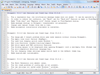
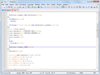
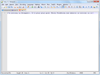
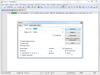

Comments and User Reviews