-
Latest Version
-
Operating System
Windows XP64 / Vista64 / Windows 7 64 / Windows 8 64 / Windows 10 64
-
User Rating
Click to vote -
Author / Product
-
Filename
node-v19.3.0-x64.msi
-
MD5 Checksum
044746c74f32d59f7135a683fb710df4
Sometimes latest versions of the software can cause issues when installed on older devices or devices running an older version of the operating system.
Software makers usually fix these issues but it can take them some time. What you can do in the meantime is to download and install an older version of Node.js 19.3.0 (64-bit).
For those interested in downloading the most recent release of Node.js (64-bit) or reading our review, simply click here.
All old versions distributed on our website are completely virus-free and available for download at no cost.
We would love to hear from you
If you have any questions or ideas that you want to share with us - head over to our Contact page and let us know. We value your feedback!
What's new in this version:
Updated npm to 9.2.0:
- Based on the list of guidelines we've established on integrating npm and node, here is a grouped list of the breaking changes with the reasoning as to why they fit within the guidelines linked above. Note that all the breaking changes were made in 9.0.0. All subsequent minor and patch releases after [email protected] do not contain any breaking changes.
Engines:
- Explanation: the node engines supported by npm@9 make it safe to allow npm@9 as the default in any LTS version of 14 or 16, as well as anything later than or including 18.0.0
Filesystem:
- Explanation: when run as root previous versions of npm attempted to manage file ownership automatically on the user's behalf. this behavior was problematic in many cases and has been removed in favor of allowing users to manage their own filesystem permissions
Auth:
- Explanation: any errors thrown from users having unsupported auth configurations will show npm config fix in the remediation instructions, which will allow the user to automatically have their auth config fixed
Login:
- Explanation: the default auth-type has changed and users can opt back into the old behavior with npm config set auth-type=legacy. login and adduser have also been seperated making each command more closely match it's name instead of being aliases for each other.
Tarball Packing:
- Explanation: previously using multiple ignore/allow lists when packing was an undefined behavior, and now the order of operations is strictly defined when packing a tarball making it easier to follow and should only affect users relying on the previously undefined behavior.
 OperaOpera 125.0 Build 5729.21 (64-bit)
OperaOpera 125.0 Build 5729.21 (64-bit) MalwarebytesMalwarebytes Premium 5.4.5
MalwarebytesMalwarebytes Premium 5.4.5 PhotoshopAdobe Photoshop CC 2026 27.1 (64-bit)
PhotoshopAdobe Photoshop CC 2026 27.1 (64-bit) BlueStacksBlueStacks 10.42.153.1001
BlueStacksBlueStacks 10.42.153.1001 OKXOKX - Buy Bitcoin or Ethereum
OKXOKX - Buy Bitcoin or Ethereum Premiere ProAdobe Premiere Pro CC 2025 25.6.3
Premiere ProAdobe Premiere Pro CC 2025 25.6.3 PC RepairPC Repair Tool 2025
PC RepairPC Repair Tool 2025 Hero WarsHero Wars - Online Action Game
Hero WarsHero Wars - Online Action Game TradingViewTradingView - Trusted by 60 Million Traders
TradingViewTradingView - Trusted by 60 Million Traders Edraw AIEdraw AI - AI-Powered Visual Collaboration
Edraw AIEdraw AI - AI-Powered Visual Collaboration




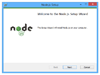
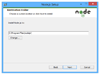
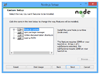
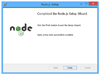
Comments and User Reviews