-
Latest Version
-
Operating System
Windows 7 / Windows 8 / Windows 10 / Windows 11
-
User Rating
Click to vote -
Author / Product
-
Filename
node-v22.6.0-x86.msi
-
MD5 Checksum
b0a71bbd537461a75e5316097b13d0c3
Sometimes latest versions of the software can cause issues when installed on older devices or devices running an older version of the operating system.
Software makers usually fix these issues but it can take them some time. What you can do in the meantime is to download and install an older version of Node.js 22.6.0 (32-bit).
For those interested in downloading the most recent release of Node.js (32-bit) or reading our review, simply click here.
All old versions distributed on our website are completely virus-free and available for download at no cost.
We would love to hear from you
If you have any questions or ideas that you want to share with us - head over to our Contact page and let us know. We value your feedback!
What's new in this version:
Experimental TypeScript support via strip types:
Node.js introduces the --experimental-strip-types flag for initial TypeScript support. This feature strips type annotations from .ts files, allowing them to run without transforming TypeScript-specific syntax. Current limitations include:
- Supports only inline type annotations, not features like enums or namespaces
- Requires explicit file extensions in import and require statements
- Enforces the use of the type keyword for type imports to avoid runtime errors
- Disabled for TypeScript in node_modules by default
Experimental Network Inspection Support in Node.js:
- This update introduces the initial support for network inspection in Node.js. Currently, this is an experimental feature, so you need to enable it using the --experimental-network-inspection flag. With this feature enabled, you can inspect network activities occurring within a JavaScript application.
To use network inspection, start your Node.js application with the following command:
- $ node --inspect-wait --experimental-network-inspection index.js
- Please note that the network inspection capabilities are in active development. We are actively working on enhancing this feature and will continue to expand its functionality in future updates.
- Network inspection is limited to the http and https modules only.
- The Network tab in Chrome DevTools will not be available until the feature request on the Chrome DevTools side is addressed
Other Notable Changes:
- lib,src: drop --experimental-network-imports
- (SEMVER-MINOR) http: add diagnostics channel http.client.request.error
- (SEMVER-MINOR) deps: V8: backport 7857eb34db42
- (SEMVER-MINOR) stream: expose DuplexPair API
- (SEMVER-MINOR) test_runner: fix support watch with run(), add globPatterns option
- meta: add jake to collaborators
- (SEMVER-MINOR) test_runner: refactor snapshots to get file from context
- (SEMVER-MINOR) test_runner: add context.filePath
 OperaOpera 117.0 Build 5408.197 (64-bit)
OperaOpera 117.0 Build 5408.197 (64-bit) PC RepairPC Repair Tool 2025
PC RepairPC Repair Tool 2025 PhotoshopAdobe Photoshop CC 2025 26.5.0 (64-bit)
PhotoshopAdobe Photoshop CC 2025 26.5.0 (64-bit) OKXOKX - Buy Bitcoin or Ethereum
OKXOKX - Buy Bitcoin or Ethereum iTop VPNiTop VPN 6.3.0 - Fast, Safe & Secure
iTop VPNiTop VPN 6.3.0 - Fast, Safe & Secure Premiere ProAdobe Premiere Pro CC 2025 25.2.1
Premiere ProAdobe Premiere Pro CC 2025 25.2.1 BlueStacksBlueStacks 10.42.50.1004
BlueStacksBlueStacks 10.42.50.1004 Hero WarsHero Wars - Online Action Game
Hero WarsHero Wars - Online Action Game SemrushSemrush - Keyword Research Tool
SemrushSemrush - Keyword Research Tool LockWiperiMyFone LockWiper (Android) 5.7.2
LockWiperiMyFone LockWiper (Android) 5.7.2




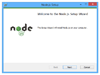
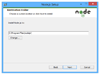
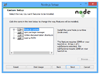
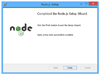
Comments and User Reviews