-
Latest Version
-
Operating System
Windows XP / Vista / Windows 7 / Windows 8 / Windows 10
-
User Rating
Click to vote -
Author / Product
-
Filename
node-v17.0.0-x86.msi
-
MD5 Checksum
69b07624e708d8a11443db2baef9a478
Sometimes latest versions of the software can cause issues when installed on older devices or devices running an older version of the operating system.
Software makers usually fix these issues but it can take them some time. What you can do in the meantime is to download and install an older version of Node.js 17.0.0 (32-bit).
For those interested in downloading the most recent release of Node.js (32-bit) or reading our review, simply click here.
All old versions distributed on our website are completely virus-free and available for download at no cost.
We would love to hear from you
If you have any questions or ideas that you want to share with us - head over to our Contact page and let us know. We value your feedback!
What's new in this version:
Notable Changes:
Deprecations and Removals:
- (SEMVER-MAJOR) dns: runtime deprecate type coercion of dns.lookup options
- doc: deprecate (doc-only) http abort related
- (SEMVER-MAJOR) module: subpath folder mappings EOL
- (SEMVER-MAJOR) module: runtime deprecate trailing slash patterns
OpenSSL 3.0:
- Node.js now includes OpenSSL 3.0, specifically quictls/openssl which provides QUIC support. With OpenSSL 3.0 FIPS support is again available using the new FIPS module. For details about how to build Node.js with FIPS support please see BUILDING.md.
- While OpenSSL 3.0 APIs should be mostly compatible with those provided by OpenSSL 1.1.1, we do anticipate some ecosystem impact due to tightened restrictions on the allowed algorithms and key sizes
- If you hit an ERR_OSSL_EVP_UNSUPPORTED error in your application with Node.js 17, it’s likely that your application or a module you’re using is attempting to use an algorithm or key size which is no longer allowed by default with OpenSSL 3.0. A command-line option, --openssl-legacy-provider, has been added to revert to the legacy provider as a temporary workaround for these tightened restrictions
- For details about all the features in OpenSSL 3.0 please see the OpenSSL 3.0 release blog
V8 9.5:
- The V8 JavaScript engine is updated to V8 9.5. This release comes with additional supported types for the Intl.DisplayNames API and Extended timeZoneName options in the Intl.DateTimeFormat API.
Readline Promise API:
- The readline module provides an interface for reading data from a Readable
stream (such as process.stdin) one line at a time
The following simple example illustrates the basic use of the readline module:
- import * as readline from 'node:readline/promises'
- import { stdin as input, stdout as output } from 'process'
- const rl = readline.createInterface({ input, output })
- const answer = await rl.question('What do you think of Node.js? ')
- console.log(`Thank you for your valuable feedback: ${answer}`)
- rl.close()
Other Notable Changes:
- (SEMVER-MAJOR) dns: default to verbatim=true in dns.lookup()
- (SEMVER-MAJOR) errors: print Node.js version on fatal exceptions that cause exit
- deps: upgrade npm to 8.1.0
- (SEMVER-MINOR) fs: add FileHandle.prototype.readableWebStream()
- (SEMVER-MAJOR) lib: add structuredClone() global
- (SEMVER-MAJOR) lib: expose DOMException as global
- (SEMVER-MAJOR) stream: finished should error on errored stream
 OperaOpera 125.0 Build 5729.49 (64-bit)
OperaOpera 125.0 Build 5729.49 (64-bit) MalwarebytesMalwarebytes Premium 5.4.5
MalwarebytesMalwarebytes Premium 5.4.5 PhotoshopAdobe Photoshop CC 2026 27.1 (64-bit)
PhotoshopAdobe Photoshop CC 2026 27.1 (64-bit) BlueStacksBlueStacks 10.42.153.1001
BlueStacksBlueStacks 10.42.153.1001 OKXOKX - Buy Bitcoin or Ethereum
OKXOKX - Buy Bitcoin or Ethereum Premiere ProAdobe Premiere Pro CC 2025 25.6.3
Premiere ProAdobe Premiere Pro CC 2025 25.6.3 PC RepairPC Repair Tool 2025
PC RepairPC Repair Tool 2025 Hero WarsHero Wars - Online Action Game
Hero WarsHero Wars - Online Action Game TradingViewTradingView - Trusted by 60 Million Traders
TradingViewTradingView - Trusted by 60 Million Traders Edraw AIEdraw AI - AI-Powered Visual Collaboration
Edraw AIEdraw AI - AI-Powered Visual Collaboration




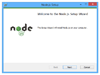
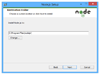
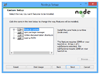
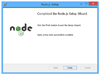
Comments and User Reviews