-
Latest Version
Nitro Pro - PDF Editor & eSign Software 14.39.0.18 LATEST
-
Review by
-
Operating System
Windows 7 / Windows 8 / Windows 10 / Windows 11
-
User Rating
Click to vote -
Author / Product
-
Filename
nitro_pro14.exe
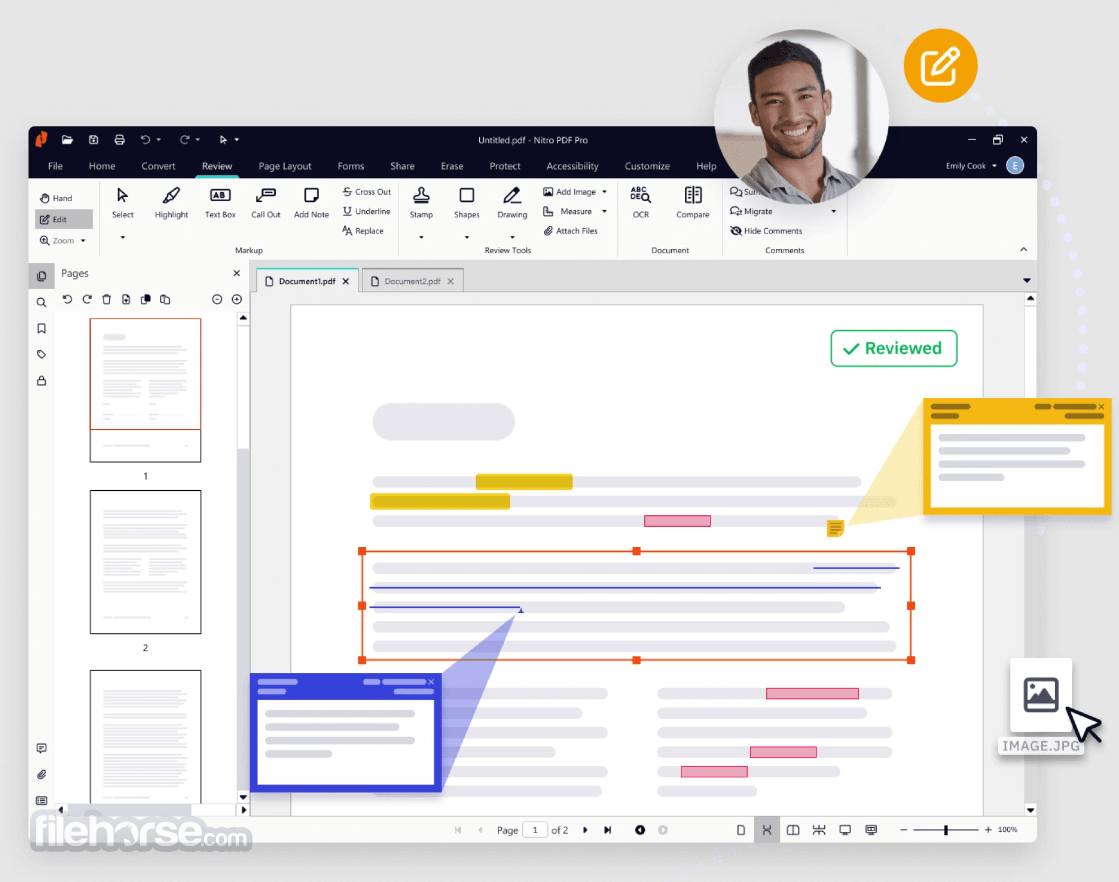
It aims to be a full-featured alternative to industry giants like Adobe Acrobat, providing similar functionalities but with a simplified and user-friendly interface.
Developed by Nitro Software, this software is well-regarded for its rich feature set, fast processing, and compatibility with Microsoft Office products. Nitro Pro is tailored for both individuals and businesses seeking a powerful, cost-effective solution to their PDF needs.
Key Features
PDF Creation and Conversion: Allows you to create PDFs from virtually any file format and convert them back to Word, Excel, PowerPoint, and other formats.
Editing and Annotating: Includes powerful editing tools to modify text, images, and pages in PDFs. It also offers annotation features to highlight, underline, or add comments.
E-Signing and Security: Supports electronic signatures with Nitro Sign, offering secure e-signing capabilities. It also includes password protection and redaction tools.
Collaboration Tools: Integrates with cloud services like Google Drive, Dropbox, and OneDrive, enabling collaborative editing and sharing.
Integrations: Use this program seamlessly with Microsoft 365, Sharepoint, iManage and AIP.
Compress and Share: Optimize PDF files for easy sharing and minimal storage space usage.
Batch Processing: Facilitates batch conversion, editing, and secure signing of multiple PDF files in one go.
User Interface
The app features a modern, intuitive user interface with a layout inspired by Microsoft Office’s ribbon-style UI. This approach makes the transition easier for users familiar with Office tools, providing clear navigation with well-organized tabs and commands.
The home screen displays quick access to commonly used functions such as creating, converting, and editing PDFs. The toolbar is customizable, allowing users to add frequently used tools for quick access.
The workspace is clean and distraction-free, focusing on the document being worked on. Contextual menus appear when interacting with different PDF elements, simplifying the editing and management process.
Installation and Setup
Download and Installation: Visit official website, download the setup file, and run it. Choose the installation directory and follow the prompts.
Activation: After installation, you’ll need to activate the software using a product key, which is provided upon purchase. The activation process is smooth and only takes a few minutes.
First-Time Setup: The software offers a first-time user guide that highlights its key features. This can be particularly helpful for beginners.
How to Use
Creating a PDF: Click on the Create PDF option and select the source file or drag and drop it into the interface. You can merge multiple files if needed.
Editing a PDF: Open a PDF file and select the Edit tab. From here, you can modify text, images, or links using simple point-and-click operations.
Converting a PDF: To convert a PDF to Word, Excel, or another format, click on the Convert tab, choose the target format, and select the pages you want to convert.
Signing a Document: It offers a Sign & Certify tab. You can draw, type, or upload a signature image. For more secure documents, you can request an electronic signature using Nitro Sign.
Batch Processing: For batch tasks, go to the Home tab and select Batch Processing. This feature allows you to execute repetitive actions on multiple files simultaneously.
FAQ
Can Nitro Pro convert scanned documents into editable text?
Yes, it includes OCR (Optical Character Recognition) technology, allowing scanned documents to be converted into editable and searchable text.
Does Nitro Pro integrate with cloud storage services?
Yes, it integrates with popular cloud services like Google Drive, Dropbox, OneDrive, and Box, enabling easy saving and sharing.
Is it possible to secure PDF files with Nitro Pro?
Absolutely. It offers password protection, permissions management, redaction tools, and encryption features to secure sensitive information.
Can I add watermarks or stamps to PDF files in Nitro Pro?
Yes, it allows you to add watermarks, stamps, and headers/footers to PDF files, providing customization for official documentation.
Pricing
Nitro Pro - Subscription - $14.99 per user / month / annually
All-in-one subscription with advanced features to edit, convert, secure, fill, sign and share PDFs across multiple devices. Up to 20 users.
- Powerful PDF Editors (Win, macOS & iOS)
- Unlimited eSignature Requests
- Real-Time Tracking & Audit Trail
- Cloud Storage Integrations
- Analytics & ROI Dashboard
- Centralized Admin Portal
- 24/7, 365 Days-a-Year Support
System Requirements
- Operating System: Windows 11/10 (32-bit and 64-bit).
- Processor: 1 GHz or higher.
- RAM: 1 GB or higher.
- Hard Disk Space: 4.5 GB of free space.
- Additional Requirements: Microsoft Office 2010 or later for integrated functionality.
- Comprehensive PDF creation, editing, and conversion features.
- Seamless integration with Microsoft 365 and Sharepoint.
- User-friendly interface with familiar ribbon-style navigation.
- Supports e-signing.
- Robust security features.
- Cost-effective licensing options compared to Adobe Acrobat.
- Some advanced features may require a learning curve.
- OCR accuracy may vary depending on document quality.
Nitro Pro is a powerful, versatile, and user-friendly PDF solution ideal for individuals and businesses. Its extensive range of features rivals that of Adobe Acrobat, making it a strong contender in the PDF software market.
The familiar ribbon-style interface ensures ease of use, while its robust editing, conversion, and collaboration tools cater to most professional requirements.
Although it lacks some platform flexibility and may present a learning curve for complex features, it delivers excellent value for money, making it a highly recommended choice for those seeking a comprehensive PDF solution without the hefty price tag.
Whether you’re a casual user or a business professional, it offers all the tools you need to work with PDFs efficiently and effectively.
What's new in this version:
Nitro Pro 14.39.0.18
New:
- Improved performance for reading image-heavy documents
- 256-bit AES encryption (industry standard) is now enabled by default for all new users, while existing user settings will remain unchanged
Fixed Issues & Improvements:
- Resolved an issue where certain characters in bookmarks were incorrect after converting to PDF
- Resolved an issue in Nitro PDF Creator that prevented some files from being generated
- Resolved an issue where Nitro could hang when zooming to 1%
- Resolved an issue where Nitro could become unresponsive after using the Whiteout tool
- Updated stamp library with consistent designs
- Nitro PDF Pro now correctly reports Fast Web View support when the Linearized token is set
- Resolved an issue preventing Nitro PDF Pro from activating when the default app prompt was displayed on first launch
- Added support for validating documents signed with DocuSign
- Resolved an intermittent error that occurred when rearranging pages in the Pages panel
- Fixed an issue preventing PDFs created by Microsoft Reporting Services PDF Rendering Extension 2019.11.0.0 from opening in Nitro PDF Pro
- Other fixes and improvements
 OperaOpera 125.0 Build 5729.49 (64-bit)
OperaOpera 125.0 Build 5729.49 (64-bit) MalwarebytesMalwarebytes Premium 5.4.5
MalwarebytesMalwarebytes Premium 5.4.5 PhotoshopAdobe Photoshop CC 2026 27.2 (64-bit)
PhotoshopAdobe Photoshop CC 2026 27.2 (64-bit) BlueStacksBlueStacks 10.42.153.1001
BlueStacksBlueStacks 10.42.153.1001 OKXOKX - Buy Bitcoin or Ethereum
OKXOKX - Buy Bitcoin or Ethereum Premiere ProAdobe Premiere Pro CC 2025 25.6.3
Premiere ProAdobe Premiere Pro CC 2025 25.6.3 PC RepairPC Repair Tool 2025
PC RepairPC Repair Tool 2025 Hero WarsHero Wars - Online Action Game
Hero WarsHero Wars - Online Action Game TradingViewTradingView - Trusted by 60 Million Traders
TradingViewTradingView - Trusted by 60 Million Traders WPS OfficeWPS Office Free 12.2.0.23155
WPS OfficeWPS Office Free 12.2.0.23155

Comments and User Reviews