-
Latest Version
-
Operating System
Windows 7 / Windows 7 64 / Windows 8 / Windows 8 64 / Windows 10 / Windows 10 64
-
User Rating
Click to vote -
Author / Product
-
Filename
Nicepage-3.25.0.exe
Sometimes latest versions of the software can cause issues when installed on older devices or devices running an older version of the operating system.
Software makers usually fix these issues but it can take them some time. What you can do in the meantime is to download and install an older version of Nicepage 3.25.0.
For those interested in downloading the most recent release of Nicepage or reading our review, simply click here.
All old versions distributed on our website are completely virus-free and available for download at no cost.
We would love to hear from you
If you have any questions or ideas that you want to share with us - head over to our Contact page and let us know. We value your feedback!
What's new in this version:
Joomla 4 Template Export (Beta):
- Theme Settings In Site Properties
- Import Block In Page Context Menu
- Transparency In Color Box
- New Page and Block Designs
Quick Access Panels:
- Site Settings Panel Search
- Help Panel Search Theme Settings Panel Author
Icons:
- Change Icon Preview
- In-Text Icon Position
- In-Text Icon Size In Pixels
- In-Text Icon Offset
Folders (Beta):
- Keep Open Folder
- Open Folder for Active Page
Joomla 4 Template Export (Beta):
- We have added support for the export of the Joomla 4 Template from the Desktop Applications
- In the Export dialog, you can choose the Joomla 4. x
- NOTE: In this update, you can export only the Template for Joomla 4. We are working on the Editor Extension for Joomla 4, which will be available in future updates.
Quick Access Panels:
- We have made several improvements in the Quick Access Panels
Site Settings Panel Search:
- Now you can find the required settings faster by typing letters in the Search field in the Site Settings Panel
Theme Settings Panel Author:
- To simplify the location of the Author field in the Site Settings, we have added the Author Item into the Site Settings Panel, which opens the Theme Tab in the Site Settings
Folders (Beta):
- We have also improved the user experience with the Page Folders
Keep Open Folder:
- We have changed the behavior of the open state for the Page Folder. Now while switching the Panels in the Quick Access, the opened Folder remains open.
Open Folder for Active Page:
- If you open a Page, you will see the entire open Folders' path in the Pages Panel
Theme Settings in Site Properties:
- After removing the Theme links in the Site Settings, users had difficulties finding Theme Settings. Therefore, we have added the Theme Button in the General Tab of the Site Settings to simplify it.
Import Block In Page Context Menu:
- Previously, you could use the Import Block operation only from the Side Menu. We have also added this option to the Context Menu of a Page, so when there are no Blocks on a Page, you can import a Block without adding an extra Block.
- Import-block-in-page-context-menu.png
Transparency In Color Box:
- We have added the checkered background for the Color Box in the Property Panel, so you understand if you have added a Custom Color with the Transparency
Icons:
- Our usability tests show that Icon Properties need improvements
- Change Icon Preview
- We have added the Icon Preview near the Change Icon Button in the Property Panel
In-Text Icon Position:
- Users like to add icons in texts. However, previously, it was not that convenient to work with them. To change the Icon position, you had to cut and paste it to another text side. To simplify this, we have added the Icon Align buttons allowing to change position automatically.
In-Text Icon Size In Pixels:
- We have added the Icon Size slider to simplify its resize, and now it is in pixels. As for many users, ratio sizing was not noticeable.
In-Text Icon Offset:
- We have also added the Offset for the In-Text Icon allowing you to fine-tune its positioning by the Text
Word In Progress:
- New Hover Effects
- Animation 2.0
Fixed:
- Added folders were not saved if there were no page changes
- WordPress: rare Page Settings crashing
- Text Alignment in the Responsive Modes
- Showing distances while resizing Table or Logo
- Invalid links to pages in a subfolder in the default Menu
- Context Menu in input fields
- Importing Projects with background images and videos
- Image Alignment while adding a Grid Repeater
- Toolbar renewal after pressing Ctrl + A keys
- Cutting off the Shadow for the Carousel Element
- Oval shaping of the circles in the Responsive Modes
- Homepage display order on the Dashboard
- Unable to move the multi-selected Elements to the Icon in the Grid Repeater
- Text adding and moving in the Grid item
- Shape misplacing after the conversion to a Group
- Enabling the undo for a folder change
- Placing the duplicated page into the same Folder with the source one
- Image positioning after dragging it from the desktop to a Grid Repeater Item
- Grid Repeater Preset background in the drop-down menu
- Crashing while adding custom templates in the Online Editor
- Unable to delete modal popups
 OperaOpera 117.0 Build 5408.39 (64-bit)
OperaOpera 117.0 Build 5408.39 (64-bit) PC RepairPC Repair Tool 2025
PC RepairPC Repair Tool 2025 PhotoshopAdobe Photoshop CC 2025 26.4 (64-bit)
PhotoshopAdobe Photoshop CC 2025 26.4 (64-bit) OKXOKX - Buy Bitcoin or Ethereum
OKXOKX - Buy Bitcoin or Ethereum iTop VPNiTop VPN 6.3.0 - Fast, Safe & Secure
iTop VPNiTop VPN 6.3.0 - Fast, Safe & Secure Premiere ProAdobe Premiere Pro CC 2025 25.1
Premiere ProAdobe Premiere Pro CC 2025 25.1 BlueStacksBlueStacks 10.42.0.1016
BlueStacksBlueStacks 10.42.0.1016 Hero WarsHero Wars - Online Action Game
Hero WarsHero Wars - Online Action Game TradingViewTradingView - Trusted by 60 Million Traders
TradingViewTradingView - Trusted by 60 Million Traders LockWiperiMyFone LockWiper (Android) 5.7.2
LockWiperiMyFone LockWiper (Android) 5.7.2
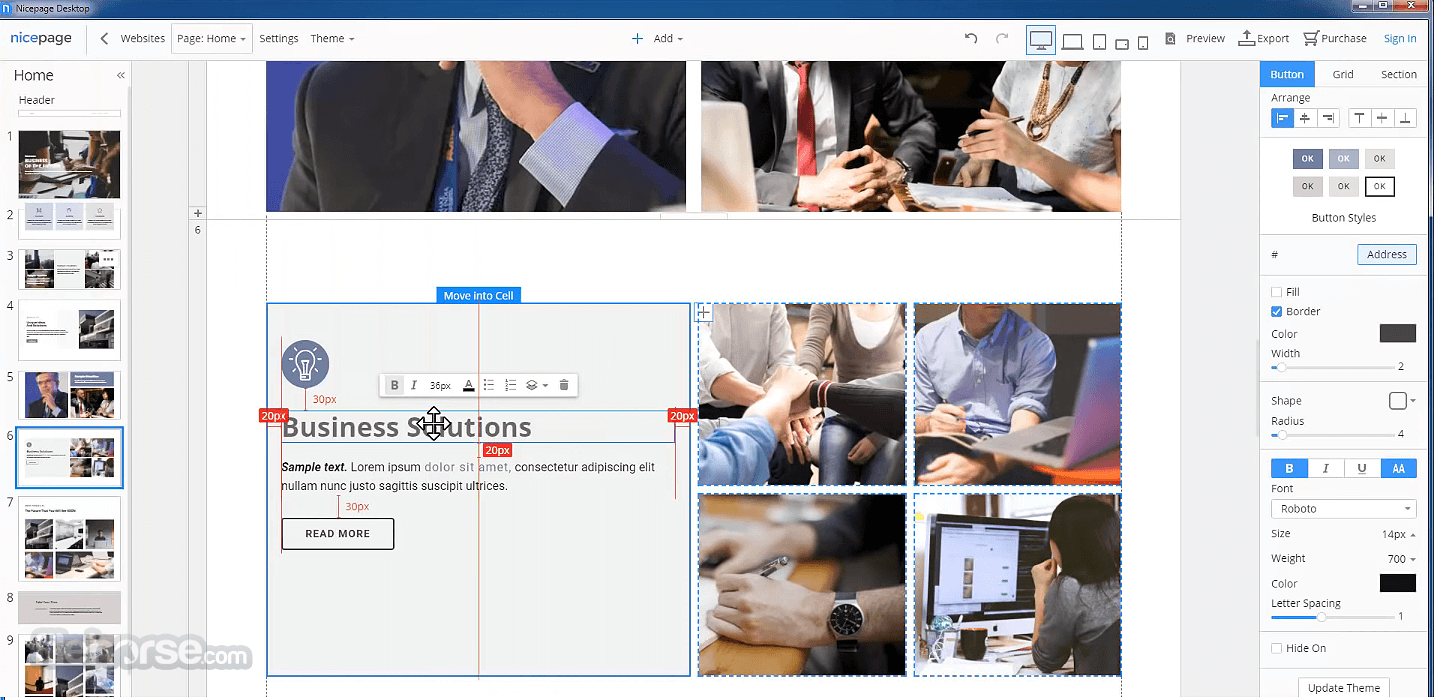









Comments and User Reviews