-
Latest Version
Nicepage 7.7.3 LATEST
-
Review by
-
Operating System
Windows 7 / Windows 7 64 / Windows 8 / Windows 8 64 / Windows 10 / Windows 10 64 / Windows 11
-
User Rating
Click to vote -
Author / Product
-
Filename
Nicepage-7.7.3.exe
Customize anything on your website with simple dragging. Visually add, edit, move, and modify with no coding! Build websites that look great on all modern devices.
Choose from 1000+ awesome, mobile-friendly templates for every kind of website. Web pages are absolutely mobile-friendly and look perfect in all device views!
If you are looking for great alternatives, we recommend you to visit WebSite X5, Adobe Portfolio, WeBuilder or Elementor!
What Makes Nicepage So Different
- Revolutionary freehand positioning
- Trendiest website designs of 2019
- Export to HTML, Joomla, and WordPress
- Available for Windows, macOS and online
- Theme Settings
- Mobile-friendly
- Animation
- Video background
- Modern Grids
- Stock Image Library
- and more
The nice page allows creating almost any modern web design. After the thorough analysis of thousands of the trendiest web designs on Pinterest, Behance and Dribbble have created the new tool, Nicepage, to cover especially the newest web design trends. The traditional approach in website building does not allow matching those modern Web Design trends.
1000+ Trendiest Website Templates
It comes with the biggest collection of ready-to-use website templates.
In Desktop Export To HTML, Joomla, And WordPress
Export projects as a zip or a folder. Save for WordPress, Joomla!™, HTML or as an image for presentations.
Work In Windows, macOS, Joomla, WordPress, And Online
Design awesome websites in Windows and macOS, Joomla Extension, and WordPress Plugin or run online.
Intuitive Freehand Editing
Design and customize your design with a revolutionary freehand Editor. It is intuitive, visual, easy-to-use, freehand, drag-and-drop. Using the Nice page is similar to working in Microsoft PowerPoint, Apple Keynote, and professional design systems like Adobe Photoshop and Adobe XD.
Theme Settings
Design the trendiest themes and templates. Set Colors, Fonts, Typography, Header, Footer, Blog, and Post Templates for your themes.
True Mobile-Friendly
Build a Responsive Web Design easily. Allow your website visitors to read the content comfortably on all modern screens.
Perfect Results On All Devices
The app pages are not only mobile-friendly, but they are also displayed correctly in all Mobile Views.
Animation and Motions
Apply animation and motion to Nice page controls. The Animation trigger on page load, scroll, and slide change. The list of Animation effects includes basic animations like Swing, Jello, and many others, including motion animation like Slide or Fade. Motion animation reacts to page scroll and sliding.
Video Background
Add videos as background to sections, containers, and cells.
Magnetic Guides
Align your objects easily with the Magnetic Guides. See the distances in the boxes while dragging and dropping.
All Sections You Need And More
Select section types right for your data: Introduction, Features, Team, Map, Contact, and more.
1000+ Predesigned Sections
It has selected the most popular sections, fully responsive and ready-to-use in any website.
Build Sections
Generate sections based on multiple sources including web search, social account, and images from your local folders.
Use 100+ Grid Layouts
Use the Grid to place your images and text. Get the responsiveness automatically.
Pages and Dashboard
Create websites as with many web pages, or build a one-page landing page.
Pricing
FREE Starter ($0/mo, Free): 2 app projects, 2 HTML sites, basic customization, subdomain hosting, 50 form submissions (lifetime), 20 calendar appointments (lifetime).
Personal ($6.75/mo, Billed Annually): 5 app projects, 5 HTML sites (WordPress), basic customization, 1 connected domain, 250 form submissions (monthly), 50 calendar appointments (monthly), basic site search, payment acceptance.
Business ($12.75/mo, Billed Annually, Popular Plan): 50 app projects, 50 HTML sites (WordPress, Joomla), full customization, 3 connected domains, 1000 form submissions (monthly), 250 calendar appointments (monthly), advanced site search, basic e-commerce.
Pro ($18.75/mo, Billed Annually): Unlimited app & HTML sites (WordPress, Joomla, WooCommerce, VirtueMart), full customization, 5 connected domains, 5000 form submissions (monthly), 1000 calendar appointments (monthly), unlimited site search, advanced e-commerce.
All plans offer AI page builder, drag-and-drop editor, and customer support.
How to Use
- Launch the application and create a new project.
- Choose a template or start from scratch.
- Drag and drop elements to design your website.
- Customize text, images, and layout settings.
- Adjust responsiveness for different screen sizes.
- Preview the design before publishing.
- Export or upload the website to your hosting.
- Save and manage projects within the software.
- Update and modify content as needed.
- OS: Windows 7, 8, 10, 11 (64-bit)
- Processor: Intel Core i3 or higher
- RAM: 4GB minimum, 8GB recommended
- Storage: At least 2GB of free space
- Display: 1280x768 resolution or higher
- Internet: Required for online features and updates
- Easy drag-and-drop website builder
- Wide range of professional templates
- Supports responsive web design
- No coding skills required
- Exports to HTML, WordPress, and Joomla
- Limited free version features
- Can be resource-intensive on older PCs
- Learning curve for advanced customization
- Some templates require a paid plan
- Occasional performance lag with large projects
What's new in this version:
More Templates To Edit Directly In WordPress and Joomla:
- We have added support for more templates, which you can edit directly with the WordPress Plugin and Joomla Extension. The list includes the Search, Thank you, and 404 Not Found Page Templates.
Product Category Tabs In WordPress and Joomla:
- We have supported the Product Category Tabs Element for the Product List Element and Page Template in WordPress and Joomla
No WordPress Sidebars:
- Watching the modern trends for website builders and following user requests, we now hide the WordPress panels to make working with the Nicepage plugin easier and consistent with the Nicepage Desktop Application, Online Builder, and Joomla Extension
- It also helps avoid multiple misclicks because the Nicepage's Quick Access is placed similarly
Panel Tabs Improvements:
- We constantly monitor and match the current trends in User Interface design. Therefore, we have reworked the tabs used in Nicepage's User interface.
Page Navigator Reworked:
- The new Page Navigator tabs and Page Selector make it more obvious what mode is used to show Block or Element Layers
Publish Dialog Improved:
- We have also implemented the new tab styling for the Publish and Export dialog
Vertical Tabs Improved:
- The vertical tabs in the Site Settings and similar dialogs have also been reworked
Add Videos To Blog Posts:
- We have supported Post Videos, which you can add to the Post Content similarly to Images
Block Numbers On Hover:
- Per multiple requests, we have returned the Block Numbers on the Page Navigator, which you can now see on Hover
Fixed:
- Invalid padding for the Mega Menu Element
- Invalid formatting for the Mega Menu Element
- Invalid display for multi-layer backgrounds for the Animation on Hover
- Invalid application of the Animation Duration value
- Invalid display of Fonts in the Desktop Application
- Invalid Background Color of Blog Page for the Preview in Chrome
- Invalid order of the Elements in the Header
- Invalid display of the Add Panel for the context Plus icon in the Header
- Invalid Image SEO Alt value for the Gallery Slider in some multilingual user projects
- Invalid letter and character spacing when changing text color in the Rich Text Element
- Invalid display of the Icon Element after addition to the Header
- Invalid display of the Tab Icon for the Accordion and FAQ Elements
- Invalid validation of the Image added by the URL
- Invalid placement of the Product Images on Hover
- Invalid Shape of the Product Image in the Products List Element
- Invalid link to open a page from a folder after publishing
- Invalid Transparency for the Animation Start Position option
- Invalid quantity for the Shopping Cart Items for some user projects
- Invalid default value for the Scale for the Animation On Hover
- Invalid gradient for the Hover Slide for the Hover Slider Effect
- Invalid radius for the Hover Slide for the Hover Slider Effect
- Invalid text placement after moving for the Hover Slider Effect
- Invalid background for the Animation On Hover
- Invalid display of the Animation On Hover for the Input element
- Invalid moving to the Spam folder of the actual leads
- Invalid disiplay Recaptсha for the Contact Form Element
- Invalid display of the Animation on Hover, with crashing on some user projects
- Invalid display of the Animation on Hover for the Grid Repeater Items
- Invalid display of the Animation On Hover effect in the Editor
- Invalid color for the Animation Start Position
- Invalid display of Images for a Block with Animation On Hover
- Invalid display of the duplicated Slider for the Full-Width Block Slider
- Invalid display of some fonts in the Phone View
- Invalid display of the Caption for the Logo Element link
- Invalid display of removed Images with the Lightbox effect for the Gallery Slider
- Invalid application of the PayPal ID after exporting some user projects
- Invalid display of Hamburger Menu in the Large Devices View
- Invalid size of the texts in the Tabs Element
- Invalid display of the steps for the Sync With Scroll Animation
- Invalid display of images for the AI Page Builder
- Invalid border for the Search preset
- Invalid display of the success message for the Contact Form's Go To URL option
- Invalid HTML export for some user projects
- Invalid unbox for the Shape with the set Rotation value
- Invalid padding in the Contact Form Element
- Invalid border for the Contact Form Element
- Invalid display of the Menu Element in the Modal Popup edit mode
- Invalid color for the transparent Logo after picking a Color for the Button in the Header
- Invalid display of the submission email in the Contact form fields
- Invalid display of the Social icon for iOS
- Invalid display of Hamburger Menu on some multilingual websites
- Invalid display of the error for the WordPress Export
- WordPress: Invalid display of Product Image Gallery
- WordPress: Invalid display of Add Image on the Media Panel
- WordPress: Invalid display of two Calendars on a page
- WordPress: Invalid display of the Product Image for the Product Variation
- WordPress: Invalid display of the Headings on the Blog Page
- WordPress & Joomla: Invalid links after installation of a Theme with Content on some user websites
- Joomla - wrong fonts under the theme settings
- Joomla: Invalid display of the PHP error after the Extension Update on some user sites
- Joomla: Invalid display of Images on some user sites
- New Design Templates
 OperaOpera 118.0 Build 5461.60 (64-bit)
OperaOpera 118.0 Build 5461.60 (64-bit) PC RepairPC Repair Tool 2025
PC RepairPC Repair Tool 2025 PhotoshopAdobe Photoshop CC 2025 26.5.0 (64-bit)
PhotoshopAdobe Photoshop CC 2025 26.5.0 (64-bit) OKXOKX - Buy Bitcoin or Ethereum
OKXOKX - Buy Bitcoin or Ethereum iTop VPNiTop VPN 6.4.0 - Fast, Safe & Secure
iTop VPNiTop VPN 6.4.0 - Fast, Safe & Secure Premiere ProAdobe Premiere Pro CC 2025 25.2.3
Premiere ProAdobe Premiere Pro CC 2025 25.2.3 BlueStacksBlueStacks 10.42.53.1001
BlueStacksBlueStacks 10.42.53.1001 Hero WarsHero Wars - Online Action Game
Hero WarsHero Wars - Online Action Game SemrushSemrush - Keyword Research Tool
SemrushSemrush - Keyword Research Tool LockWiperiMyFone LockWiper (Android) 5.7.2
LockWiperiMyFone LockWiper (Android) 5.7.2
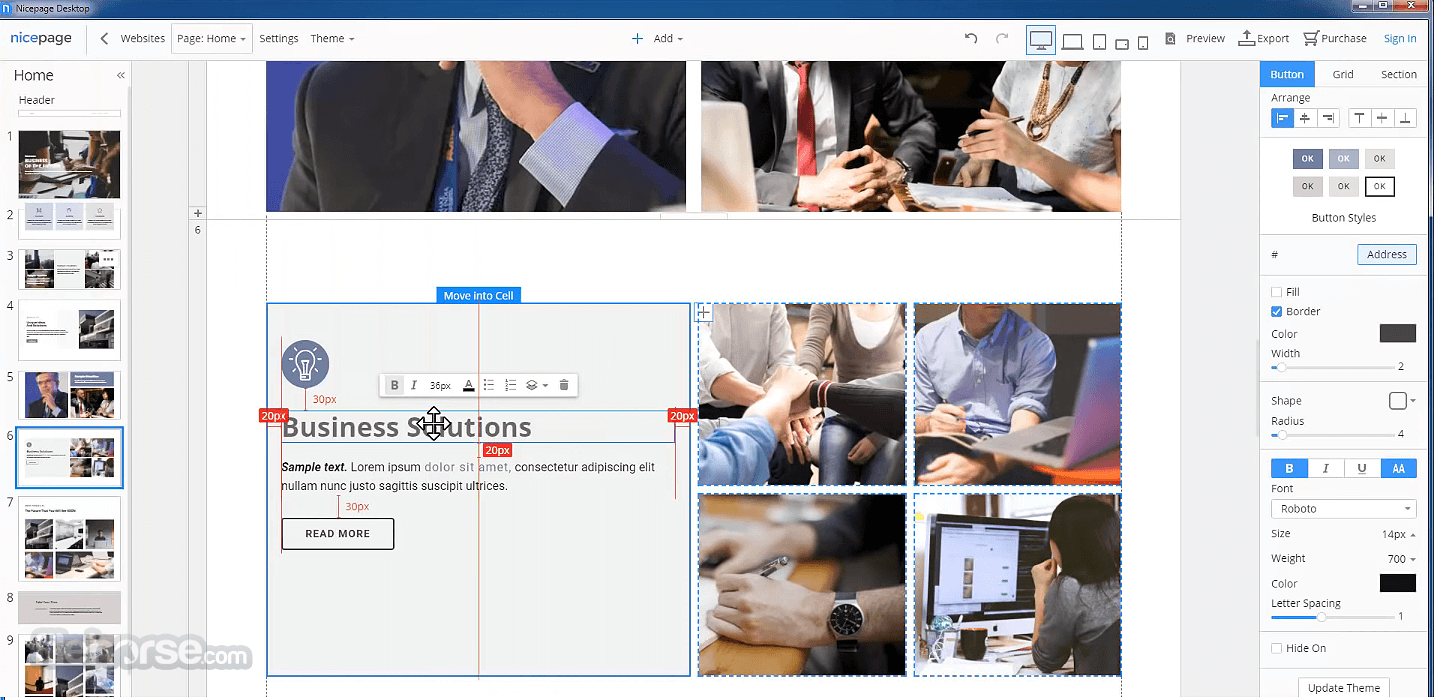









Comments and User Reviews