-
Latest Version
NetSpot 4.0.0.615 LATEST
-
Review by
-
Operating System
Windows 7 / Windows 8 / Windows 10 / Windows 11
-
User Rating
Click to vote -
Author / Product
-
Filename
NetSpot.exe
With NetSpot for PC, users can visualize Wi-Fi coverage, detect signal leakages, and identify interference sources, ensuring optimal network performance.

Features
Inspector Mode: Allows real-time scanning and analysis of all available Wi-Fi networks, providing detailed information on performance, access point configurations, signal strength, and channel interference.
Survey Mode: Enables users to conduct Wi-Fi site surveys, visualize coverage areas through heatmaps, and detect issues like signal leakages or rogue access points.
Planning Mode: Assists in designing new wireless networks by allowing users to sketch floor plans, specify building materials, and simulate the placement of routers to predict network performance.
User Interface
NetSpot boasts an intuitive and user-friendly interface. The main dashboard provides easy access to its three primary modes: Inspector, Survey, and Planning.
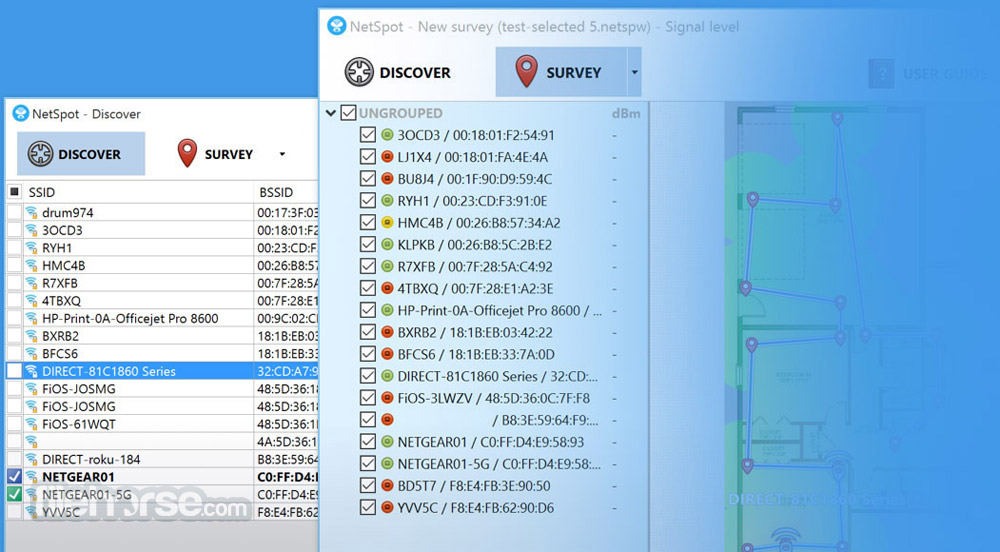
Each mode offers clear visualizations and straightforward navigation, ensuring both novices and professionals can utilize the software effectively.
reddit.com
Installation and Setup
- Download the installer from the official website or FileHorse.
- Run the installer and follow the on-screen prompts.
- Launch the application post-installation.
- Upon first use, users can select the desired mode and begin analyzing or planning their Wi-Fi networks immediately.
Inspector Mode: Open the mode to scan available networks. Review detailed metrics such as signal strength, channel usage, and security protocols.
Survey Mode: Upload or sketch a floor plan, then walk through the area with your device to collect signal data. NetSpot will generate heatmaps illustrating coverage and potential issues.
Planning Mode: Create a new project, input the physical characteristics of your space, and simulate router placements to predict network performance before actual deployment.
FAQs
Is NetSpot compatible with all Wi-Fi adapters?
Yes, it supports all Wi-Fi adapters.
Can I use NetSpot for both 2.4 GHz and 5 GHz networks?
Yes, it analyzes both 2.4 GHz and 5 GHz frequency bands.
Does NetSpot support multi-level building surveys?
Yes, it allows for multi-level surveys by merging multiple snapshots into one project.
Is there a Mac version of NetSpot available?
Yes, NetSpot is also available for macOS.
Can NetSpot help in identifying unauthorized access points?
Yes, it can detect rogue access points within your network vicinity.
Alternatives
inSSIDer: Provides Wi-Fi scanning and channel optimization features.
Pricing
NetSpot offers a free version with basic features. For advanced functionalities, there are paid plans available. Specific pricing details can be found on the official website.
System Requirements
- Operating System: Windows 7, 8, 10, or 11.
- Processor: 1 GHz or higher.
- RAM: 1 GB minimum.
- Disk Space: 100 MB free space.
- Comprehensive Wi-Fi analysis and planning tools.
- User-friendly interface suitable for all skill levels.
- Supports all Wi-Fi adapters.
- Offers both real-time analysis and predictive planning.
- Advanced features require a paid subscription.
- Limited support for non-Windows operating systems.
NetSpot is a versatile and powerful tool for anyone looking to analyze, plan, or optimize their Wi-Fi networks. Its blend of real-time scanning, detailed surveys, and predictive planning makes it a standout choice for both home users and professionals.
Also Available: Download NetSpot for Mac
What's new in this version:
NetSpot 4.0.0.615
- Change log not available for this version
NetSpot 4.0.0.609
- Change log not available for this version
NetSpot 4.0.0.603
- Change log not available for this version
NetSpot 4.0.0.602
- Change log not available for this version
NetSpot 3.2.0.540
- Change log not available for this version
NetSpot 3.2.0.538
- Change log not available for this version
NetSpot 3.1.0.478
- Added: You can now add your own router with custom simulation parameters to a Predictive Survey project if a specific router brand and/or model is not yet available in NetSpot; also very useful when you need to see how custom settings may affect your future WiFi.
- Added: Uploading a PDF file with a floor plan or a map is now possible.
- Added: It is now possible to set the transmit power and channel width for Access Point bands in Planning mode.
- Added: The AP network markers are now conveniently grouped together on the Survey project heatmaps.
- Added: Channels 167, 169, 171, 173, 175 and 177 are now supported for the 5GHz band in Planning and Survey modes.
- Improved: More Access Point brands and models are added to Planning mode consistently.
- Improved: A way more advanced functionality of exporting, importing and merging snapshots.
- Fixed: Subtle bug fixes and improvements throughout.
NetSpot 3.0.444.0
- Change log not available for this version
NetSpot 3.0.424.0
- Change log not available for this version
NetSpot 3.0.411.0
- Change log not available for this version
NetSpot 3.0.405.0
- Change log not available for this version
NetSpot 2.16.1071.0
Updates, enhancements and improvements:
- Implemented a workaround for a bug with Location Services in macOS 13.5 and 14 beta
- Improved project export in macOS 13.5+
- Updated WiFi routers' vendor list
Fixed:
- Fixed iperf testing
- Other minor enhancements and fixes
NetSpot 2.16.822.0
- Change log not available for this version
NetSpot 2.16.820.0
- Change log not available for this version
NetSpot 2.15.790
New major features:
- Refreshed and sleek new user interface
- Wireless Discovery Mode: easily identify surrounding Wi-Fi networks
- Troubleshooting Advice: NetSpot now provides advice on how to solve the most common Wi-Fi network issues
- Global NetSpot-wide Preferences
- Wi-Fi network planning with a portable router
- [PRO] Active Scanning
- [PRO] Multi-Floor Scanning
- [PRO] Zone Snapshots
- [PRO] Hidden Network Scanning
- [PRO] Autosave
- [PRO] Advanced Export
- [PRO] Free technician licenses for every PRO and Enterprise users
- Detection of additional AP channels
- Channel width in Discover Mode
Updates, enhancements and improvements:
- Full compatibility with macOS Monterey
- Any data point may now be deleted at any time during the scan
- If the location of an AP isn't quite right, it can now be moved with just a click
- [PRO] Active Scanning with iperf3 support
- [PRO] Automated Troubleshooting Visualizations: Six special troubleshooting visualizations highlight areas of potential problems and provide recommendations
- [PRO] Advanced Network Grouping
- [PRO] Now you can assign custom aliases to your APs to better manage your hotspots
- [PRO] Environment-Based Project Presets
- More informative map indicators now show your scanning progress
- Better exports of visualizations into PDF
- Hovering over any spot on your map will update displayed parameters in real-time
- Improved predictive automatic detection of AP locations
- Now users can rename projects, zones and snapshots
NetSpot 2.12.716
Added:
- Support for 802.11ax (aka WiFi 6)
- Support for WPA3
Improved:
- General performance of the app during the active scan
- The vendors list has been updated
Fixed:
- The app crashing with WLAN service disabled
- A minor bug while moving the second scan point
- A minor bug with two survey starting points on the map
NetSpot 2.12.715
Added:
- Support for 802.11ax (aka WiFi 6)
- Support for WPA3
Improved:
- General performance of the app during the active scan
- The vendors list has been updated
Fixed:
- The app crashing with WLAN service disabled
- A minor bug while moving the second scan point
- A minor bug with two survey starting points on the map
NetSpot 2.11.705.0
- Change log not available for this version
NetSpot 2.10.1.685
- Change log not available for this version
NetSpot 2.10.1.680
- Change log not available for this version
NetSpot 2.9.1.650
- Change log not available for this version
NetSpot 2.8.1.600
- Change log not available for this version
NetSpot 2.7.1.590
- Change log not available for this version
NetSpot 2.6.1.570
- Change log not available for this version
NetSpot 2.2.1.555
- Change log not available for this version
NetSpot 2.1.1.540
- Change log not available for this version
NetSpot 2.0.1.530
- Change log not available for this version
NetSpot 2.0.1.485
- Change log not available for this version
NetSpot 2.0.1.480
- Change log not available for this version
NetSpot 1.0.0.334
- Change log not available for this version
 OperaOpera 117.0 Build 5408.197 (64-bit)
OperaOpera 117.0 Build 5408.197 (64-bit) PC RepairPC Repair Tool 2025
PC RepairPC Repair Tool 2025 PhotoshopAdobe Photoshop CC 2025 26.5.0 (64-bit)
PhotoshopAdobe Photoshop CC 2025 26.5.0 (64-bit) OKXOKX - Buy Bitcoin or Ethereum
OKXOKX - Buy Bitcoin or Ethereum iTop VPNiTop VPN 6.3.0 - Fast, Safe & Secure
iTop VPNiTop VPN 6.3.0 - Fast, Safe & Secure Premiere ProAdobe Premiere Pro CC 2025 25.2.1
Premiere ProAdobe Premiere Pro CC 2025 25.2.1 BlueStacksBlueStacks 10.42.50.1004
BlueStacksBlueStacks 10.42.50.1004 Hero WarsHero Wars - Online Action Game
Hero WarsHero Wars - Online Action Game SemrushSemrush - Keyword Research Tool
SemrushSemrush - Keyword Research Tool LockWiperiMyFone LockWiper (Android) 5.7.2
LockWiperiMyFone LockWiper (Android) 5.7.2


Comments and User Reviews