-
Latest Version
-
Operating System
Windows (All Versions)
-
User Rating
Click to vote -
Author / Product
-
Filename
netlimiter-4.0.8.0.exe
-
MD5 Checksum
6b0a50b285249c560dff96c6d350287d
Sometimes latest versions of the software can cause issues when installed on older devices or devices running an older version of the operating system.
Software makers usually fix these issues but it can take them some time. What you can do in the meantime is to download and install an older version of NetLimiter 4.0.8.0.
For those interested in downloading the most recent release of NetLimiter or reading our review, simply click here.
All old versions distributed on our website are completely virus-free and available for download at no cost.
We would love to hear from you
If you have any questions or ideas that you want to share with us - head over to our Contact page and let us know. We value your feedback!
What's new in this version:
New features
- Sorting of Activity columns.
- Columns in activity can be moved now.
- Automatic and custom byte units in Activity. Each column can have its own units.
- Two WiFi networks can be compared only by their name now.
- Two opened Activity windows can now be configured separately - columns, byte units, node names, sorting etc.
- Stats: Three new charts – sorting and displaying values by time, upload and download.
- Stats: Brand-new time selection a filter tree.
- Stats: Animated chart loading progress – you don't have to wait for long operations to complete.
- Stats: All data are now stored to database with user id. Right now, there is no user interface to view it but it will be added in next release.
Bug fixes
- Possible NetLimiter GUI crash in case of huge number of connections.
- Sometimes connections shown separately instead under it's application.
- Traffic filters for application shown in right place in Activity view now.
 OperaOpera 117.0 Build 5408.39 (64-bit)
OperaOpera 117.0 Build 5408.39 (64-bit) PC RepairPC Repair Tool 2025
PC RepairPC Repair Tool 2025 PhotoshopAdobe Photoshop CC 2025 26.4 (64-bit)
PhotoshopAdobe Photoshop CC 2025 26.4 (64-bit) OKXOKX - Buy Bitcoin or Ethereum
OKXOKX - Buy Bitcoin or Ethereum iTop VPNiTop VPN 6.3.0 - Fast, Safe & Secure
iTop VPNiTop VPN 6.3.0 - Fast, Safe & Secure Premiere ProAdobe Premiere Pro CC 2025 25.1
Premiere ProAdobe Premiere Pro CC 2025 25.1 BlueStacksBlueStacks 10.41.661.1001
BlueStacksBlueStacks 10.41.661.1001 Hero WarsHero Wars - Online Action Game
Hero WarsHero Wars - Online Action Game TradingViewTradingView - Trusted by 60 Million Traders
TradingViewTradingView - Trusted by 60 Million Traders LockWiperiMyFone LockWiper (Android) 5.7.2
LockWiperiMyFone LockWiper (Android) 5.7.2


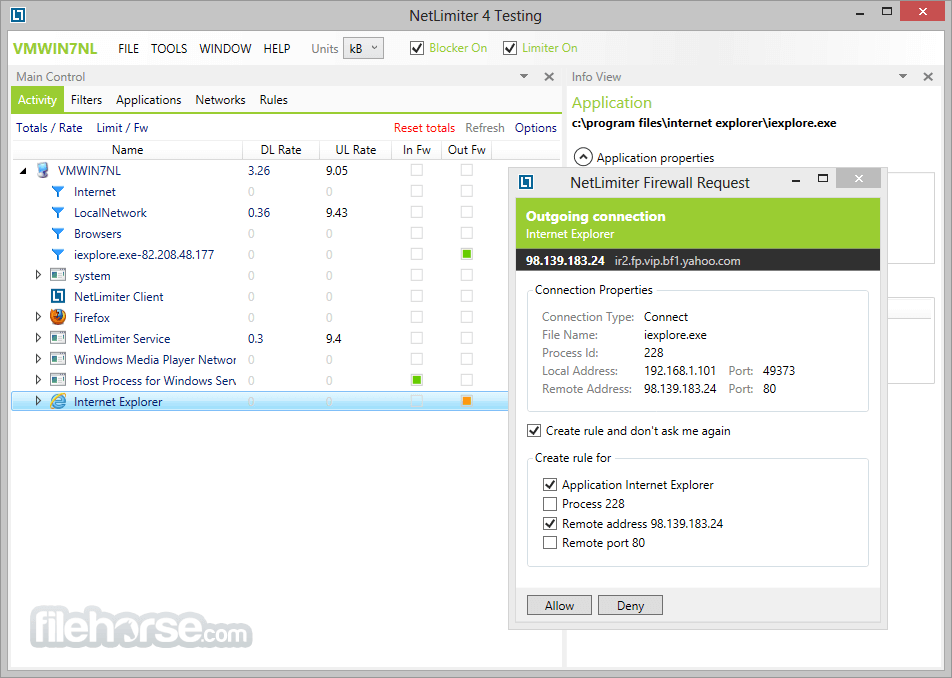







Comments and User Reviews