-
Latest Version
Nero 9 Free 9.4.12.3 LATEST
-
Review by
-
Operating System
Windows XP / Vista / Windows 7 / Windows 8 / Windows 10 / Windows 11
-
User Rating
Click to vote -
Author / Product
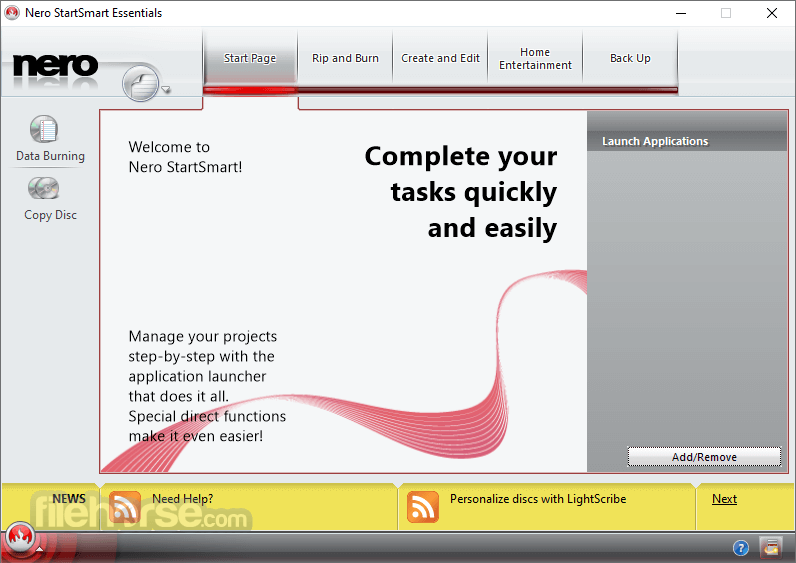
With a focus on the latest technologies, streamlined interface, and ease of use, Nero Free version is the perfect way to transfer your data, audio, or video files to CD or DVD.
It is important to mention that while this particular version of Nero disc burning software is 100% free for unlimited use by home users, it is utilizing in-app ads to provide revenue to the development team. The app can showcase Newsfeeds from various RSS sources, and the user is able to manually subscribe or unsubscribe from those sources.
Installation and Use
Nero app comes in a small installation package that can be installed on all versions of modern Windows OS (XP, Vista, 7, 8, Windows 10 and Windows 11). However, you need to pay attention to the entire installation setup procedure, because by default Nero Free edition will offer you to install several 3rd party products.
After the installation is finished, you will gain the ability to run the app, which will immediately detect all the currently attached CD or DVD writers on your Windows PC.

User Interface of the app is very similar to many other versions of this app that were released throughout the years. The free version of the app is focused on the single screen that features two modes of working (Data Burning and Copy Disc) and five configuration tabs for setting up the task in more detail. From there you can also manage rewritable drives (erasing or adding another data session).
One of the limitations of the free version of Nero is that you cannot manually select the desired speed of writing. Instead of picking the desired rate of writing, you can pick between four pre-made presets (Minimum, Safe mode, Automatic, and Maximum) that will try to optimize writing speed depending on the capabilities of your disc drive. Writing NRG image drives to the disc can be accessed via options screen, inside the “Copy Disc” section.
How to Use
Media Management: Import your media files into the program by selecting the desired folder or files from your computer. Organize your content into categories or playlists for easy navigation.
Media Editing: Select the media file you wish to edit, and the app will open the respective editing module. Utilize the available tools and effects to enhance your media content. Preview your changes before saving the edited file.
Disc Burning: Choose the type of disc you want to create (CD, DVD, Blu-ray) and follow the step-by-step instructions provided by this program. Customize the disc settings, add files, and initiate the burning process.

Media Conversion: Import your media files and select the desired output format. Adjust additional settings if needed, such as resolution or bitrate. Start the conversion process, and this tool will handle the rest.
Online Sharing: Connect Nero Free to your social media accounts or cloud storage services. Select the files you want to share, specify privacy settings, and upload the content directly from the software.
Features and Highlights
- Burn new CD and DVD discs at various speeds – Pick between 4 basic presets to change the speed of data writing.
- Basic copying and writing of data – Sometimes the most basic tools are enough to accomplish much. It focuses on simplicity and reliability.
- Simple toolset for managing each disc write job – Setup the basic parameters before writing each disc.
- Create local data copies (images) of your discs – Perfect for creating backup copies of your most important discs.
- Data verification – Verify the data integrity of every finished disc.
- Manage rewritable discs – Erase rewritable discs with ease.
- Support for Nero RSS feeds
- Available on all modern versions of Windows
- 100% Free for use
Can I use Nero Free on both Windows and Mac?
The app is compatible with Windows operating systems only.
Does Nero Free support 4K video editing?
Yes, it supports 4K video editing, allowing you to work with high-resolution footage and create stunning visuals.
Can I burn ISO files with Nero Free for PC?
Yes, it provides the option to burn ISO files to discs. Simply select the ISO file and choose the appropriate disc type for burning.
Is Nero Free completely free to use, or are there any hidden charges?
The app is indeed free to use. However, it also offers a premium version, Nero Platinum, with additional advanced features for those seeking more extensive capabilities.
Can I create professional slideshows with Nero Free?
Absolutely! it offers a dedicated Slideshow module that allows you to create visually appealing slideshows with customizable effects, music, and transitions.

Alternatives
Ashampoo Burning Studio Free - Powerful CD, DVD and Blu-ray burning app than ever before
BurnAware Free - Free burning software and various CD, DVD, Blu-ray tools
CDBurnerXP - A powerful burning software with many features!
Express Burn - Burn your videos, music, photos, and other files to CD, DVD, and Blu-ray
System Requirements
- Windows 10, 8.1, 8, or 7 (32-bit or 64-bit)
- 2 GHz AMD or Intel processor
- 1 GB RAM
- 5 GB of free disk space
- DirectX 9.0-compliant graphics card
- Powerful multimedia management, editing, and burning capabilities
- Intuitive user interface suitable for beginners
- Wide range of supported file formats
- Seamless online sharing options
- Free to use with an option for premium features in Nero Platinum
- This product is not developed actively anymore
- During the installation, the Ask Toolbar is offered
- Limited advanced features compared to premium alternatives
- Some users may find the interface overwhelming at first
Nero Free is a feature-packed multimedia software that provides an excellent set of tools for managing, editing, and creating various media content. With its intuitive interface and extensive range of features, it caters to both beginners and intermediate users seeking to enhance their multimedia experience.
While it may not offer the advanced capabilities of premium alternatives, it remains a reliable choice for users looking for a FREE and user-friendly multimedia solution. Give it a try!
Note: Requires .NET Framework and DirectX.
 OperaOpera 118.0 Build 5461.41 (64-bit)
OperaOpera 118.0 Build 5461.41 (64-bit) PC RepairPC Repair Tool 2025
PC RepairPC Repair Tool 2025 PhotoshopAdobe Photoshop CC 2025 26.5.0 (64-bit)
PhotoshopAdobe Photoshop CC 2025 26.5.0 (64-bit) OKXOKX - Buy Bitcoin or Ethereum
OKXOKX - Buy Bitcoin or Ethereum iTop VPNiTop VPN 6.4.0 - Fast, Safe & Secure
iTop VPNiTop VPN 6.4.0 - Fast, Safe & Secure Premiere ProAdobe Premiere Pro CC 2025 25.2.1
Premiere ProAdobe Premiere Pro CC 2025 25.2.1 BlueStacksBlueStacks 10.42.51.1001
BlueStacksBlueStacks 10.42.51.1001 Hero WarsHero Wars - Online Action Game
Hero WarsHero Wars - Online Action Game SemrushSemrush - Keyword Research Tool
SemrushSemrush - Keyword Research Tool LockWiperiMyFone LockWiper (Android) 5.7.2
LockWiperiMyFone LockWiper (Android) 5.7.2






Comments and User Reviews