-
Latest Version
Nahimic 3 1.9.22 LATEST
-
Review by
-
Operating System
Windows 10 / Windows 11
-
User Rating
Click to vote -
Author / Product
-
Filename
Nahimic Installer.exe
-
MD5 Checksum
a96efef4dfe2dd86bd602bc55d55dc62
Note: Nahimic is now SteelSeries GG. Adjust the balance between your game and chat sound with ChatMix in SteelSeries Sonar feature.
Nahimic positions each sound of your game with surgical precision and recreates a multichannel experience on your stereo device enabling an immersive and shocking audio experience! Whether you are using headphones, a headset, external or internal speakers, via USB, Wi-Fi, analog output, or even HDMI, It offers you the most engaging listening experience, vibrant and rich with details.
Nahimic for Gamers knows that good communications during a game are essential to share and be engaged with your mates. It has dedicated several axes of improvement such as Voice Stabilizer, Static Noise Suppression, to maintain clear, constant, and comfortable communication.
Use both eyes and ears to locate the threat perfectly. Each sound is properly positioned at 360° on a radar for a full immersion during the game. The Sound Tracker is displayed on the screen on top of your favorite game.
To make sure that you keep on having the great Nahimic app immersive Surround Sound technology, check to always have the latest version of it. But don't forget to update your audio driver first.
Features and Highlights
Surround Sound
Immersion in the game is incredible thanks to a sound field that expands in three dimensions providing resonance from the front, side, and middle. It will surprise you by bringing your game to life. Feel the immersion, feel the sound as if you were in the heart of the action and let yourself be moved by an emotional response to the game (especially efficient with a headset).
Device Compatibility
Enjoy vibrant and high-quality Surround Sound on all your favorite audio devices: Jack, USB, Bluetooth, HDMI, S/PDIF. Nahimic Driver is compatible with all of your favorite audio tools and ensures the best sound with any of them.
Sound Tracker
The Sound Tracker is a visual indicator that points out the directions from which predominant sounds are coming. Each sound is properly positioned at 360° on a radar for a full immersion during the game. It is displayed on your screen and can be easily moved and customized. Each single sound spot created by enemies such as gunshots, explosions from the gameplay is faithfully played and reproduced in your headset to make you more alert and responsive to threats!
Volume Stabilizer
Nahimic Driver takes care of your eardrums regardless of volume changes and maintains a constant volume for all elements of your audio experience. Volume Stabilizer makes volume adjustments automatically and helps keep a steady volume. If you’re constantly adjusting your computer’s volume while you play video games or listen to music, Volume Stabilizer solves this problem.
Voice Stabilizer
Because your microphone is essential to maximize communication, and cooperation with your team is key!
Night Mode
Night Mode is a smart volume reduction, keeping the media content intelligible. Nahimic for PC adjusts the volume level (-10dB) and lowers the bass to preserve the quiet of your surroundings. The general volume will decrease to 50% but you still stay in tune with your gaming action. Your neighbors will love you.
 OperaOpera 117.0 Build 5408.35 (64-bit)
OperaOpera 117.0 Build 5408.35 (64-bit) PC RepairPC Repair Tool 2025
PC RepairPC Repair Tool 2025 PhotoshopAdobe Photoshop CC 2025 26.3 (64-bit)
PhotoshopAdobe Photoshop CC 2025 26.3 (64-bit) OKXOKX - Buy Bitcoin or Ethereum
OKXOKX - Buy Bitcoin or Ethereum iTop VPNiTop VPN 6.3.0 - Fast, Safe & Secure
iTop VPNiTop VPN 6.3.0 - Fast, Safe & Secure Premiere ProAdobe Premiere Pro CC 2025 25.1
Premiere ProAdobe Premiere Pro CC 2025 25.1 BlueStacksBlueStacks 10.41.661.1001
BlueStacksBlueStacks 10.41.661.1001 Hero WarsHero Wars - Online Action Game
Hero WarsHero Wars - Online Action Game TradingViewTradingView - Trusted by 60 Million Traders
TradingViewTradingView - Trusted by 60 Million Traders LockWiperiMyFone LockWiper (Android) 5.7.2
LockWiperiMyFone LockWiper (Android) 5.7.2



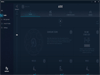
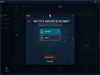
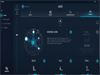
Comments and User Reviews