-
Latest Version
-
Operating System
Windows XP / Vista / Windows 7
-
User Rating
Click to vote -
Author / Product
-
Filename
mysql-5.5.21-win32.msi
-
MD5 Checksum
66d0991bc7fd1913ebad7242205c03f5
Sometimes latest versions of the software can cause issues when installed on older devices or devices running an older version of the operating system.
Software makers usually fix these issues but it can take them some time. What you can do in the meantime is to download and install an older version of MySQL 5.5.21 (32-bit).
For those interested in downloading the most recent release of MySQL or reading our review, simply click here.
All old versions distributed on our website are completely virus-free and available for download at no cost.
We would love to hear from you
If you have any questions or ideas that you want to share with us - head over to our Contact page and let us know. We value your feedback!
What's new in this version:
Functionality Added or Changed:
- A new CMake option, MYSQL_PROJECT_NAME, can be set on Windows or Mac OS X to be used in the project name.
Bugs Fixed:
- Performance: InnoDB Storage Engine: Memory allocation for InnoDB tables was reorganized to reduce the memory overhead for large numbers of tables or partitions, avoiding situations where the “resident set size” could grow regardless of FLUSH TABLES statements. The problem was most evident for tables with large row size. Some of the memory that was formerly allocated for every open table is now allocated only when the table is modified for the first time.
- Incompatible Change: An earlier change (in MySQL 5.1.62 and 5.5.21) was found to modify date-handling behavior in General Availability-status series (MySQL 5.1 and 5.5). This change has been reverted. The change was that several functions became more strict when passed a DATE() function value as their argument, thus they rejected incomplete dates with a day part of zero. These functions were affected: CONVERT_TZ(), DATE_ADD(), DATE_SUB(), DAYOFYEAR(), LAST_DAY(), TIMESTAMPDIFF(), TO_DAYS(), TO_SECONDS(), WEEK(), WEEKDAY(), WEEKOFYEAR(), YEARWEEK(). The previous behavior has been restored.
- InnoDB Storage Engine: A Valgrind error was fixed in the function os_aio_init().
- InnoDB Storage Engine: The server could crash when creating an InnoDB temporary table under Linux, if the $TMPDIR setting points to a tmpfs filesystem and innodb_use_native_aio is enabled, as it is by default in MySQL 5.5.4 and higher. The entry in the error log looked like: 101123 2:10:59 InnoDB: Operating system error number 22 in a file operation. InnoDB: Error number 22 means 'Invalid argument'. The crash occurred because asynchronous I/O is not supported on tmpfs in some Linux kernel versions. The workaround was to turn off the innodb_use_native_aio setting or use a different temporary directory. The fix causes InnoDB to turn off the innodb_use_native_aio setting automatically if it detects that the temporary file directory does not support asynchronous I/O.
- InnoDB Storage Engine: References to C preprocessor symbols and macros HAVE_purify, UNIV_INIT_MEM_TO_ZERO, and UNIV_SET_MEM_TO_ZERO were removed from the InnoDB source code. They were only used in debug builds instrumented for Valgrind. They are replaced by calls to the UNIV_MEM_INVALID() macro.
- InnoDB Storage Engine: The MySQL server could halt with an assertion error: InnoDB: Failing assertion: page_get_n_recs(page) > 1 Subsequent restarts could fail with the same error. The error occurred during a purge operation involving the InnoDB change buffer. The workaround was to set the configuration option innodb_change_buffering=inserts.
- InnoDB Storage Engine: With 1024 concurrent InnoDB transactions running concurrently and the innodb_file_per_table setting enabled, a CREATE TABLE operation for an InnoDB table could fail. The .ibd file from the failed CREATE TABLE was left behind, preventing the table from being created later, after the load had dropped. The fix adds error handling to delete the erroneous .ibd file. This error was less likely to occur in MySQL 5.5 and 5.6, because raising the number of InnoDB undo slots increased the number of simultaneous transactions needed to trigger the bug, from 1K to 128K.
- Replication: Executing mysqlbinlog with the --start-position=N option, where N was equal either to 0 or to a value greater than the length of the dump file, caused it to crash. This issue was introduced in MySQL 5.5.18 by the fix for Bug #32228 and Bug #11747416.
- Replication: On Windows replication slave hosts, STOP SLAVE took an excessive length of time to complete when the master was down.
- A query that used an index on a CHAR column referenced in a BETWEEN clause could return invalid results.
- Expressions that compared a BIGINT column with any non-integer constant were performed using integers rather than decimal or float values, with the result that the constant could be truncated. This could lead to any such comparison that used <, >, <=, >=, =, !=/<>, IN, or BETWEEN yielding false positive or negative results.
- When the optimizer performed conversion of DECIMAL values while evaluating range conditions, it could produce incorrect results.
- When running mysqldump with both the --single-transaction and --flush-logs options, the flushing of the log performed an implicit COMMIT (see Section 12.3.3, “Statements That Cause an Implicit Commit”), causing more than one transaction to be used and thus breaking consistency.
- It was possible in the event of successive failures for mysqld_safe to restart quickly enough to consume excessive amounts of CPU. Now, on systems that support the sleep and date system utilities, mysqld_safe checks to see whether it has restarted more than 5 times in the current second, and if so, waits 1 second before attempting another restart.
- When used with the --xml option, mysqldump --routines failed to dump any stored routines, triggers, or events.
- It was possible on replication slaves where FEDERATED tables were in use to get timeouts on long-running operations, such as Error 1160 Got an error writing communication packets. The FEDERATED tables did not need to be replicated for the issue to occur.
- If an attempt to initiate a statement failed, the issue could not be reported to the client because it was not prepared to receive any error messages prior to the execution of any statement. Since the user could not execute any queries, they were simply disconnected without providing a clear error. After the fix for this issue, the client is prepared for an error as soon as it attempts to initiate a statement, so that the error can be reported prior to disconnecting the user.
- Using myisamchk with the sort recover method to repair a table having fixed-width row format could cause the row pointer size to be reduced, effectively resulting in a smaller maximum data file size.
- On Windows, the server incorrectly constructed the full path name of the plugin binary for INSTALL PLUGIN and CREATE FUNCTION ... SONAME.
- The stored routine cache was subject to a small memory leak that over time or with many routines being used could result in out-of-memory errors.
 OperaOpera 125.0 Build 5729.21 (64-bit)
OperaOpera 125.0 Build 5729.21 (64-bit) MalwarebytesMalwarebytes Premium 5.4.5
MalwarebytesMalwarebytes Premium 5.4.5 PhotoshopAdobe Photoshop CC 2026 27.1 (64-bit)
PhotoshopAdobe Photoshop CC 2026 27.1 (64-bit) BlueStacksBlueStacks 10.42.153.1001
BlueStacksBlueStacks 10.42.153.1001 OKXOKX - Buy Bitcoin or Ethereum
OKXOKX - Buy Bitcoin or Ethereum Premiere ProAdobe Premiere Pro CC 2025 25.6.3
Premiere ProAdobe Premiere Pro CC 2025 25.6.3 PC RepairPC Repair Tool 2025
PC RepairPC Repair Tool 2025 Hero WarsHero Wars - Online Action Game
Hero WarsHero Wars - Online Action Game TradingViewTradingView - Trusted by 60 Million Traders
TradingViewTradingView - Trusted by 60 Million Traders Edraw AIEdraw AI - AI-Powered Visual Collaboration
Edraw AIEdraw AI - AI-Powered Visual Collaboration
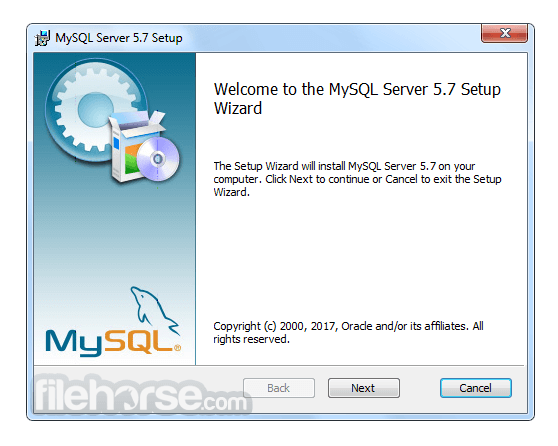

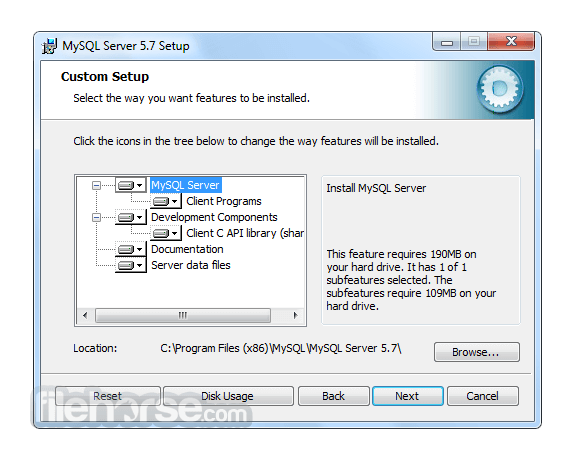
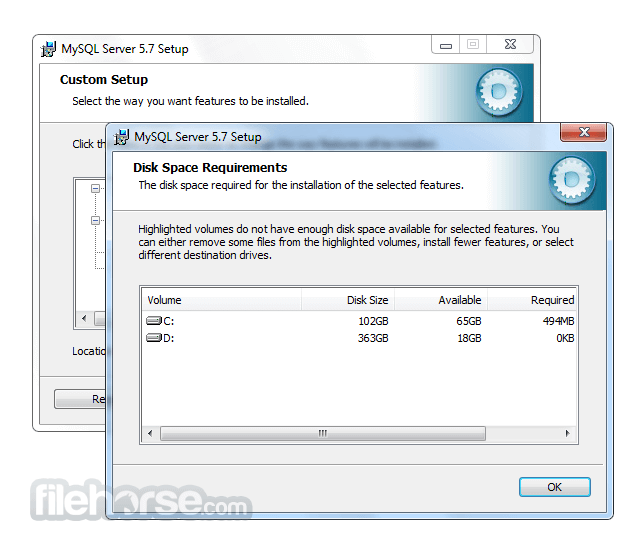
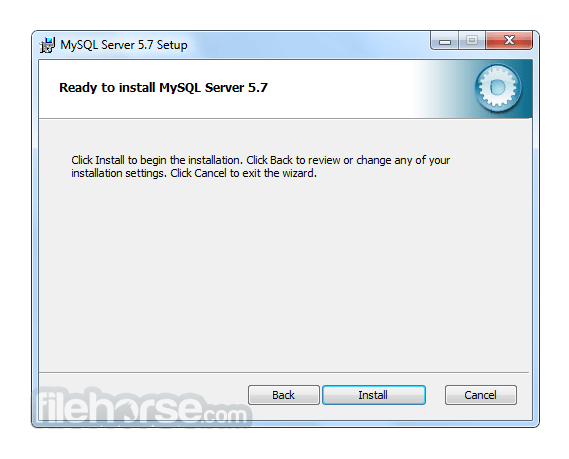
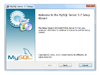
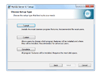
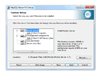

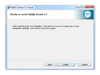
Comments and User Reviews