-
Latest Version
-
Operating System
Windows XP64 / Vista64 / Windows 7 64 / Windows 8 64
-
User Rating
Click to vote -
Author / Product
-
Filename
mysql-5.5.43-winx64.msi
-
MD5 Checksum
c3b8f0adf056a834037cc1b6a3b47205
Sometimes latest versions of the software can cause issues when installed on older devices or devices running an older version of the operating system.
Software makers usually fix these issues but it can take them some time. What you can do in the meantime is to download and install an older version of MySQL 5.5.43 (64-bit).
For those interested in downloading the most recent release of MySQL or reading our review, simply click here.
All old versions distributed on our website are completely virus-free and available for download at no cost.
We would love to hear from you
If you have any questions or ideas that you want to share with us - head over to our Contact page and let us know. We value your feedback!
What's new in this version:
Functionality Added or Changed:
- CMake support was updated to handle CMake version 3.1.
- The server now includes its version number when it writes the initial “starting” message to the error log, to make it easier to tell which server instance error log output applies to. This value is the same as that available from the version system variable. Bugs Fixed:
- Replication: When using a slave configured to use a special character set such as UTF-16, UTF-32, or UCS-2, the receiver (I/O) thread failed to connect. The fix ensures that in such a situation, if a slave's character set is not supported then default to using the latin1 character set.
- Ordering by a GROUP_CONCAT() result could cause a server exit.
- A malformed mysql.proc table row could result in a server exit for DROP DATABASE of the database associated with the proc row.
- For a prepared statement with an ORDER BY that refers by column number to a GROUP_CONCAT() expression that has an outer reference, repeated statement execution could cause a server exit.
- Large values of the transaction_prealloc_size system variable could cause the server to allocate excessive amounts of memory. The maximum value has been adjusted down to 128K. A similar change was made for transaction_alloc_block_size. Transactions can still allocate more than 128K if necessary; this change reduces the amount that can be preallocated, as well as the maximum size of the incremental allocation blocks.
- A server exit could occur for queries that compared two rows using the <=> operator and the rows belonged to different character sets.
- Certain InnoDB errors caused stored function and trigger condition handlers to be ignored.
- The optimizer could raise an assertion due to incorrectly associating an incorrect field with a temporary table.
- The server could exit due to an optimizer failure to allocate enough memory for resolving outer references.
- Starting the server with start service or mysqld_safe could result in failure to use the correct plugin directory.
- Creating a FEDERATED table with an AUTO_INCREMENT column using a LIKE clause results in a server exit.
 OperaOpera 125.0 Build 5729.49 (64-bit)
OperaOpera 125.0 Build 5729.49 (64-bit) MalwarebytesMalwarebytes Premium 5.4.5
MalwarebytesMalwarebytes Premium 5.4.5 PhotoshopAdobe Photoshop CC 2026 27.2 (64-bit)
PhotoshopAdobe Photoshop CC 2026 27.2 (64-bit) BlueStacksBlueStacks 10.42.153.1003
BlueStacksBlueStacks 10.42.153.1003 OKXOKX - Buy Bitcoin or Ethereum
OKXOKX - Buy Bitcoin or Ethereum Premiere ProAdobe Premiere Pro CC 2025 25.6.3
Premiere ProAdobe Premiere Pro CC 2025 25.6.3 PC RepairPC Repair Tool 2025
PC RepairPC Repair Tool 2025 Hero WarsHero Wars - Online Action Game
Hero WarsHero Wars - Online Action Game TradingViewTradingView - Trusted by 60 Million Traders
TradingViewTradingView - Trusted by 60 Million Traders WPS OfficeWPS Office Free 12.2.0.23155
WPS OfficeWPS Office Free 12.2.0.23155
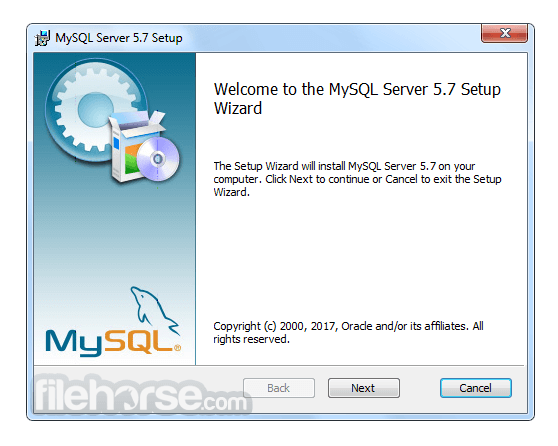

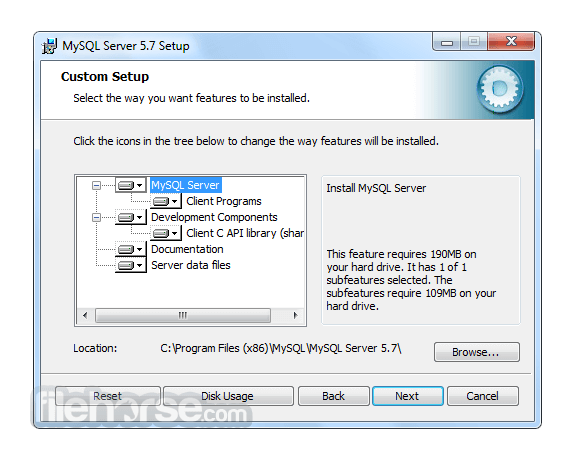
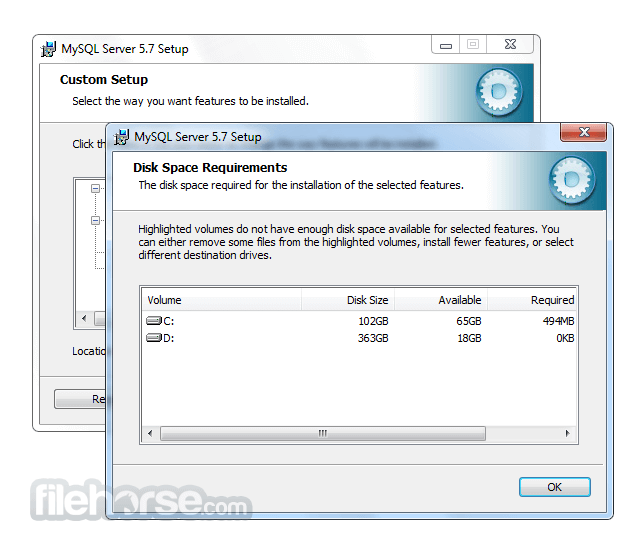
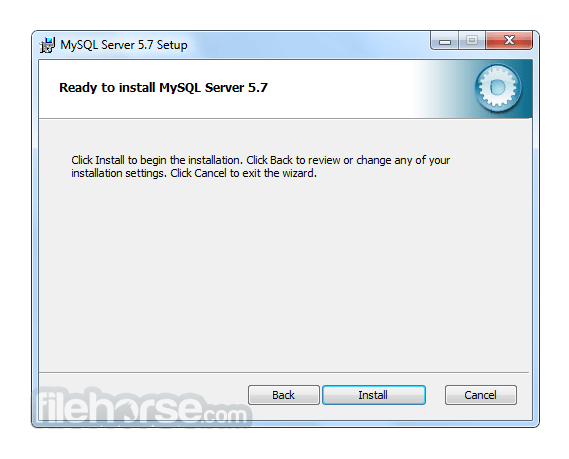
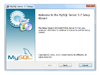
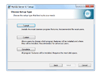
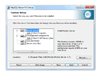

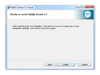
Comments and User Reviews