-
Latest Version
-
Operating System
Windows XP / Vista / Windows 7
-
User Rating
Click to vote -
Author / Product
-
Filename
mysql-5.5.23-win32.msi
-
MD5 Checksum
93f28425209f1d2b66f0565eaa352e6e
Sometimes latest versions of the software can cause issues when installed on older devices or devices running an older version of the operating system.
Software makers usually fix these issues but it can take them some time. What you can do in the meantime is to download and install an older version of MySQL 5.5.23 (32-bit).
For those interested in downloading the most recent release of MySQL or reading our review, simply click here.
All old versions distributed on our website are completely virus-free and available for download at no cost.
We would love to hear from you
If you have any questions or ideas that you want to share with us - head over to our Contact page and let us know. We value your feedback!
What's new in this version:
Functionality Added or Changed:
* The MySQL-shared-compat RPM package enables users of Red Hat-privided mysql-*-5.1 RPM packages to migrate to Oracle-provided MySQL-*-5.5 packages. MySQL-shared-compat now replaces the Red Hat mysql-libs package by replacing libmysqlclient.so files of the latter package, thus satisfying dependencies of other packages on mysql-libs. This change affects only users of Red Hat (or Red Hat-compatible) RPM packages. Nothing is different for users of Oracle RPM packages.
Bugs Fixed:
* Security Fix: Bug #59533 was fixed.
* Performance: Partitioning: InnoDB Storage Engine: The statistics used by the optimizer for queries against partitioned InnoDB tables were based only on the first partition of each such table, leading to use of the wrong execution plan.
* Performance: InnoDB Storage Engine: Improved the performance of the DROP TABLE statement for InnoDB tables, especially on systems with a large buffer pool. The fix speeds up the processing for freeing entries in the adaptive hash index.
* InnoDB Storage Engine: Deleting a huge amount of data from InnoDB tables within a short time could cause the purge operation that flushes data from the buffer pool to stall. If this issue occurs, restart the server to work around it. This issue is only likely to occur on 32-bit platforms.
* InnoDB Storage Engine: If the server crashed during a TRUNCATE TABLE or CREATE INDEX statement for an InnoDB table, or a DROP DATABASE statement for a database containing InnoDB tables, an index could be corrupted, causing an error message when accessing the table after restart:
- InnoDB: Error: trying to load index index_name for table table_name
- InnoDB: but the index tree has been freed!
In MySQL 5.1, this fix applies to the InnoDB Plugin, but not the built-in InnoDB storage engine.
* InnoDB Storage Engine: When data was removed from an InnoDB table, newly inserted data might not reuse the freed disk blocks, leading to an unexpected size increase for the system tablespace or .ibd file (depending on the setting of innodb_file_per_table. The OPTIMIZE TABLE could compact a .ibd file in some cases but not others. The freed disk blocks would eventually be reused as additional data was inserted.
* Partitioning: After updating a row of a partitioned table and selecting that row within the same transaction with the query cache enabled, then performing a ROLLBACK, the same result was returned by an identical SELECT issued in a new transaction.
* Replication: Formerly, the default value shown for the Port column in the output of SHOW SLAVE HOSTS was 3306 whether the port had been set incorrectly or not set at all. Now, when the slave port is not set, 0 is used as the default. This change also affects the default used for the --report-port server option.
* Replication: The --relay-log-space-limit option was sometimes ignored. More specifically, when the SQL thread went to sleep, it allowed the I/O thread to queue additional events in such a way that the relay log space limit was bypassed, and the number of events in the queue could grow well past the point where the relay logs needed to be rotated. Now in such cases, the SQL thread checks to see whether the I/O thread should rotate and provide the SQL thread a chance to purge the logs (thus freeing space). Note that, when the SQL thread is in the middle of a transaction, it cannot purge the logs; it can only ask for more events until the transaction is complete. Once the transaction is finished, the SQL thread can immediately instruct the I/O thread to rotate.
* An infinite thread loop could develop within Performance Schema, causing the server to become unresponsive.
* Incorrect stored program caching could cause statements within a stored program that included a GROUP BY clause to return different results across multiple program invocations.
* Mishandling of NO_BACKSLASH_ESCAPES SQL mode within stored procedures on slave servers could cause replication failures.
* SAVEPOINT statements were incorrectly disallowed within XA transactions.
* The Performance Schema incorrectly displayed some backslashes in Windows file names (by doubling them).
* SHOW statements treated stored procedure, stored function, and event names as case sensitive.
 OperaOpera 125.0 Build 5729.21 (64-bit)
OperaOpera 125.0 Build 5729.21 (64-bit) MalwarebytesMalwarebytes Premium 5.4.5
MalwarebytesMalwarebytes Premium 5.4.5 PhotoshopAdobe Photoshop CC 2026 27.1 (64-bit)
PhotoshopAdobe Photoshop CC 2026 27.1 (64-bit) BlueStacksBlueStacks 10.42.153.1001
BlueStacksBlueStacks 10.42.153.1001 OKXOKX - Buy Bitcoin or Ethereum
OKXOKX - Buy Bitcoin or Ethereum Premiere ProAdobe Premiere Pro CC 2025 25.6.3
Premiere ProAdobe Premiere Pro CC 2025 25.6.3 PC RepairPC Repair Tool 2025
PC RepairPC Repair Tool 2025 Hero WarsHero Wars - Online Action Game
Hero WarsHero Wars - Online Action Game TradingViewTradingView - Trusted by 60 Million Traders
TradingViewTradingView - Trusted by 60 Million Traders Edraw AIEdraw AI - AI-Powered Visual Collaboration
Edraw AIEdraw AI - AI-Powered Visual Collaboration
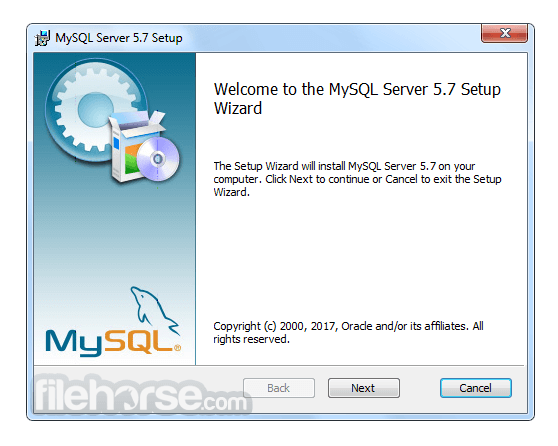

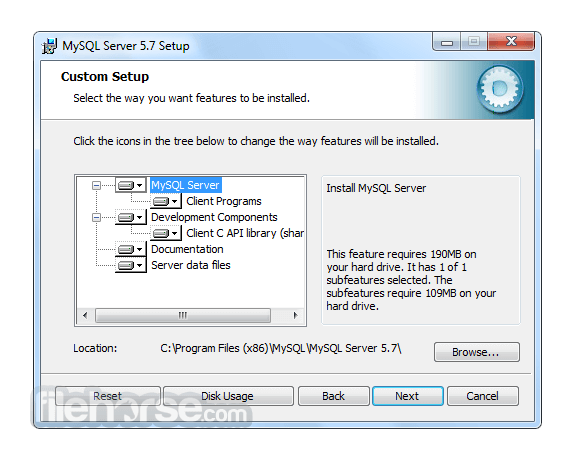
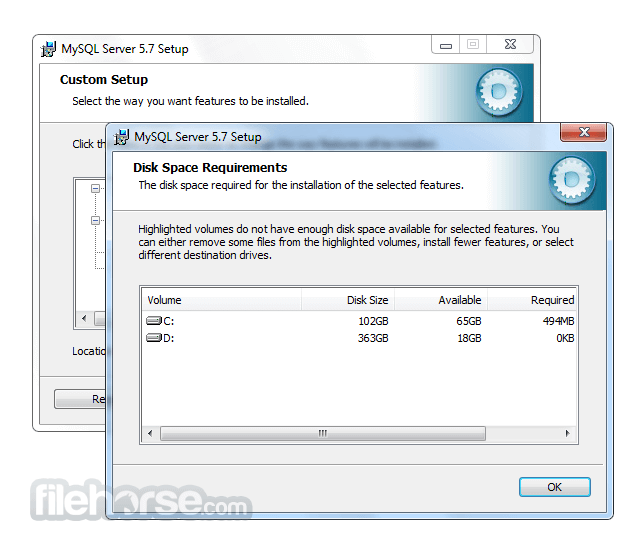
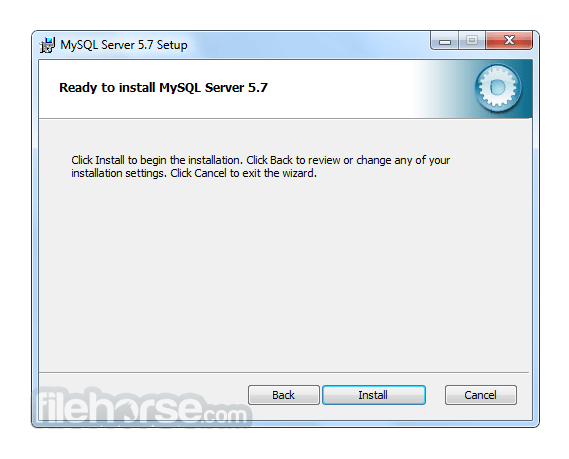
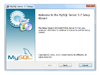
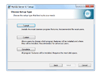
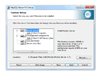

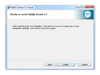
Comments and User Reviews