-
Latest Version
-
Operating System
Windows XP64 / Vista64 / Windows 7 64 / Windows 8 64 / Windows 10 64
-
User Rating
Click to vote -
Author / Product
-
Filename
mypaint-w64-2.0.0-installer.exe
Sometimes latest versions of the software can cause issues when installed on older devices or devices running an older version of the operating system.
Software makers usually fix these issues but it can take them some time. What you can do in the meantime is to download and install an older version of MyPaint 2.0.0 (64-bit).
For those interested in downloading the most recent release of MyPaint or reading our review, simply click here.
All old versions distributed on our website are completely virus-free and available for download at no cost.
We would love to hear from you
If you have any questions or ideas that you want to share with us - head over to our Contact page and let us know. We value your feedback!
What's new in this version:
- Full Python3 support (Python2 still supported)
- Tons of style consistency updates (flake8)
- Switch to PyGI
- New ability to simplify nodes in Inking tool
- New ability to delete autosaves from recovery dialog
- Improved user messages
- Scratchpad no longer scrolls on size changes
- Integrated bug reporting w. issue template
- Use external libmypaint (>= 1.5)
- Most (possibly all) IO uses context managers
- Layer manipulability dependent on visibility
- Brush description shown in tooltip in quick choice dialog
- AppImage builds added
- Move build to setuptools/distutils
- New keyboard shortcuts/defaults
- New symmetry modes (vertical, vert+horz, rotational, snowflake)
- Flatpak support added (currently not functional?)
- Maximum input mapping curve points increased to 64
- Curve editor points snaps on 0.5 increments
- Input curve reset button clears the graph
- New Import Layers feature
- Zoom and view-rotation-dependent painting
- New debug command: Vacuum Empty Tiles
- Progress feedback for loading/saving
- New Layer Properties dialog
- New separate H/C/Y pickers
- Per-document settings
- New Layer Views
- Layer rendering code reworked
- New Remove Layer Backdrop command
- New Refactor Layer Group commands
- Linear compositing
- Spectral mixing (pigment mode)
- Ability to emulate inputs with modifier keys
- Support for barrel rotation input
- Floodfill performance improved
- Offset, feathering and gap detection added to Floodfill
- Source, blend mode and opacity added to Floodfill
- Erase / Lock Alpha / Colorize modes respected by Floodfill
- Floodfill is now cancellable
- Configurable layer blinking on layer switching
- Fix crash when moving empty layer group
- Interface language configurable in user preferences
- Add version info to .ora files and compatibility checks
- Bundled backgrounds optimized for size
- Lots of bugs, crashers and other annoyances fixed
 OperaOpera 117.0 Build 5408.197 (64-bit)
OperaOpera 117.0 Build 5408.197 (64-bit) PC RepairPC Repair Tool 2025
PC RepairPC Repair Tool 2025 PhotoshopAdobe Photoshop CC 2025 26.5.0 (64-bit)
PhotoshopAdobe Photoshop CC 2025 26.5.0 (64-bit) OKXOKX - Buy Bitcoin or Ethereum
OKXOKX - Buy Bitcoin or Ethereum iTop VPNiTop VPN 6.3.0 - Fast, Safe & Secure
iTop VPNiTop VPN 6.3.0 - Fast, Safe & Secure Premiere ProAdobe Premiere Pro CC 2025 25.2.1
Premiere ProAdobe Premiere Pro CC 2025 25.2.1 BlueStacksBlueStacks 10.42.50.1004
BlueStacksBlueStacks 10.42.50.1004 Hero WarsHero Wars - Online Action Game
Hero WarsHero Wars - Online Action Game SemrushSemrush - Keyword Research Tool
SemrushSemrush - Keyword Research Tool LockWiperiMyFone LockWiper (Android) 5.7.2
LockWiperiMyFone LockWiper (Android) 5.7.2
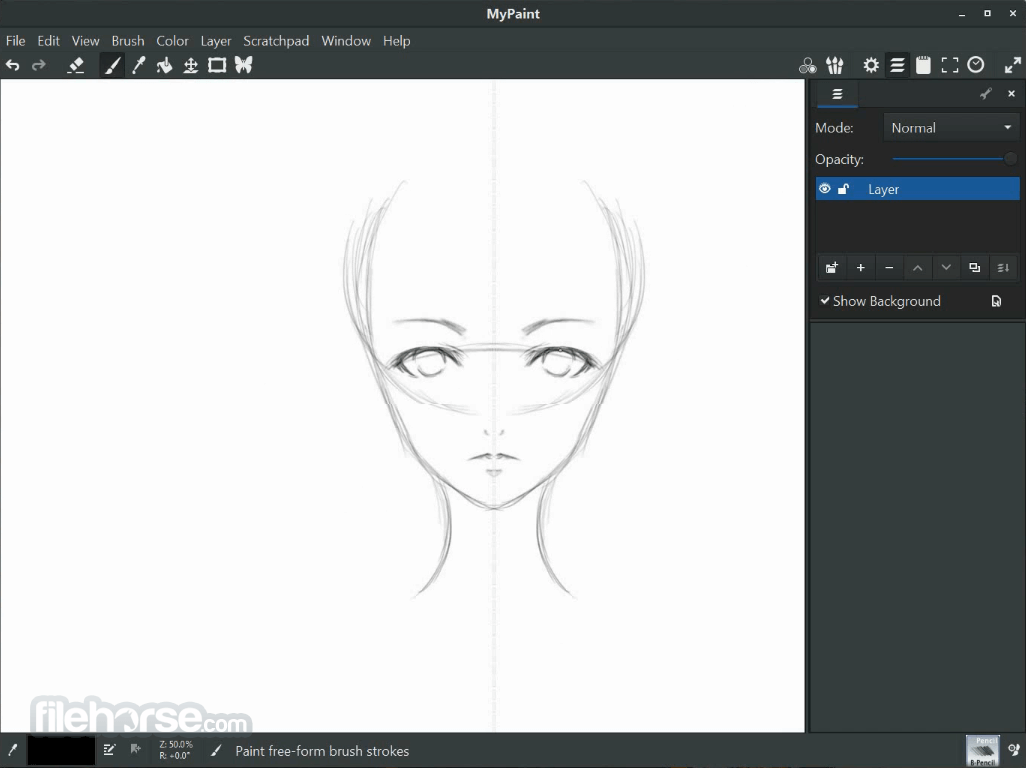
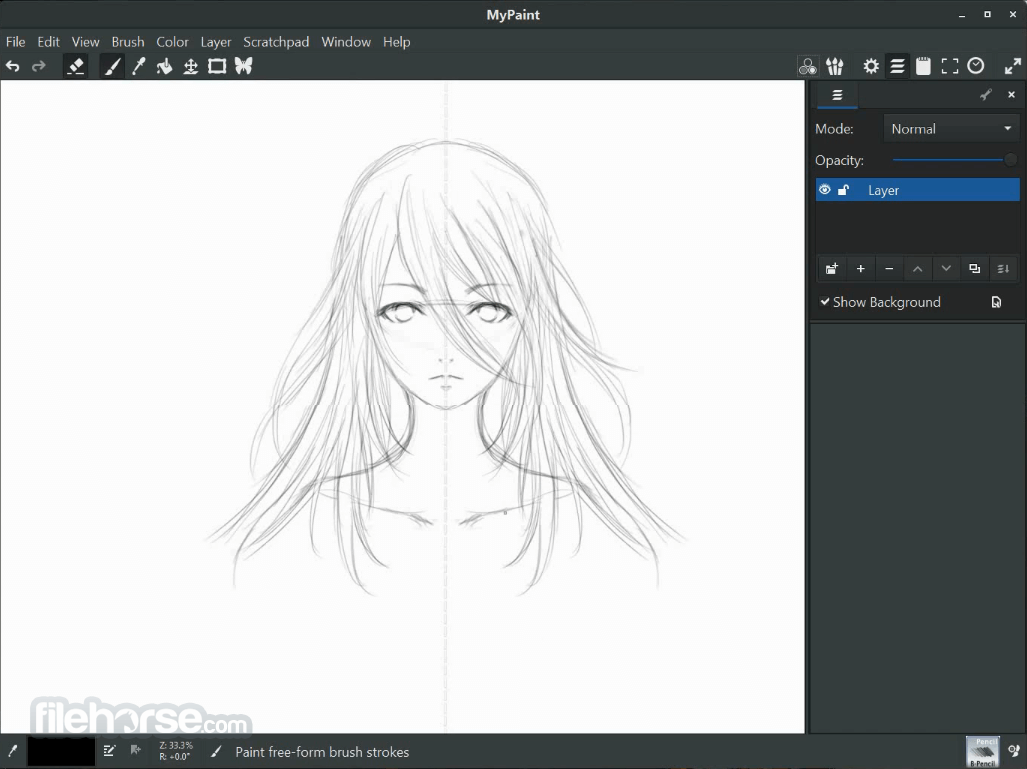
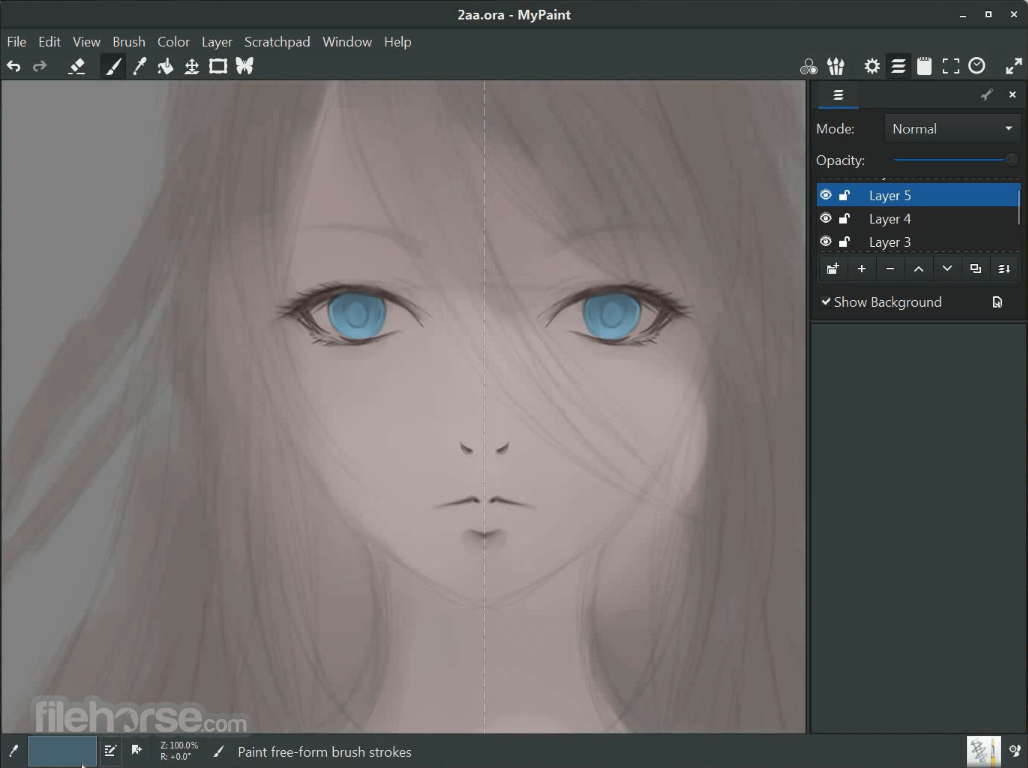
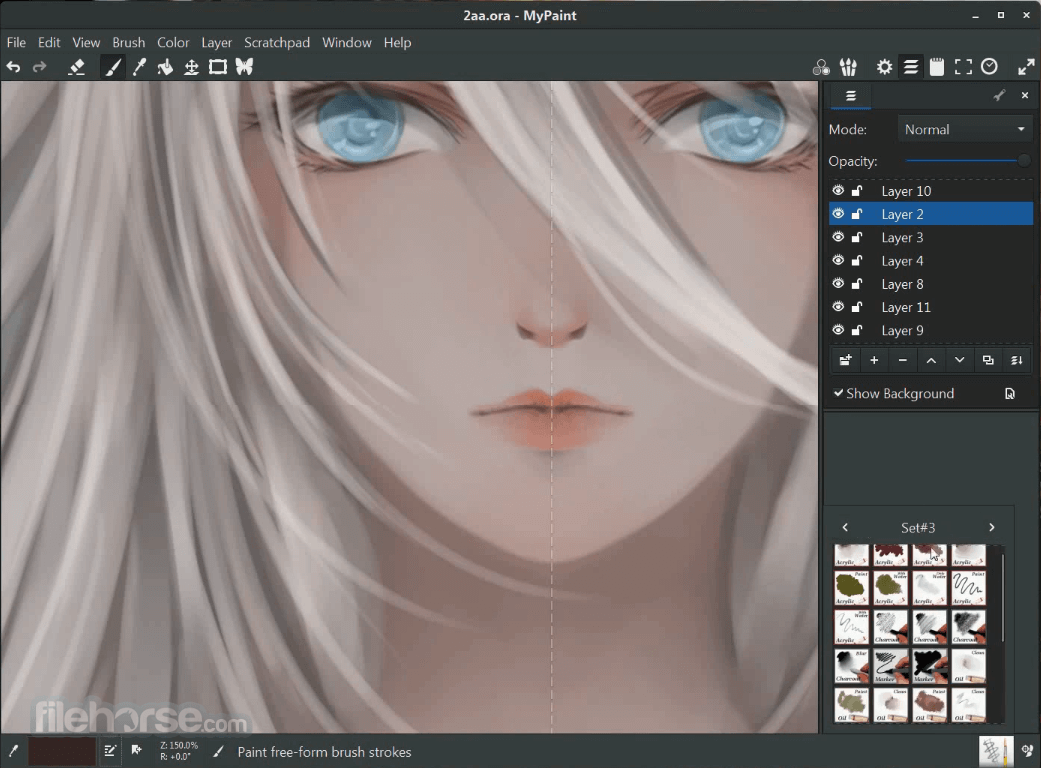
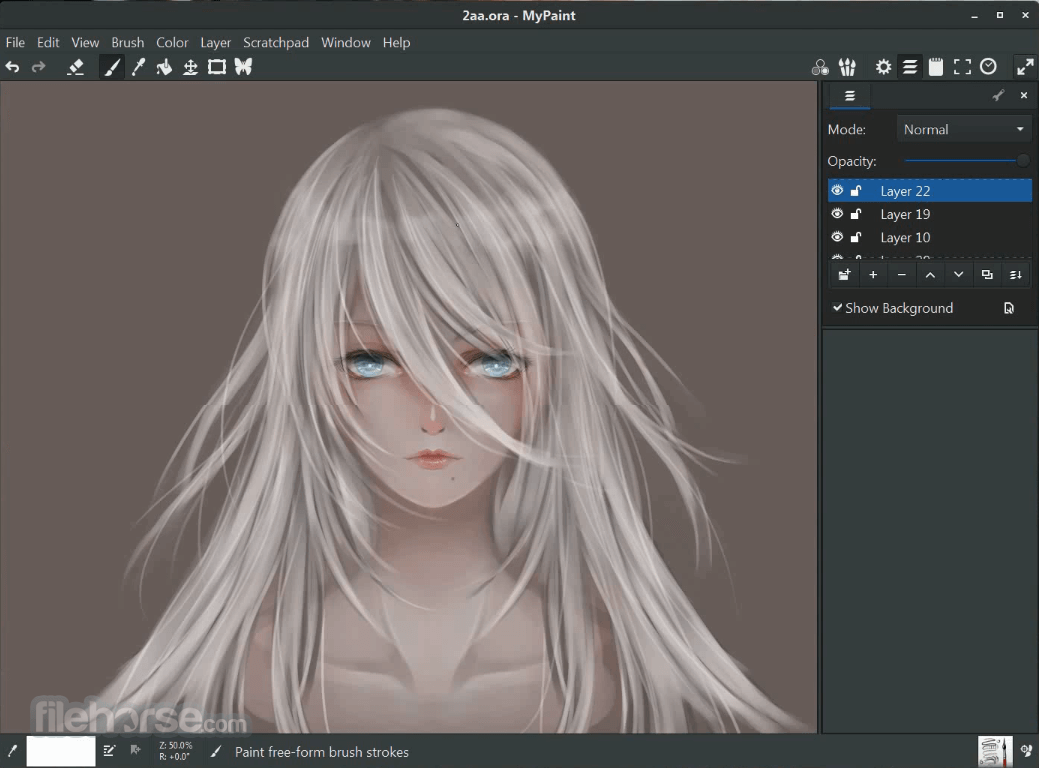
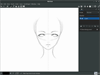
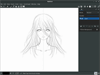
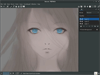
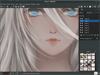
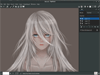
Comments and User Reviews