-
Latest Version
MyPaint 2.0.1 (64-bit) LATEST
-
Review by
-
Operating System
Windows XP64 / Vista64 / Windows 7 64 / Windows 8 64 / Windows 10 64
-
User Rating
Click to vote -
Author / Product
-
Filename
mypaint-w64-2.0.1-installer.exe
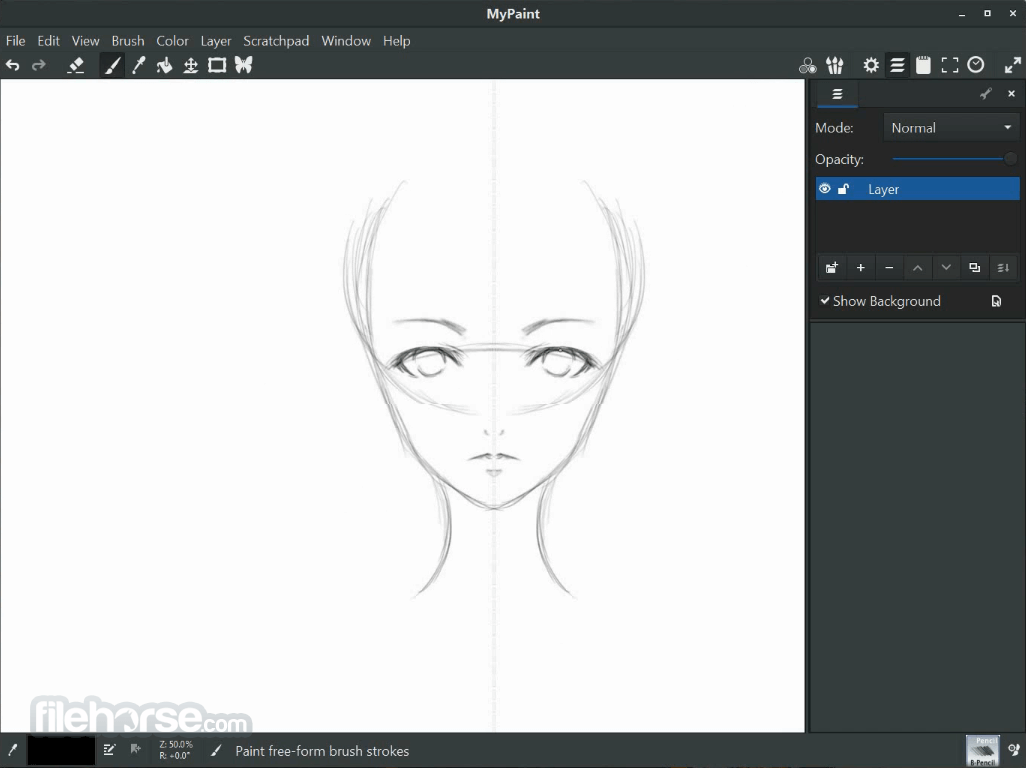
He noticed that the program he was using would sometimes drop a stroke when scribbling too fast. He thought he could be more expressive if his brush reacted in a different way to pressure and speed.
Martin wrote a few prototypes and applied what he’d learned in his engineering studies. His simple program grew into a brush editor with a simple digital canvas. In 2006, Martin released version 0.4 and thought it was complete. The app now did everything he wanted it to do, but artists found it and began to use it.
Some of them asked for features that Martin also wanted, so development continued. Since then, many more have contributed to the code or spread the word about MyPaint on the Internet.
Fast-forward to today. My Paint is a nimble, distraction-free, and easy tool for digital painters. It supports graphics tablets made by Wacom and many similar devices. Its brush engine is versatile and configurable, and it provides useful productivity tools.
The standard brushes can emulate traditional media like charcoal, pencils, ink, or paint. But you don’t have to limit yourself to just the standard ones. It’s easy to make expressive, artful new brushes that don’t respond like anything conventional.
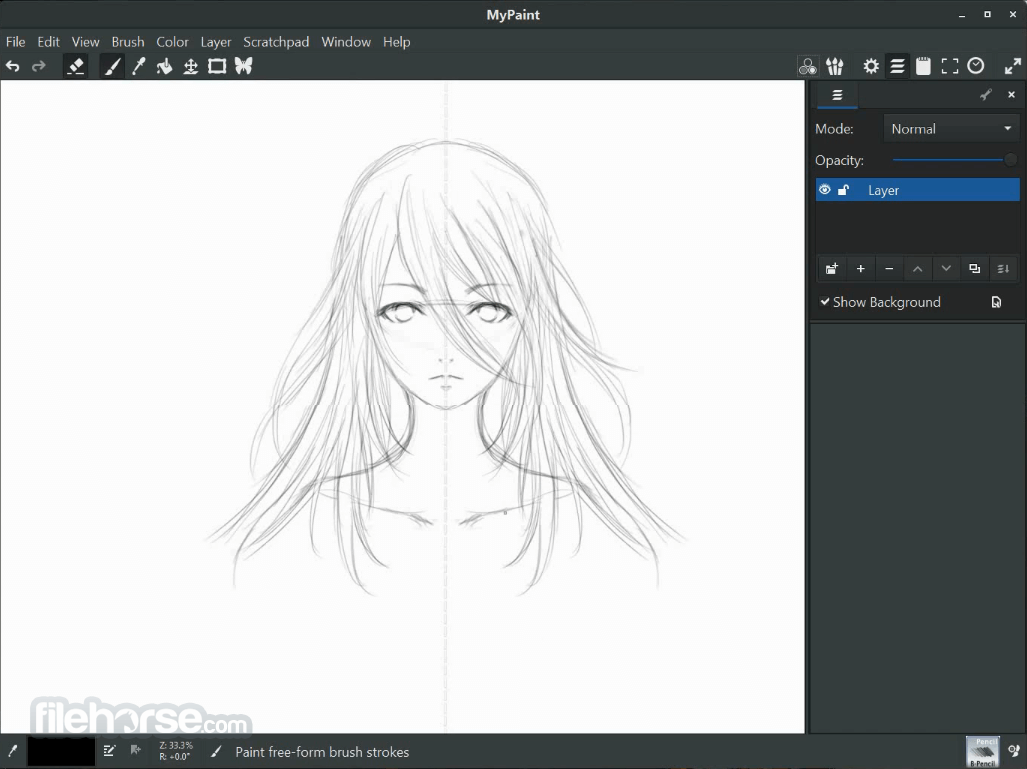
Fullscreen mode declutters the interface, leaving you with just your brush and your creativity. You can still reveal the tools you want when you need them. This distraction-free approach means you can focus better on the art you make, not the tool you make it with.
Key Features
Extensive Brush Library
It offers a diverse collection of brushes, from traditional mediums like pencils and inks to more experimental tools. The brush engine is highly customizable, allowing artists to tweak and create brushes that fit their style.
Infinite Canvas
One of MyPaint's standout features is its infinite canvas, which allows artists to draw without worrying about running out of space. This is particularly useful for large-scale artwork or for those who like to sketch ideas without constraints.
Layer Management
It supports multiple layers with blending modes, enabling artists to build their work piece by piece. The software also supports pressure-sensitive graphics tablets, making it ideal for detailed and dynamic strokes.
Color Wheel and Palette
The software includes a comprehensive color wheel and customizable palette, enabling easy access to frequently used colors and seamless color blending.
Compatibility and Open Raster
It supports the Open Raster file format, ensuring compatibility with other popular graphic design software like GIMP and Krita. This makes it easy to transfer and work on projects across different platforms.
User Interface
MyPaint’s user interface is minimalist and designed to keep the focus on the canvas. The software opens with a blank canvas and a simple toolbar, which can be customized or hidden as needed. The UI is deliberately kept sparse, with the most essential tools accessible through keyboard shortcuts or radial menus.
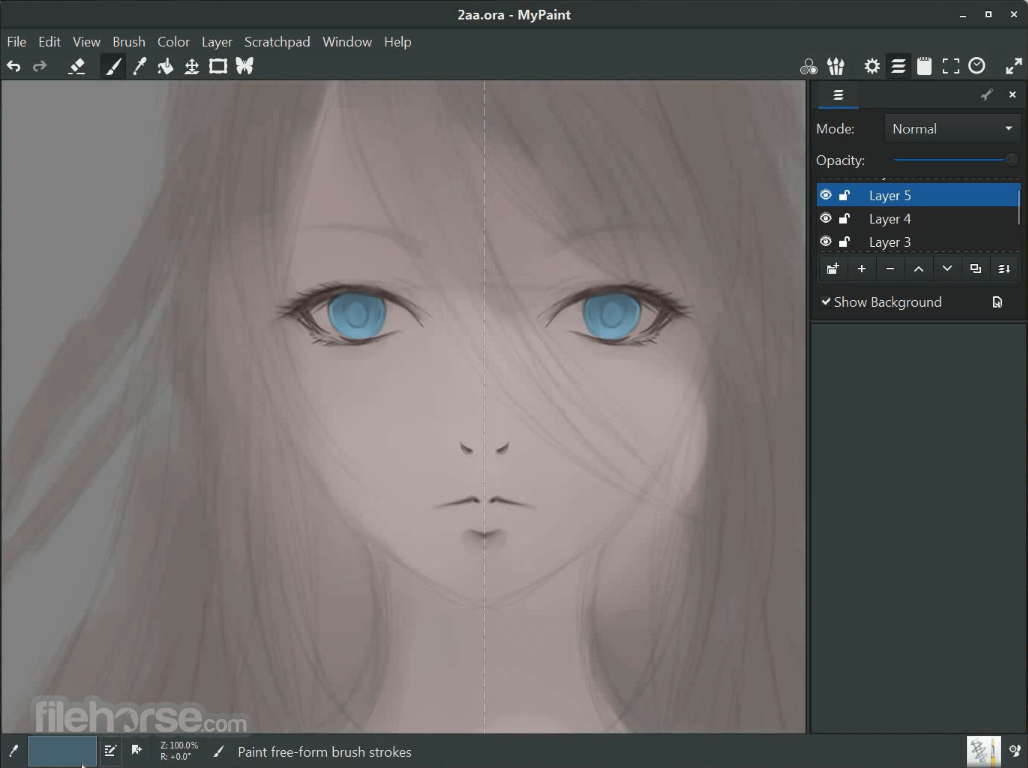
This design philosophy is particularly beneficial for artists who prefer working in full-screen mode without unnecessary distractions.
Installation and Setup
Download: It can be downloaded from the official website, FileHorse.com, or GitHub repository. Installation packages are available for Windows, macOS, and Linux.
Installation: On Windows, installation is as simple as running the installer and following the prompts. Linux users can find MyPaint in most distribution repositories or compile it from source.
Initial Setup: Upon first launch, it may ask for basic configurations like setting up the graphics tablet. The software auto-detects compatible devices, making setup hassle-free.
Updating: It receives regular updates, and users can easily check for new versions through the software or by visiting the official website.
How to Use
Starting a New Project: Open the app and begin with a blank canvas. Use the toolbar to select brushes, colors, and layers.
Customizing Brushes: Right-click on a brush to access the settings and customize it according to your preferences. Save custom brushes for future use.
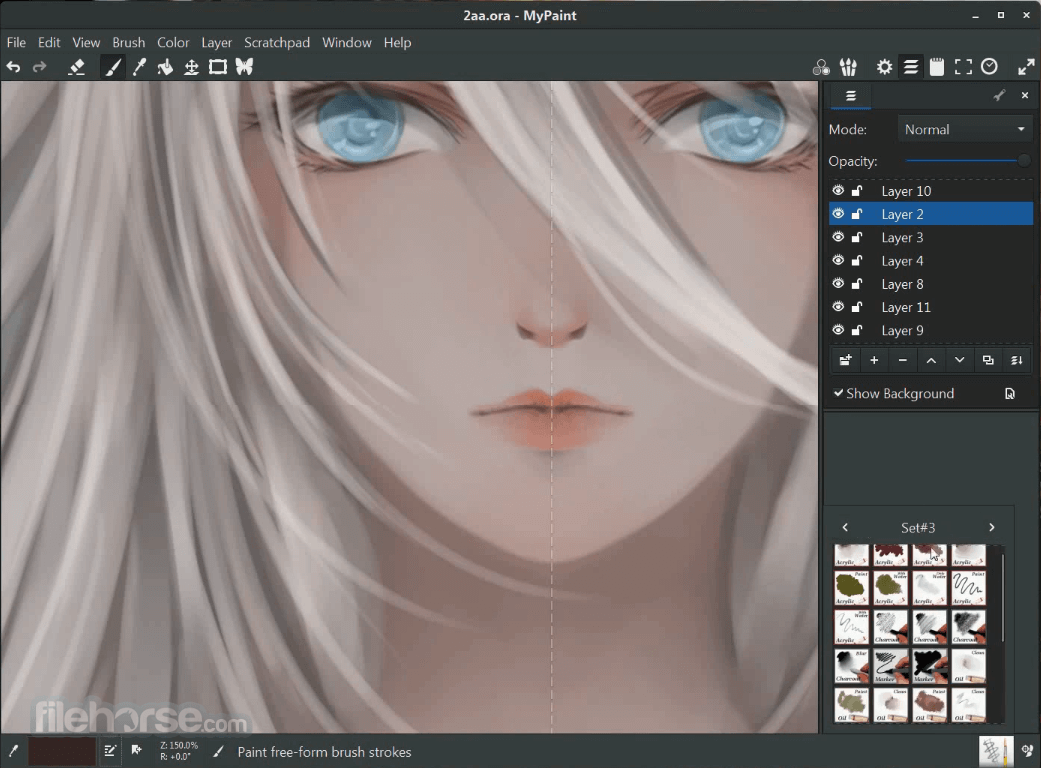
Layer Management: Add new layers through the layers menu. Use blending modes to achieve different effects, like soft lighting or shadows.
Using the Infinite Canvas: Zoom in or out and pan across the canvas to explore your workspace. The infinite canvas allows you to draw without borders, ideal for large or exploratory artworks.
Saving and Exporting: Save your work in the Open Raster format or export it in standard formats like PNG or JPEG for sharing.
FAQ
Is MyPaint free?
Yes, this program is completely free and open-source, available under the GNU General Public License.
Does MyPaint support graphics tablets?
Absolutely, it supports pressure-sensitive graphics tablets, including popular brands like Wacom.
Can I use MyPaint for professional work?
Yes, MyPaint’s features, including its brush engine and layer support, make it suitable for professional digital painting and illustration.
Is MyPaint available on macOS?
Yes, this software is cross-platform and works on Windows, macOS, and Linux.
How does MyPaint compare to software like Krita or GIMP?
MyPaint is more focused on digital painting with a minimalist interface, while Krita and GIMP offer more extensive features for photo editing and complex artwork.
Alternatives
Krita - A powerful open-source painting program with a broader range of features, including animation support and advanced layer management.
Corel Painter - A premium digital art software offering a vast array of brushes and textures, preferred by professional artists.
GIMP - While primarily a photo editor, GIMP also offers painting tools, making it a versatile option for artists.
Adobe Photoshop - A well-known industry standard, offering extensive painting tools along with photo editing capabilities.
Pricing
MyPaint is FREE and open-source. There are no costs associated with downloading or using the software. Users can contribute to its development or support the project through donations.
System Requirements
- Windows: Windows 11, 10, 8, or 7
- macOS: macOS 10.13 or later
- Linux: Varies by distribution
- RAM: 4GB minimum, 8GB recommended
- Graphics: OpenGL 2.0 compatible graphics card
- Free and open-source
- Minimalist, distraction-free interface
- Infinite canvas
- Highly customizable brush engine
- Cross-platform support
- Limited advanced features compared to alternatives like Krita or Photoshop
- Lacks photo editing tools
- May feel too simplistic for some users
- Lack of official support and updates
MyPaint is an excellent choice for digital artists who want a straightforward, no-frills painting experience. Its minimalist design, combined with powerful features like the infinite canvas and customizable brushes, makes it a strong contender in the world of digital art software.
While it may not have all the bells and whistles of more comprehensive apps, its focus on the essentials makes it a go-to tool for both beginners and professionals who value simplicity and efficiency in their creative process.
What's new in this version:
- HSV/HCY brush dynamics in 2.x mode fixed
- Undo/Redo stack size made configurable and more efficient
- Undo/Redo stack default size increased to 40
- Rounding error when saving files in 2.x mode fixed
- Invalid l11n strings fixed
- Translated strings added/updated for several languages
- Dependency on intltool removed (still required for libmypaint)
- Variables in l11n strings validated on build (xml tags are not validated yet, however)
- libmypaint translations are now bound, making them work properly in the appimages
- OARS rating added to appdata (relevant for app-distribution software, but not much else)
- A number of Py3 compatibility issues were fixed
- Svg icons fixed - some were previously considered invalid by librsvg >= 2.48
- Svg icon sizes reduced across the board
- Windows build now uses openmp, which should improve performance on most systems
- Size of Windows install bundle significantly reduced. (installed size by ~50%, bundle size by ~70% for installers)
- Size of AppImage files reduced by ~9MB
- AppImages now handle external editing better (no longer overrides the host environment for the launched programs)
- Typos in documentation fixed (not user-facing typos)
 OperaOpera 125.0 Build 5729.49 (64-bit)
OperaOpera 125.0 Build 5729.49 (64-bit) MalwarebytesMalwarebytes Premium 5.4.5
MalwarebytesMalwarebytes Premium 5.4.5 PhotoshopAdobe Photoshop CC 2026 27.2 (64-bit)
PhotoshopAdobe Photoshop CC 2026 27.2 (64-bit) BlueStacksBlueStacks 10.42.153.1001
BlueStacksBlueStacks 10.42.153.1001 OKXOKX - Buy Bitcoin or Ethereum
OKXOKX - Buy Bitcoin or Ethereum Premiere ProAdobe Premiere Pro CC 2025 25.6.3
Premiere ProAdobe Premiere Pro CC 2025 25.6.3 PC RepairPC Repair Tool 2025
PC RepairPC Repair Tool 2025 Hero WarsHero Wars - Online Action Game
Hero WarsHero Wars - Online Action Game TradingViewTradingView - Trusted by 60 Million Traders
TradingViewTradingView - Trusted by 60 Million Traders WPS OfficeWPS Office Free 12.2.0.23155
WPS OfficeWPS Office Free 12.2.0.23155
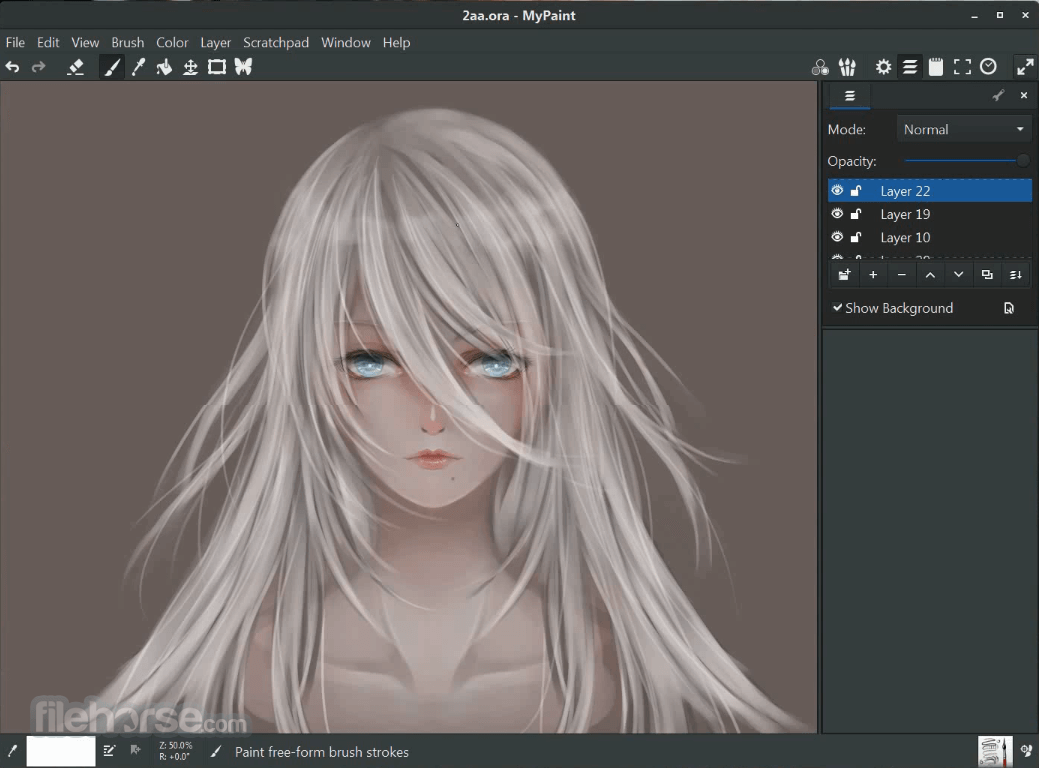
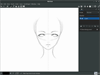
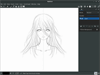
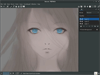
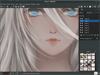
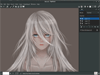
Comments and User Reviews