-
Latest Version
MyCleanPC - Fix Your PC/Laptop LATEST
-
Review by
-
Operating System
Windows XP / Vista / Windows 7 / Windows 8 / Windows 10 / Windows 11
-
User Rating
Click to vote -
Author / Product
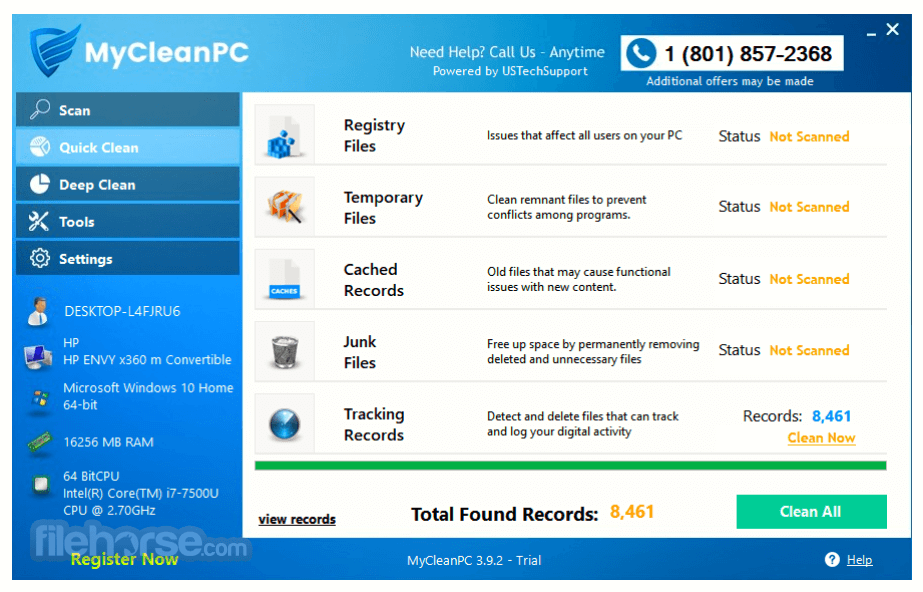
It offers a free diagnosis, which can be downloaded online in minutes and will scan for issues that may be causing slowness and other common computer problems.
After the free scan, you will have the option to activate the full-version of the software, which includes free antivirus software and access to expert technicians.
Get a PC Cleaner Online In Minutes
It deletes files that can slow down your computer and internet browsers.
Stop Pop-Ups & Improve Security
It removes software and files that may cause annoying pop-ups, irrelevant warnings and computer crashes.
Cleaner Means Faster
All-new tool features a more powerful scanning engine that finds & repairs files that may slow down your computer.
PC Cleaner Cleans Your Computer in 3 Easy Steps
Download
Download and install the free diagnosis app in minutes.
Scan
Run your FREE diagnostic scan to find tracking records on your computer.
Upgrade
Activate software for just $19.99 to repair computer issues and optimize your computer performance.
How It Works
Free Diagnosis
The diagnosis portion of MyCleanPC is 100% free, and no credit card is required. This free diagnosis will scan your computer for adware and other items that can cause slow performance, crashes, and instability.
Full Version
After your free scan, you'll be given the option to activate the PC Cleaner program by purchasing an activation code online. Once you purchase this code, you'll be able to activate your software and start repairing adware and other issues in minutes.
No Shipping
The software download and activation all happen online. There's never a need for you to go to a store or wait for your software to arrive in the mail. You can start repairing issues as soon as you activate your software.
FAQ
How does MyCleanPC work?
MyCleanPC is a software program that can be downloaded to detect and eliminate adware, file system problems, and temporary files that can affect the speed of your computer and internet browsing.
Additionally, it comes equipped with a registry cleaner and privacy protector to eliminate unwanted items from your registry and internet browsers.
The software's free version provides a diagnosis of adware and other problematic items that require cleaning, and after the diagnosis, you can opt to activate the full version of the software to eliminate adware and other problematic items.
How do I get the full version of MyCleanPC?
To obtain the complete version of MyCleanPC, you need to buy and enter an activation code.
How do I activate my MyCleanPC software?
Below are the steps to activate the software.
To activate your MyCleanPC software, first open the software. Next, locate and click the "Activate Now" link in the bottom left corner of the software. Then, copy the activation code and paste it into the activation bar. Finally, press "Activate Now" and wait for a few seconds for the activation code to go through.
How do I uninstall MyCleanPC?
- Click the Start button located in the lower left corner of your screen.
- Select MyCleanPC from the Programs menu.
- Choose Uninstall.
- Follow the on-screen prompts until the uninstall process is completed.
- Broadband internet connection (not dial-up)
- Microsoft Windows 7, Windows 8, Windows 10 or Windows 11
- 1-gigahertz (GHz) 32-bit (x86) processor or 1-GHz 64-bit (x64) processor
- Minimum 128MB free hard disk space
- Minimum 1GB RAM (System Memory)
If you are not satisfied with the PC Cleaner software, you can take advantage of the 30-day money-back guarantee. Simply contact the customer support at (801) 857-2368 within thirty (30) days of purchase, and you will receive a full refund.
It removes files that can slow down your computer and internet browsers. With just three easy steps, your computer can be diagnosed and cleaned, leading to faster and more efficient performance.
MyCleanPC is designed especially for Windows users, and works with Windows Vista, Windows 7, Windows 8, Windows 10 and Windows 11. This means your computer will receive customized care created specifically for your OS.
Alternatives
CCleaner - Comprehensive cleaning and optimization tool
Advanced SystemCare Free - All-in-one PC performance enhancer
Glary Utilities - Powerful system cleaning and repair suite
Wise Care 365 - Lightweight cleaner with privacy protection
Ashampoo WinOptimizer - Full-featured PC tuning software
PROS
- Simple and Easy-to-Use Interface
- Improves PC Speed and Performance
- One-Click Scan and Fix Feature
- Free Initial Diagnostic Scan
- Efficient Junk File and Registry Cleaner
- Limited Features in Free Version
- Subscription Required for Full Use
- Potential Over-Promising of Benefits
- Requires Internet Connection for Scans
 OperaOpera 117.0 Build 5408.39 (64-bit)
OperaOpera 117.0 Build 5408.39 (64-bit) PC RepairPC Repair Tool 2025
PC RepairPC Repair Tool 2025 PhotoshopAdobe Photoshop CC 2025 26.3 (64-bit)
PhotoshopAdobe Photoshop CC 2025 26.3 (64-bit) OKXOKX - Buy Bitcoin or Ethereum
OKXOKX - Buy Bitcoin or Ethereum iTop VPNiTop VPN 6.3.0 - Fast, Safe & Secure
iTop VPNiTop VPN 6.3.0 - Fast, Safe & Secure Premiere ProAdobe Premiere Pro CC 2025 25.1
Premiere ProAdobe Premiere Pro CC 2025 25.1 BlueStacksBlueStacks 10.41.661.1001
BlueStacksBlueStacks 10.41.661.1001 Hero WarsHero Wars - Online Action Game
Hero WarsHero Wars - Online Action Game TradingViewTradingView - Trusted by 60 Million Traders
TradingViewTradingView - Trusted by 60 Million Traders LockWiperiMyFone LockWiper (Android) 5.7.2
LockWiperiMyFone LockWiper (Android) 5.7.2



Comments and User Reviews