-
Latest Version
Musixmatch 3.15.15598 LATEST
-
Review by
-
Operating System
Windows 10 / Windows 11
-
User Rating
Click to vote -
Author / Product
-
Filename
MUSIXMATCH_3.15.15598.appxbundle
-
MD5 Checksum
2d25965c2f52880b8aa5f13abcde88e9
Musixmatch is a powerful PC software designed to enhance your music listening experience by seamlessly integrating lyrics into your favorite songs.

Whether you're a dedicated music enthusiast or someone who simply enjoys singing along, it provides a feature-rich platform that brings lyrics to life.
Musixmatch’s lyrics catalog is created, synched, and translated by millions of contributors from the community. The final version of the lyrics is edited and validated by a team of international curators. Users can connect Musixmatch for Desktop with Spotify, Apple Music, and dozens of other music services to enjoy lyrics synchronized to the music.
Musix match mission is to change the way people experience music and lyrics. Now, Musix match is a team that includes over 40 international and talented individuals working on a product reaching millions of music lovers.
Highlights
- Enjoy song lyrics with music from Spotify, Youtube, Pandora, Apple Music, SoundCloud, Google Play Music, and all your other favorite streaming services
- Easily learn new languages by displaying the translation of the lyrics, in time with the music.
- Identify and get the lyrics to any song that’s playing around you with one tap
- Search for your favorite song by title, artist, and even just using a single line of the lyrics
- Lyrics Integration: The app synchronizes lyrics with your music in real-time, displaying them in a visually appealing format.
- Karaoke Mode: Turn your PC into a karaoke machine by singing along with highlighted lyrics.
- Offline Mode: Access your favorite lyrics even when you're offline, ensuring uninterrupted enjoyment of your music.
- Musixmatch Desktop Player: Enjoy a sleek and intuitive desktop player interface for seamless navigation and control of your music library.
- Lyrics Translation: Explore lyrics in multiple languages, allowing you to understand and appreciate songs from around the world.
It boasts a clean and user-friendly interface, making it easy for users to access their favorite features with minimal effort.

The desktop player is intuitively designed, with clear navigation options and visual cues for an immersive music experience.
Installation and Setup
Installing this app is a breeze. Simply download the software from the official website and follow the on-screen instructions to complete the installation process.
Once installed, it automatically scans your music library and syncs lyrics for supported tracks.
How to Use
- Open: Launch the desktop player on your PC.
- Import Your Music Library: It automatically detects and imports your music library.
- Play a Song: Select a song from your library or search for a specific track within the app interface.
- Enjoy Lyrics: As the song plays, lyrics will be displayed in real-time, allowing you to sing along or simply follow along with the music.
Is Musixmatch compatible with all music formats?
It supports a wide range of music formats, including MP3, AAC, FLAC, and more.
What platforms is Musixmatch available on?
The platform is available for Android, and iOS devices. They support Windows PC but currently only through the web browser.
Can I customize the appearance of the lyrics display?
Yes, it offers customization options for font size, color, and display style to suit your preferences.
Does Musixmatch require an internet connection to sync lyrics?
While an internet connection is required to initially sync lyrics, it also offers an offline mode for accessing lyrics without an internet connection.
Can I contribute lyrics to the Musixmatch database?
Yes, it allows users to contribute and edit lyrics, helping to improve accuracy and completeness.
Is Musixmatch available for other platforms besides PC?
Yes, the app is available for a variety of platforms, including mobile devices and smart TVs.
System Requirements
- Operating System: Windows 11, 10, 8 or 7
- Processor: Intel Core i3 or equivalent
- RAM: 2GB
- Storage: 200MB available space
- Internet connection required for initial setup and lyric synchronization
- Seamless lyrics integration enhances music listening experience
- Karaoke mode adds fun and interactivity
- Offline mode ensures access to lyrics at all times
- This product for PC is not developed actively anymore, but the web platform and mobile applications continue to work and are constantly being improved.
- Some users may prefer more advanced music player features
- Limited customization options compared to other software
In conclusion, Musixmatch is a fantastic tool for anyone looking to enhance their music listening experience with synchronized lyrics. With its intuitive interface, robust features, and extensive lyric database, the app is sure to delight music enthusiasts of all levels.
Whether you're singing along to your favorite songs or exploring new tracks, it provides a seamless and immersive experience that is second to none.
 OperaOpera 118.0 Build 5461.41 (64-bit)
OperaOpera 118.0 Build 5461.41 (64-bit) PC RepairPC Repair Tool 2025
PC RepairPC Repair Tool 2025 PhotoshopAdobe Photoshop CC 2025 26.5.0 (64-bit)
PhotoshopAdobe Photoshop CC 2025 26.5.0 (64-bit) OKXOKX - Buy Bitcoin or Ethereum
OKXOKX - Buy Bitcoin or Ethereum iTop VPNiTop VPN 6.4.0 - Fast, Safe & Secure
iTop VPNiTop VPN 6.4.0 - Fast, Safe & Secure Premiere ProAdobe Premiere Pro CC 2025 25.2.1
Premiere ProAdobe Premiere Pro CC 2025 25.2.1 BlueStacksBlueStacks 10.42.50.1004
BlueStacksBlueStacks 10.42.50.1004 Hero WarsHero Wars - Online Action Game
Hero WarsHero Wars - Online Action Game SemrushSemrush - Keyword Research Tool
SemrushSemrush - Keyword Research Tool LockWiperiMyFone LockWiper (Android) 5.7.2
LockWiperiMyFone LockWiper (Android) 5.7.2
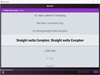
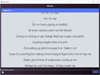
Comments and User Reviews