-
Latest Version
-
Operating System
Windows Vista / Windows 7 / Windows 8 / Windows 10
-
User Rating
Click to vote -
Author / Product
-
Filename
MullvadVPN-2020.1.exe
Sometimes latest versions of the software can cause issues when installed on older devices or devices running an older version of the operating system.
Software makers usually fix these issues but it can take them some time. What you can do in the meantime is to download and install an older version of Mullvad VPN 2020.1.
For those interested in downloading the most recent release of Mullvad VPN or reading our review, simply click here.
All old versions distributed on our website are completely virus-free and available for download at no cost.
We would love to hear from you
If you have any questions or ideas that you want to share with us - head over to our Contact page and let us know. We value your feedback!
What's new in this version:
Added:
- Add translations for Finnish and Danish
- Copy WireGuard key when clicking on it
- Sign all binaries in the app instead of just the installer
Changed:
- Increase OpenVPN ping timeout from 20 to 25 seconds. Might make working tunnels disconnect a bit less frequently
- Use traffic data from WireGuard to infer connectivity, instead of continuously pinging
- Should improve stability of the connection and reduce power use
- Update wireguard-go to v0.0.20200121
- Remove WireGuard keys from accounts when they are removed from the local account history
- Upgrade from Electron 6 to Electron 7
- Disable WireGuard protocol option if there's no WireGuard key
- Use a branded TAP driver for OpenVPN to prevent conflicts with other software and solve issues related to driver upgrades. Also use the NDIS 6 driver on Windows 7.
- Be more aggressive when installing routes, in effect taking ownership of existing duplicate route entries. This allows the daemon to initialize properly even if a previous instance did not have a
clean shutdown.
Fixed:
- Don't try to replace WireGuard key if account has too many keys already
- Fix bogus update notification caused by an outdated cache
- Fix layout issues when showing messages in WireGuard key view
- Fix translation of "System default" after selecting "System default" in language settings
- Fix regression due to which a TAP adapter issue was not given as the specific block reason when the tunnel could not be started
- Fix occasional failure to shut down the old daemon process during installation by killing it if necessary
- Make WireGuard work with IPv6 enabled even if there is no functioning TAP adapter for OpenVPN
- Restart daemon when coming back from system hibernation with terminated user session, since it's perceived as a cold boot from the user's perspective, so the app should act accordingly.
- Change the optimization level for releases from the default value to s, as a temporary fix for the system service crashing on Windows for newer CPU models
Security:
- Add automatic key rotation for WireGuard (every 7 days by default). This limits the potential for an attacker to correlate traffic with a public key and identity, and reduces the harm of
software that might leak the private tunnel IP (since it is no longer fixed).
- Stop OpenVPN from loading C:\etc\ssl\openssl.cnf on start. This file was being loaded when an OpenVPN tunnel was being created. Any user could create the file, and the process loading it runs
as the SYSTEM user. Since the config file allows loading arbitrary code, it was an attack vector allowing local unprivileged users to run code as SYSTEM.
 OperaOpera 116.0 Build 5366.71 (64-bit)
OperaOpera 116.0 Build 5366.71 (64-bit) PC RepairPC Repair Tool 2025
PC RepairPC Repair Tool 2025 PhotoshopAdobe Photoshop CC 2025 26.3 (64-bit)
PhotoshopAdobe Photoshop CC 2025 26.3 (64-bit) OKXOKX - Buy Bitcoin or Ethereum
OKXOKX - Buy Bitcoin or Ethereum iTop VPNiTop VPN 6.2.0 - Fast, Safe & Secure
iTop VPNiTop VPN 6.2.0 - Fast, Safe & Secure Premiere ProAdobe Premiere Pro CC 2025 25.1
Premiere ProAdobe Premiere Pro CC 2025 25.1 BlueStacksBlueStacks 10.41.660.1007
BlueStacksBlueStacks 10.41.660.1007 Hero WarsHero Wars - Online Action Game
Hero WarsHero Wars - Online Action Game TradingViewTradingView - Trusted by 60 Million Traders
TradingViewTradingView - Trusted by 60 Million Traders LockWiperiMyFone LockWiper (Android) 5.7.2
LockWiperiMyFone LockWiper (Android) 5.7.2





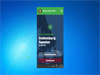


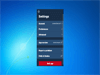

Comments and User Reviews