-
Latest Version
-
Operating System
Windows Vista / Windows 7 / Windows 8 / Windows 10
-
User Rating
Click to vote -
Author / Product
-
Filename
MullvadVPN-2019.1.exe
Sometimes latest versions of the software can cause issues when installed on older devices or devices running an older version of the operating system.
Software makers usually fix these issues but it can take them some time. What you can do in the meantime is to download and install an older version of Mullvad VPN 2019.1.
For those interested in downloading the most recent release of Mullvad VPN or reading our review, simply click here.
All old versions distributed on our website are completely virus-free and available for download at no cost.
We would love to hear from you
If you have any questions or ideas that you want to share with us - head over to our Contact page and let us know. We value your feedback!
What's new in this version:
Added:
- Handle "block when disconnected" extra kill-switch level in the GUI, showing the disconnected state as blocked when appropriate and also having a toggle switch for the setting in the Advanced Settings screen
- Add a drop-down warning to notify the user when the account credits are running low
- Allow the 169.254.0.0/16 private network in addition to the other networks allowed when local network sharing is enabled
- Improve the confirmation dialog when submitting a bug report without an email specified
- Add a monochromatic tray icon option for the GUI.
Changed:
- Disable buttons and menus that open external links when the app knows that there is no internet connection.
- The auto-start and auto-connect toggles in the GUI have been reworked so that auto-connect configures the GUI to automatically connect when it starts and so that it will only auto-connect on boot when both settings are set
Fixed:
- Stop GUI from glitching during the short reconnect state
- Dismiss notifications automatically after four seconds in all platforms
- Fix error printed from the CLI when issuing relay update
- Fix relay list update interval. Should now handle sleep better
- Prevent GUI from sending connect commands to the daemon every time it establishes a connection to it. Only send connect once (if auto-connect is enabled)
- Prevent possible reconnect loop where the GUI would indefinitely reconnect to the daemon
- Fix the bug which enabled users to return to the login view if they went to settings while logging in
- Handle in the GUI, if something external changes the account token in the daemon. I.e. triggered by CLI unsetting or resetting it
- Gracefully block when TAP adapter is missing or disabled, instead of retrying to connect
 OperaOpera 116.0 Build 5366.71 (64-bit)
OperaOpera 116.0 Build 5366.71 (64-bit) PC RepairPC Repair Tool 2025
PC RepairPC Repair Tool 2025 PhotoshopAdobe Photoshop CC 2025 26.3 (64-bit)
PhotoshopAdobe Photoshop CC 2025 26.3 (64-bit) OKXOKX - Buy Bitcoin or Ethereum
OKXOKX - Buy Bitcoin or Ethereum iTop VPNiTop VPN 6.2.0 - Fast, Safe & Secure
iTop VPNiTop VPN 6.2.0 - Fast, Safe & Secure Premiere ProAdobe Premiere Pro CC 2025 25.1
Premiere ProAdobe Premiere Pro CC 2025 25.1 BlueStacksBlueStacks 10.41.660.1007
BlueStacksBlueStacks 10.41.660.1007 Hero WarsHero Wars - Online Action Game
Hero WarsHero Wars - Online Action Game TradingViewTradingView - Trusted by 60 Million Traders
TradingViewTradingView - Trusted by 60 Million Traders LockWiperiMyFone LockWiper (Android) 5.7.2
LockWiperiMyFone LockWiper (Android) 5.7.2





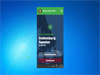


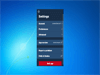

Comments and User Reviews