-
Latest Version
-
Operating System
Windows 7 64 / Windows 8 64 / Windows 10 64 / Windows 11
-
User Rating
Click to vote -
Author / Product
-
Filename
MPC-BE.1.8.0.x64.exe
-
MD5 Checksum
da4a0b23abcb57d6da31500886cd6e3e
Sometimes latest versions of the software can cause issues when installed on older devices or devices running an older version of the operating system.
Software makers usually fix these issues but it can take them some time. What you can do in the meantime is to download and install an older version of MPC-BE 1.8.0 (64-bit).
For those interested in downloading the most recent release of MPC-BE (64-bit) or reading our review, simply click here.
All old versions distributed on our website are completely virus-free and available for download at no cost.
We would love to hear from you
If you have any questions or ideas that you want to share with us - head over to our Contact page and let us know. We value your feedback!
What's new in this version:
MP4Splitter:
- Fixed reading of some metadata
- Improved MP4-DASH support
AudioSwitcher:
- Added the ability to connect to "AVI/WAV File Source" when it gives an incorrect media subtype for audio with parameters written in WAVEFORMATEXTENSIBLE. This solves the problem with sound in AviSynth+ and VapourSynth scripts.
- Added "Don't use for stereo and mono sources" setting for FFmpeg audio filters
MPPVideoDec:
- Improved hardware decoding compatibility check
- Fixed crash when changing resolution in video stream
Subtitles:
- Improved placement of PGS subtitles for cropped videos
Player:
- Fixed display of static DVD-Video menu when minimizing/maximizing the player window
- Fixed video frame zooming
- Added support for long paths for Windows 10 v1607 and newer. Long paths must be enabled in the registry
- Added "Small stereo speakers" button for quick setup of sound output to desktop stereo speakers, laptop speakers, etc
- Various interface fixes
Installer:
- Added setting "Enable Windows 10 long paths support". The setting will be displayed when installing on Windows 10 1607 or later with long paths disabled.
- Updated MPC Video Renderer 0.8.7
- Updated German translation
- Updated Italian translation
- Updated Chinese (Simplified) translation
- Updated Turkish translation
- Updated Hungarian translation
- Updated Korean translation
- Updated Japanese translation
Updated libraries:
- ffmpeg n7.2-dev-183-g2705c0bd81
- Little-CMS git-lcms2.16-66-g5c54a6d
- MediaInfo git-v24.06-31-gf24a17b41
- rapidjson v1.1.0-755-g815e6e7e
- vvdec v2.3.0-28-gf8ba8fd
- ZenLib git-v0.4.41-23-g2c078a6
 OperaOpera 117.0 Build 5408.35 (64-bit)
OperaOpera 117.0 Build 5408.35 (64-bit) PC RepairPC Repair Tool 2025
PC RepairPC Repair Tool 2025 PhotoshopAdobe Photoshop CC 2025 26.3 (64-bit)
PhotoshopAdobe Photoshop CC 2025 26.3 (64-bit) OKXOKX - Buy Bitcoin or Ethereum
OKXOKX - Buy Bitcoin or Ethereum iTop VPNiTop VPN 6.3.0 - Fast, Safe & Secure
iTop VPNiTop VPN 6.3.0 - Fast, Safe & Secure Premiere ProAdobe Premiere Pro CC 2025 25.1
Premiere ProAdobe Premiere Pro CC 2025 25.1 BlueStacksBlueStacks 10.41.661.1001
BlueStacksBlueStacks 10.41.661.1001 Hero WarsHero Wars - Online Action Game
Hero WarsHero Wars - Online Action Game TradingViewTradingView - Trusted by 60 Million Traders
TradingViewTradingView - Trusted by 60 Million Traders LockWiperiMyFone LockWiper (Android) 5.7.2
LockWiperiMyFone LockWiper (Android) 5.7.2
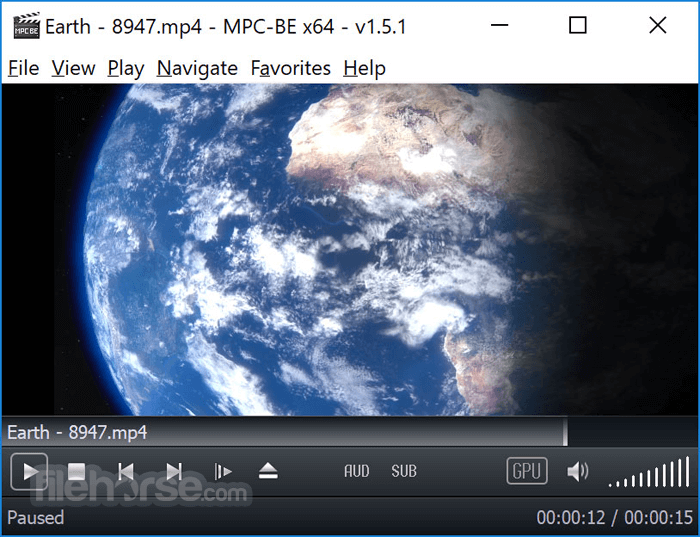


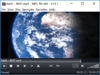
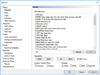
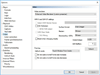
Comments and User Reviews