-
Latest Version
MP4 Player 6.0.8 LATEST
-
Review by
-
Operating System
Windows 7 / Windows 8 / Windows 10 / Windows 11
-
User Rating
Click to vote -
Author / Product
-
Filename
mp4-player-setup.exe
-
MD5 Checksum
c422e2b2fc6ec273693f9577f380995c
Modern websites use FLV and MP4 file formats more than any other file format these days. Some people don’t have the right software to play these files, unfortunately. But all you have to do is download the Free MP4 Player windows application, and your problems are solved.
The software comes with lots of features, such as volume control, playback control, full-screen mode, and the ability to zoom the picture anywhere from 0.5x to 2x. Drag and drop features, as well as file associations, are available too. If you want to play video file, just drag it into the player window. It’ll play right away.
You don’t need any sophisticated Flash development programs to play the content. MP4 Player app lets you preview your FLV video and MP4 video in a much more manageable way.
Here is a more comprehensive list of features:
- Compatibility with WebM, MP4, and FLV video file formats
- Thumbnail images of the videos are displayed in the playlist view
- Zoom mode includes 0.5x, 1x, and 2x.
- Full-screen mode
- Drag and drop support for playing your video files
- File association for double-clicking the compatible video files to play them
- Volume control / Mute
- Playback status control
- Create playlists
- Audio and Video data displays
The playback is smooth, clear, and straightforward. No issues found with it at all. Lots of options for creating playlists and running playlists. They are a convenient way to avoid opening up individual videos whenever you want to play them. Just let the playlist do it for you automatically.
Disadvantages
You’re supposed to be able to open a video from the internet by entering its URL address into the software. Unfortunately, the tests revealed that this feature does not work properly.
Note: 10-day trial version.
 OperaOpera 125.0 Build 5729.49 (64-bit)
OperaOpera 125.0 Build 5729.49 (64-bit) MalwarebytesMalwarebytes Premium 5.4.5
MalwarebytesMalwarebytes Premium 5.4.5 PhotoshopAdobe Photoshop CC 2026 27.1 (64-bit)
PhotoshopAdobe Photoshop CC 2026 27.1 (64-bit) BlueStacksBlueStacks 10.42.153.1001
BlueStacksBlueStacks 10.42.153.1001 OKXOKX - Buy Bitcoin or Ethereum
OKXOKX - Buy Bitcoin or Ethereum Premiere ProAdobe Premiere Pro CC 2025 25.6.3
Premiere ProAdobe Premiere Pro CC 2025 25.6.3 PC RepairPC Repair Tool 2025
PC RepairPC Repair Tool 2025 Hero WarsHero Wars - Online Action Game
Hero WarsHero Wars - Online Action Game TradingViewTradingView - Trusted by 60 Million Traders
TradingViewTradingView - Trusted by 60 Million Traders Edraw AIEdraw AI - AI-Powered Visual Collaboration
Edraw AIEdraw AI - AI-Powered Visual Collaboration

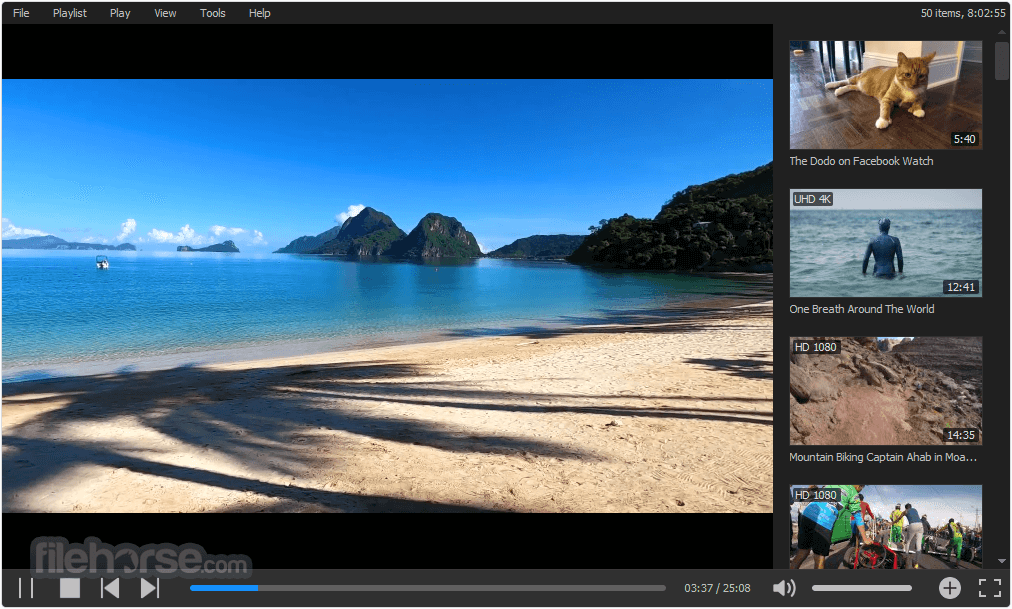




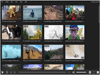
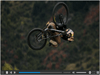
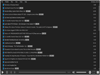
Comments and User Reviews