-
Latest Version
Movavi Screen Recorder 24.5.0 LATEST
-
Review by
-
Operating System
Windows 7 / Windows 8 / Windows 10 / Windows 11
-
User Rating
Click to vote -
Author / Product
-
Filename
MovaviScreenRecorderSetupF.exe
- Record full screen or custom area
- Capture webcam and draw on recordings in real time
- Highlight mouse cursor and keystrokes
- Record system audio and your voice
Its intuitive interface and robust feature set make it a popular choice for users of all experience levels.
Movavi Screen Recorder is lightweight yet powerful video recording software for Windows PC that lets you capture streaming video and music from websites, save Skype calls, and preserve other screen recordings.
Capturing video from your computer screen doesn't need extra hardware or complex software. With Movavi Screen Recorder 2025, you can capture any type of screen activity and save the results any popular format: MOV, AVI, MP4, MP3, and GIF.
Online video and audio, Skype chats with friends, program tutorials - anything can be recorded in high-quality at 60fps.
You can record any online video regardless when it's playing - just set the timer and schedule the computer to shut down after it finishes recording. Want to make a program tutorial? Include cursor movements and keyboard actions in your screencast for a more effective result!
Record your own voice, system sounds, or everything at once. Save the recording in any format, or upload it directly to your YouTube channel - just sign in to your account from within the program.
Screen Recorder enables you to save whatever you see on your screen and use it for:
- Record webinars, online tutorials, and other educational videos
- Delete unwanted sections from any video
- Save recordings for viewing on a computer or mobile device
- Replay captured videos at any time
- Capture short clips from websites
- Save movies and TV series to watch anytime
- Extract music from video, record internet radio
- Remove ads and other unwanted content
- Need to record your gameplay? Try Movavi Game Recorder
- Record video chats with friends and family
- Show, don’t tell: use videoclips and screenshots instead of wordy explanations
- Use screen recordings to demonstrate bugs and glitches to tech support
It features a sleek and modern interface that prioritizes user-friendliness.
The main dashboard provides quick access to essential tools, such as screen capture, audio settings, and export options.
Tooltips and guided prompts ensure even novice users can navigate the software effortlessly.
Installation and Setup
Download: Visit the official Movavi website or FileHorse.com to download the installer.
Installation: Run the installer and follow the step-by-step instructions. The process takes less than five minutes on most systems.
Activation: Enter your license key or activate the free trial to start using the software.
Configuration: Adjust preferences, such as video quality, frame rate, and keyboard shortcuts, to customize your experience.
How to Use
Launch the Software: Open this program and select the area of the screen you want to record.
Set Preferences: Choose whether to record system audio, microphone input, or both.
Start Recording: Click the “REC” button to begin recording. Use the toolbar to pause or stop the session.
Edit the Recording: Trim unwanted sections or enhance the video using the built-in editor.
Save and Export: Save the file to your desired format and location, or upload it directly to the cloud or social media.
FAQ
Can I record only audio with Movavi Screen Recorder?
Yes, you can record only system audio or microphone input by adjusting the audio settings.
Does it support scheduled recording?
Yes, you can schedule recordings by setting start and stop times in the “Scheduler” feature.
What is the maximum resolution supported?
It supports resolutions up to 4K for high-quality recordings.
Is it possible to record gameplay?
Yes, Movavi can record gameplay, but it’s not optimized for high-performance gaming compared to specialized tools like OBS Studio.
Can I try the software before purchasing?
Movavi offers a free trial version with limited features and a watermark on output files.
Alternatives
OBS Studio: A free and open-source software ideal for advanced users who need customizable settings and live streaming capabilities.
iTop Screen Recorder: Free and lightweight recorder.
Camtasia: A premium screen recorder and video editor known for its professional-grade features.
Snagit: A lightweight tool for capturing screenshots and short videos, best suited for quick tasks.
Icecream Screen Recorder: Simple and versatile tool.
Fast Screen Recorder: Quick and easy to use.
Aiseesoft Screen Recorder: Advanced recording features.
Bandicam: Popular for gameplay recording with high performance and compression features.
Pricing
It offers both subscription purchase options:
1-month subscription - $19.95
1-year subscription - $44.95
Includes:
- Screen and system audio recording
- Speakers and mic sound grabbing
- Webcam output capture
- No watermark
- New: drawing freeform shapes and figures on videos
System Requirements
- Operating System: Windows 7/8/10/11
- Processor: Intel, AMD, or compatible dual-core processor, 1.5 GHz or higher
- RAM: 2 GB minimum (4 GB recommended)
- Disk Space: 280 MB for installation; additional space for recordings
- Graphics: Intel HD Graphics 2000, NVIDIA GeForce 8, or higher
- Easy-to-use interface
- High-quality video and audio capture
- Versatile export options
- Built-in editor for quick enhancements
- Lightweight and fast installation
- Free version includes a watermark
- Limited advanced editing features
- Not ideal for intensive gameplay recording
Movavi Screen Recorder is a reliable and user-friendly tool for capturing your screen with minimal effort. Its diverse feature set, from high-resolution recording to simple editing, makes it suitable for various use cases.
While professionals seeking advanced editing tools may need complementary software, Movavi is perfect for beginners and intermediate users who prioritize ease of use and efficiency.
Note: The free version of the app has the following restrictions: a 7-day trial period, a watermark on output videos, and an inability to add a description or tags to a video before sharing it on YouTube.
Also Available: Download Movavi Screen Recorder for Mac
What's new in this version:
Movavi Screen Recorder 24.5.0
- No more crashing on launch or when using a webcam – we’ve fixed these issues, along with other minor improvements. Enjoy a smoother, cleaner program experience.
Movavi Screen Recorder 24.4.0
- The issue causing the program to crash at launch is now fixed.
- Plus minor improvements and bug fixes.
Movavi Screen Recorder 24.3.0
- Minor improvements and bug fixes.
Movavi Screen Recorder 24.0.0
- An important technical update is here
Movavi Screen Recorder 23.0.1
- Minor bug fixes and improvements.
Movavi Screen Recorder 23.0
Drawing shapes on video
- Add tidy-looking pointers and other shapes in the middle of your recordings. Guide the viewers’ attention to the parts you want to highlight and get your message across in a most impactful way.
Scrolling screenshots
- No need to take endless screenshots anymore. Take scrolling screenshots to capture content that doesn't fit on the screen.
Movavi Screen Recorder 22.5.1
- Minor bug fixes and improvements.
Movavi Screen Recorder 22.5.0
- You asked for it back, so we brought it back! By popular request, you’ll once again find the necessary settings for scheduled recordings on the Scheduler tab. Now you can plan your future recording needs again.
Movavi Screen Recorder 22.4.0
- Minor bug fixes and improvements.
Movavi Screen Recorder 22.3.0
Time Settings:
- Set the time limit before or during recording. Press the timer button, set the time, and select the action after the recording ends. Simple and convenient!
Recordings Size:
- The size of your recordings is now smaller, and the quality is better
Other:
- Plus some other minor bug fixes and improvements
Movavi Screen Recorder 22.2.0
- Minor improvements and bug fixes
Movavi Screen Recorder 22.1.0
Noise Reduction:
- No need to worry about loud neighbors or colleagues any longer! Our new noise reduction feature will help you get rid of extraneous sounds.
Sound Recording Settings:
- Forgot to turn the system sound on or disable the mic? Set your sound up during capture using the familiar buttons on the control panel.
Other:
- Minor improvements and bug fixes
Movavi Screen Recorder 22.0.0
Windows 11 Support:
- Now we support Windows 11! Record your screen even on the latest operating system version.
Widescreen Monitor Support:
- We also support widescreen monitors! So don't deny yourself anything and record your screen with high resolution
Other:
- We've fixed some minor bugs. Now the program runs faster, and it is clearer and more enjoyable to work with.
Movavi Screen Recorder 21.4.0
Audio Recording Indicator:
- No more doubts as to whether you're recording sound or not! Sound level is now indicated before and during the capture process.
Access to Webcam Settings:
- We’ve added a little Cogwheel button in the webcam recording window, so the webcam settings are easier to access and faster to use.
Other:
- Plus some other minor bug fixes and improvements.
Movavi Screen Recorder 21.3.0
Webcam Settings:
- Resize and relocate your webcam right on the capture area. Drag and drop the webcam preview to the desirable corner, hover over it, and select the preferred size. No wasted movements, everything is simple and convenient.
Webcam Shape:
- Add a twist to your videos with new webcam shapes. Circle or rectangle — it’s up to you now
Other:
- Plus some other minor bug fixes and improvements
Movavi Screen Recorder 21.2.0
Interface Design Modification:
- Minor design changes to make the program even more pleasant to work with
Other:
- Plus some other minor bug fixes and improvements
Movavi Screen Recorder 21.1.0
Draw on Videos:
- Now you can draw on the video during the recording process
Other:
- Minor bug fixes and improvements
Audio Recording Interface Modification:
- The audio recording interface has been modified so controlling the sound recording is now more convenient
Audio Upload to Google Drive:
- You can now upload audio files to Google Drive
Movavi Screen Recorder 21.0.0
Handy Sidebar Configuration:
- You can add your most-used settings to the sidebar so they will always be easily accessible
Sound Recording:
- Now it’s easier to record system sound or microphone input separately from the screen recording
Webcam Recording:
- You can grab just your webcam output without recording the screen
Other:
- Major bug fixes and improvements
Movavi Screen Recorder 11.7.0
- Change log not available for this version
Movavi Screen Recorder 11.6.0
Activation and Purchase:
- Now you can buy the full version of Screen Recorder and activate the program in a few clicksYou’ll find the icons to do this right on the sidebar
Screenshotting:
- Now you can take screenshots in the free version of the program
- You can take a screenshot in Full Screen mode with one click
Interface Design:
- New icon for Movavi Cloud
ther:
- Minor bug fixes and improvements
Movavi Screen Recorder 11.5.0
Screenshot Editing:
- Now you can add text to your screenshots
Email Address Collection:
- We’ve added a tab where you can provide your email address
Other:
- Minor bug fixes and improvements
Movavi Screen Recorder 11.4.0
- Your recordings and screenshots are now saved to the same folder
- The sharing options have been moved to the preview window, making sharing faster and easier
- Minor bug fixes and improvements
Movavi Screen Recorder 11.3.0
Interface Modifications:
- The onboarding panel opens up without a welcome window
- We’ve added a tip for choosing Full Screen format
- Now you can resize the capture area manually
Other:
- Minor bug fixes and improvements
Movavi Screen Recorder 11.2.0
Free Version Limitations:
- You cannot edit screenshots and record system sounds in the free version of the program
Activation:
- Now you don’t need to restart the program after activation
Interface Design:
- New export window design
Other:
- Minor bug fixes and improvements
Movavi Screen Recorder 11.1.0
- Change log not available for this version
Movavi Screen Recorder 11.0.0
- We’ve created a new interface design that’s more user-friendly, more intuitive and more modern
- We’ve added onboarding instructions to make learning the program faster and easier
- Now you can share screenshots via social networks – WhatsApp, Telegram. You can also copy the image link and send it to colleagues and friends
- The export window has been enhanced. We’ve added the SuperSpeed tool to the saving tab, changed the location of the settings and removed the tab with the choice of output devices
- The blinking recording frame has been removed so it doesn’t distract you from recording
- Minor bug fixes and improvements
Movavi Screen Recorder 10.4.0
- Added tips on how to use Screen Recorder. These appear when you hover the cursor over a particular button. Tips can be enabled or disabled in the Settings menu.
- Minor bug fixes and improvements.
Movavi Screen Recorder 10.3.0
- Now you can take screenshots and edit them too. You can even grab them during the recording process, so you don’t have to stop the video. After you’ve captured your screenshots, the editing panel opens automatically.
- A semi-transparent recording panel has been added to the interface. Now you don’t have to enable the main recording panel to start, stop or pause capturing. Because it’s semi-transparent, the panel doesn’t distract your attention but you can still see the recording going on.
- You can upload your recordings to Google Drive and share files via links to Google Drive.
- Minor bug fixes and improvements.
Movavi Screen Recorder 10.2.0
Screen capture:
- Added the ability to turn sound capture (system and/or mic) on and off during the recording
Video editing:
- Now you can combine two or more projects in one
- Added ready-made animation presets for easier object animation
General:
- Sharing to Vimeo is now available
- Minor bug fixes and improvements
Movavi Screen Recorder 10.1.0
Screen capture:
- New Full Screen button. We’ve added a whole button for you to quickly select full screen as capture area
- Improved preview window. We’ve given our preview window some thought and reorganized the order of editing tools a little bit – some say it’s more convenient now
General:
- New name. Look for Movavi Screen Recorder Studio now
- Minor bug fixes and improvements
Movavi Screen Recorder 10.0.0
General:
- Brand new design
- Minor bug fixes and improvements
Screen capture:
- Scheduler Mode. Create your own schedule of recordings and capture your screen even if you are away
- Improved recording frame. Now you can change the capture area by moving the special markers
- See the recording frame in Full-Screen mode. You’ll always know if recording is in progress
- Ability to turn the blinking of the recording frame off will make recording more convenient
Video editing:
- Portable Projects. Save your video on a flash memory card and continue working on it on another device
- New Multi-Track Timeline. Add new tracks and re-order them any way you want
- Intros and Outros. Add animated intros and outros from the ready-to-use list or create your own custom templates
- Updated Montage Wizard. Save time and create videos automatically with the new sets of themes, titles, and effects
- Fast Track HD Acceleration. Edit oversized Full HD videos with no freezing
- New Guide Lines in Preview mode. Precisely positioning titles and effects is now easier
Movavi Screen Recorder 9.5.0
Screen capture:
- Now you can disable hotkeys in the Screen Recorder if they overlap with hotkeys in other programs. This should make the recording process easier
- We’ve added more export options: adjust video codec settings, video bitrate type and quality
Video editing:
- We got rid of the complicated project settings window and replaced it with a single button that lets you change the aspect ratio in a couple of clicks
- Fixed the issue with a black bar appearing on some images after you’ve cropped them
- Improved performance for larger projects
- Minor bug fixes and improvements
 OperaOpera 117.0 Build 5408.39 (64-bit)
OperaOpera 117.0 Build 5408.39 (64-bit) PC RepairPC Repair Tool 2025
PC RepairPC Repair Tool 2025 PhotoshopAdobe Photoshop CC 2025 26.4 (64-bit)
PhotoshopAdobe Photoshop CC 2025 26.4 (64-bit) OKXOKX - Buy Bitcoin or Ethereum
OKXOKX - Buy Bitcoin or Ethereum iTop VPNiTop VPN 6.3.0 - Fast, Safe & Secure
iTop VPNiTop VPN 6.3.0 - Fast, Safe & Secure Premiere ProAdobe Premiere Pro CC 2025 25.1
Premiere ProAdobe Premiere Pro CC 2025 25.1 BlueStacksBlueStacks 10.41.661.1001
BlueStacksBlueStacks 10.41.661.1001 Hero WarsHero Wars - Online Action Game
Hero WarsHero Wars - Online Action Game TradingViewTradingView - Trusted by 60 Million Traders
TradingViewTradingView - Trusted by 60 Million Traders LockWiperiMyFone LockWiper (Android) 5.7.2
LockWiperiMyFone LockWiper (Android) 5.7.2

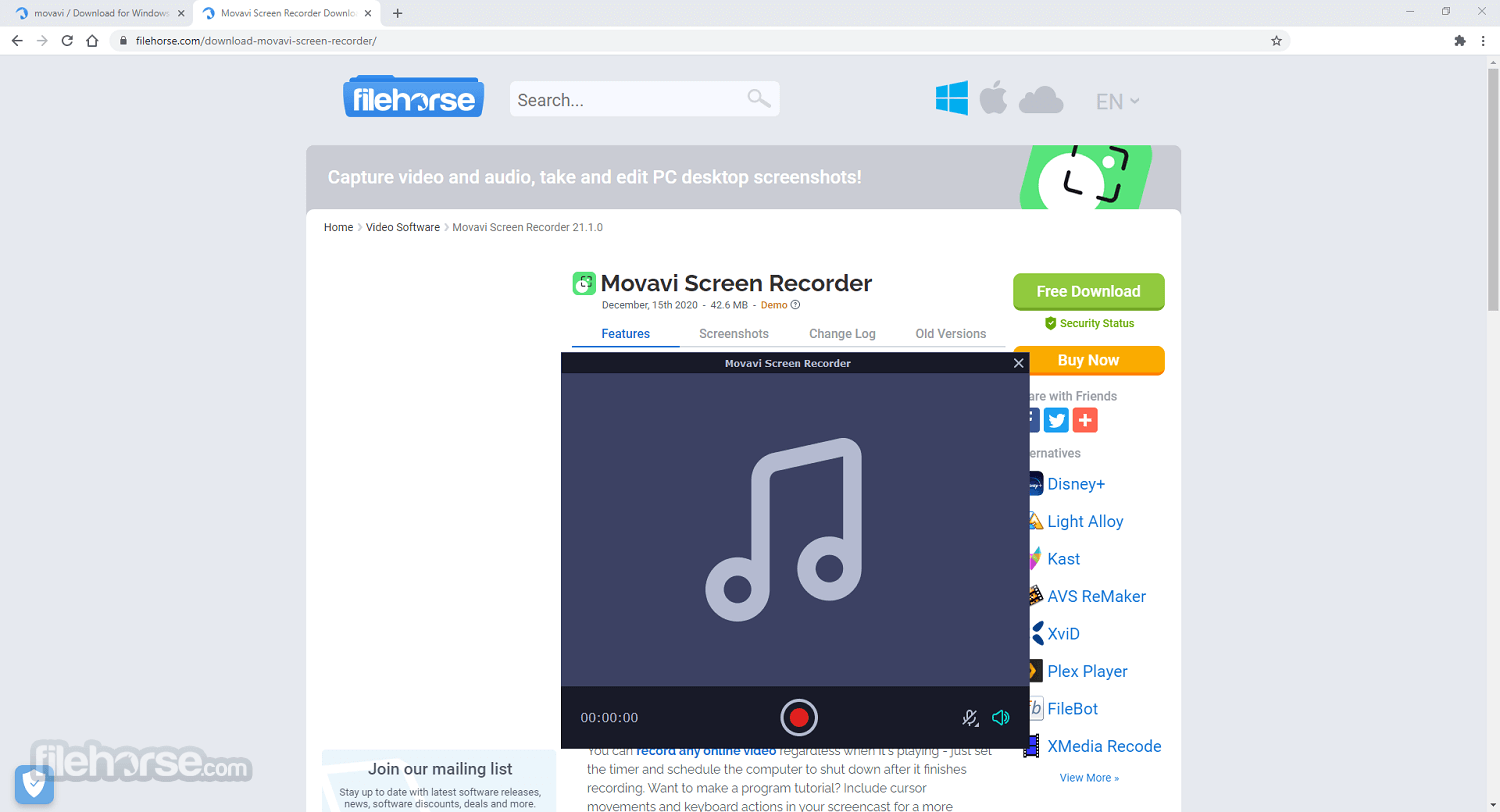








Comments and User Reviews