-
Latest Version
Mouse Jiggler 2.0.25 LATEST
-
Review by
-
Operating System
Windows XP / Vista / Windows 7 / Windows 8 / Windows 10
-
User Rating
Click to vote -
Author / Product
-
Filename
MouseJiggler.zip
Useful for avoiding desktop screensavers or other things triggered by idle detection that, for whatever reason, you can't turn off any other way; or as a quick way to stop a screensaver activating during an installation or when monitoring a long operation without actually having to muck about with the screensaver settings.
Simply run the MouseJiggle.exe included in the release .zip file. Check the "Enable jiggle?" checkbox to start jiggling the mouse pointer; uncheck it to stop. The jiggle is slight enough that you should be able to use the computer normally even with jiggling enabled.
Portable Version
A portable version of Mouse Jiggler (i.e., one which does not require the .NET runtime, and so can be installed on locked-down corporate machines that don't have it installed) is available on the releases page, as MouseJiggler-portable.zip. Just unzip and go.
Operation
- The 'Zen jiggle?' checkbox enables a mode in which the pointer is jiggled 'virtually' - the system believes it to be moving and thus screen saver activation, etc., is prevented, but the pointer does not actually move.
- To minimize this program to the system tray, click the button marked with a green, down-pointing arrow.
- If you want to start the MouseJiggler with jiggling already enabled, run the MouseJiggle.exe with either the -j or --jiggle command-line switch.
- The "-z" / "--zen" command-line switch forces zen jiggling to be enabled for the current (and future) invocations of MouseJiggler.
- (Added in 1.5+): The "-m" / "--minimized" command-like switch tells MouseJiggler to start already minimized.
- Simple to Use: This software is straightforward and easy to operate, requiring no advanced setup.
- Portable: The tool is lightweight and doesn’t need installation, making it convenient to carry on a USB stick.
- Prevents Sleep Mode: It effectively prevents your computer from entering sleep mode by simulating mouse movements.
- Open-Source: Being open-source, it's free to use and can be modified to suit specific needs.
- No Installation Required: It runs as a standalone executable, avoiding system modifications.
- Limited Functionality: The tool's primary function is basic, with no additional features for more complex tasks.
- No Customization: The tool doesn’t offer advanced settings for mouse movements, limiting its versatility.
What's new in this version:
- Identical to last, save for portable update
 OperaOpera 117.0 Build 5408.197 (64-bit)
OperaOpera 117.0 Build 5408.197 (64-bit) PC RepairPC Repair Tool 2025
PC RepairPC Repair Tool 2025 PhotoshopAdobe Photoshop CC 2025 26.5.0 (64-bit)
PhotoshopAdobe Photoshop CC 2025 26.5.0 (64-bit) OKXOKX - Buy Bitcoin or Ethereum
OKXOKX - Buy Bitcoin or Ethereum iTop VPNiTop VPN 6.3.0 - Fast, Safe & Secure
iTop VPNiTop VPN 6.3.0 - Fast, Safe & Secure Premiere ProAdobe Premiere Pro CC 2025 25.2.1
Premiere ProAdobe Premiere Pro CC 2025 25.2.1 BlueStacksBlueStacks 10.42.50.1004
BlueStacksBlueStacks 10.42.50.1004 Hero WarsHero Wars - Online Action Game
Hero WarsHero Wars - Online Action Game SemrushSemrush - Keyword Research Tool
SemrushSemrush - Keyword Research Tool LockWiperiMyFone LockWiper (Android) 5.7.2
LockWiperiMyFone LockWiper (Android) 5.7.2

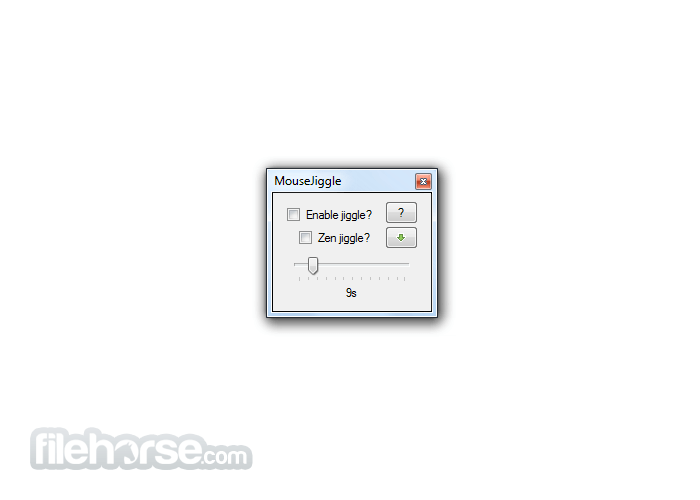

Comments and User Reviews