-
Latest Version
Moonlight Game Streaming 6.1.0 LATEST
-
Review by
-
Operating System
Windows 7 / Windows 7 64 / Windows 8 / Windows 8 64 / Windows 10 / Windows 10 64
-
User Rating
Click to vote -
Author / Product
-
Filename
MoonlightSetup-6.1.0.exe
Moonlight (formerly Limelight) is an open-source implementation of NVIDIA's GameStream protocol. It implemented the protocol used by the NVIDIA Shield and wrote a set of 3rd party clients. Are you ready to stream? Enjoy!
You can stream your collection of PC games from your GameStream-compatible PC to any supported device and play them remotely. Moonlight for PC is perfect for gaming on the go without sacrificing the graphics and game selection available on PC. Also, Moonlight for ChromeOS is available to stream to ChromeOS laptops and tablets!
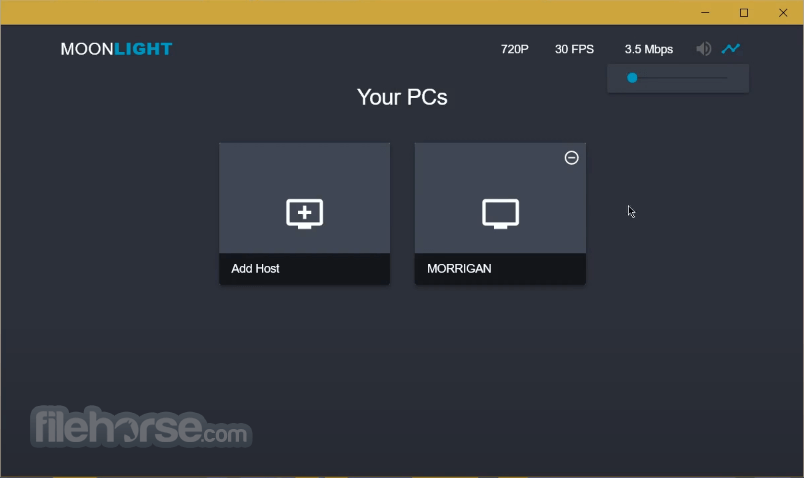
Features and Highlights
Stream at up to 4K resolution
If you can see it on your PC, you can stream it using Moonlight Desktop, including your full Windows desktop at 4K 120 FPS with a capable client.
Support for 120 FPS streaming
Stream at up to 120 FPS using the new Moonlight PC client with the option to disable V-Sync for the lowest possible latency.
Run your own cloud gaming server
You can host your own gaming server on many residential ISPs by just installing the Moonlight Internet Hosting Tool on your gaming PC.
Multiple client platforms
If you have an Android device, iOS device, Apple TV, PC or Mac, Chromebook, PS Vita, or even a Raspberry Pi, you can use Moonlight to stream games to it.

Open-source
The code for Moonlight clients is hosted on GitHub under the GPLv3 license.
Completely free
Moonlight is a project run by the community, not a company.
How to Use
- Install Moonlight on your PC/Laptop
- Set up NVIDIA GameStream on your host PC
- Connect Moonlight to your host PC
- Configure streaming settings
- Start streaming your games
Do I need an NVIDIA GPU to use Moonlight?
Originally, Moonlight required an NVIDIA GPU with GameStream support, but now it can also work with Sunshine, an open-source host that allows streaming from AMD and Intel GPUs as well.
Which platforms and devices support Moonlight?
Moonlight is available on Windows, macOS, Linux, Android, iOS, and even embedded devices like Raspberry Pi, as well as smart TVs, giving you the flexibility to stream games almost anywhere.
Is Moonlight free to use?
Yes, Moonlight is completely free and open-source, with no hidden charges, though it requires a compatible host PC setup to function.
System Requirements
- Windows 10 or Windows 11
- NVIDIA GPU with GameStream support
- At least 4GB RAM
- Stable high-speed internet connection
- Controller or keyboard & mouse
- High-quality game streaming
- Low latency performance
- Free and open-source
- Supports multiple devices
- Customizable streaming settings
- Requires NVIDIA GPU
- Dependent on network speed
- No official support for AMD GPUs
- Complex initial setup
- Occasional streaming glitches
What's new in this version:
New Features:
- Experimental YUV 4:4:4 support for improved text clarity during remote desktop usage
- Host must be running latest Sunshine pre-release build or v0.24.0 (when released)
- Sunshine only currently supports YUV 4:4:4 encoding on Windows hosts
- HDR streaming is now supported with software decoding (requires GPU with Vulkan or Metal support)
- Bitrate limit can now be increased to 500 Mbps
- These bitrates are not officially supported but can improve image quality if client and host can handle it (Ethernet strongly recommended).
- Audio decoding now uses 32-bit floating point format
Fixed:
- Fixed inability to connect to hosts on macOS Sequoia
- Fixed incorrect color range when streaming with AV1 from a host with an AMD GPU
- Fixed unexpected Left Control key input when pressing the AltGr key on Windows clients
- Fixed unexpected tearing artifacts when streaming with Intel Ivy Bridge GPUs
- Fixed Windows installer failures due to failed firewall exception registration
- Fixed GUI breakage on Raspberry Pi OS Buster or Ubuntu Bionic
- Fixed Vulkan video decoding crash with recent Nvidia drivers using the AppImage build
- Silenced log message spam when streaming HDR using Vulkan Video decoding on Linux
- Fixed inability to see video output on SpacemiT K1 due to incorrect overlay plane selection
- Fixed suboptimal pixel format selection with non-hwaccel FFmpeg hardware decoders
- Fixed incorrect hardware decoding warning on embedded systems that use custom OpenMAX hardware decoding patches
- Fixed build failure of libplacebo renderer on 32-bit platforms
- Updated community-contributed translations from Weblate
Dependency Updates:
- Updated Qt in Windows and macOS builds to 6.7.2
- Updated OpenSSL to 3.3.2
- Updated libplacebo to 7.349.0
- Updated libva in AppImage build to 2.22.0
- Updated WiX to 5.0.1
 OperaOpera 125.0 Build 5729.49 (64-bit)
OperaOpera 125.0 Build 5729.49 (64-bit) MalwarebytesMalwarebytes Premium 5.4.5
MalwarebytesMalwarebytes Premium 5.4.5 PhotoshopAdobe Photoshop CC 2026 27.2 (64-bit)
PhotoshopAdobe Photoshop CC 2026 27.2 (64-bit) BlueStacksBlueStacks 10.42.153.1001
BlueStacksBlueStacks 10.42.153.1001 OKXOKX - Buy Bitcoin or Ethereum
OKXOKX - Buy Bitcoin or Ethereum Premiere ProAdobe Premiere Pro CC 2025 25.6.3
Premiere ProAdobe Premiere Pro CC 2025 25.6.3 PC RepairPC Repair Tool 2025
PC RepairPC Repair Tool 2025 Hero WarsHero Wars - Online Action Game
Hero WarsHero Wars - Online Action Game TradingViewTradingView - Trusted by 60 Million Traders
TradingViewTradingView - Trusted by 60 Million Traders WPS OfficeWPS Office Free 12.2.0.23155
WPS OfficeWPS Office Free 12.2.0.23155


Comments and User Reviews