-
Latest Version
-
Operating System
Windows 7 / Windows 7 64 / Windows 8 / Windows 8 64 / Windows 10 / Windows 10 64
-
User Rating
Click to vote -
Author / Product
-
Filename
MoonlightSetup-6.0.0.exe
Sometimes latest versions of the software can cause issues when installed on older devices or devices running an older version of the operating system.
Software makers usually fix these issues but it can take them some time. What you can do in the meantime is to download and install an older version of Moonlight Game Streaming 6.0.0.
For those interested in downloading the most recent release of Moonlight Game Streaming or reading our review, simply click here.
All old versions distributed on our website are completely virus-free and available for download at no cost.
We would love to hear from you
If you have any questions or ideas that you want to share with us - head over to our Contact page and let us know. We value your feedback!
What's new in this version:
End of Support Notices:
- Windows: v6.0.x will be the final release series supporting OSes older than Windows 10 1809 and Windows Server 2019
- Windows: v6.0.x will be the final release series supporting 32-bit versions of Windows
- macOS: v6.0.x will be the final release series supporting macOS verisons older than Big Sur
New Features:
- HDR is now supported on Steam Deck and other HDR-capable Linux systems using a new Vulkan-based renderer
- By default, the new Vulkan renderer is only used for HDR streaming, but it can be used all the time by setting the PREFER_VULKAN=1 environment variable
- Vulkan Video decoding of H.264, HEVC, and AV1 is now supported using the new Vulkan renderer
- A new Metal-based renderer is now used on most macOS systems for increased streaming performance and reduced latency
- Both notched and notch-free native resolution options are now provided on Apple Silicon Macs
- Full E2E stream encryption is now supported when streaming from Sunshine v0.22 or later
- Initiating a stream via the command-line will now automatically wake the target machine if it is sleeping
- Error codes are now displayed in the connection termination dialog
- Detailed PC state information is now available via the new "View Details" context menu option (similar to the Android client)
- The performance overlay can now be configured to appear by default when starting a stream
Behavior Changes:
- The selected bitrate is no longer silently adjusted by Moonlight based upon the video codec or HDR mode
- You may need to adjust your bitrate setting slightly to get the same effective bitrate as prior Moonlight versions
- The selected mouse mode when starting a stream no longer influences the acceleration curve when the mouse mode is toggled using the Ctrl+Alt+Shift+M key combo while streaming
- The compatibility block on Nvidia Optimus has been lifted, so Moonlight will now run on the discrete GPU if configured to in Nvidia Control Panel
- Game Mode is disabled due to various reports of macOS Sonoma bugs affecting Moonlight and limited performance benefit (#1170 and #1297)
- The D3D11 renderer is now preferred over D3D9 for all streaming scenarios on Windows 10 or later
- Per-session keys (rikey and rikeyid values) are now automatically stripped from logs
- Log messages on Linux will now be logged to stderr rather than stdout
- Log messages on Windows will print to stderr instead of a separate log file if stderr has been redirected
- Hardcoded fallback paths for VAAPI and VDPAU drivers are now only used by the AppImage package
- EGL is now always used instead of GLX for loading OpenGL in X11 environments on non-x86 platforms for improved compatibility with some embedded devices
Platform Support Improvements:
- Linux4Tegra packages are now provided for Ubuntu 22.04 and 24.04
- Debian Bookworm and Ubuntu Jammy/Noble packages are now built with Wayland support
- The CONFIG+=vulkanslow qmake option is now provided for embedded systems with a slow Vulkan implementation to prefer hardware YUV-RGB conversion and scaling rather than using Vulkan
- For systems where GPU scaling and color conversion is slow regardless of which API is used, CONFIG+=gpuslow is equivalent to CONFIG+=vulkanslow CONFIG+=glslow
Fixed:
- Improved reliability of streaming during momentary drops of WiFi connections
- Improved performance with high polling rate mice
- Improved input latency when a gamepad is connected
- Improved detection of VPNs when streaming
- Added missing command-line options to control HDR and AV1 codec usage
- Added dri-nonfree and dri-freeworld paths to the AppImage's VAAPI driver path list for Fedora 40
- Fixed failure to launch from outside a desktop environment on Raspberry Pi 5 devices
- Fixed instant connection termination error when streaming over the Internet behind certain Carrier-Grade NAT devices
- Fixed several bugs with full-screen mode on macOS
- Fixed incorrect MTU detection when streaming over the Internet without a VPN
- Fixed recovery of audio when no audio output device is present when the stream starts
- Fixed inability to redirect stdout and stderr when launching from the command line on Windows
- Fixed compatibility with Rockchip MPP FFmpeg decoder
- Fixed handling incompatible SDL_VIDEODRIVER settings when using EGLFS or LinuxFB Qt platform backends
- Fixed merging of gamepad state when multi-controller mode is disabled
- Fixed indefinitely resending mDNS queries when a host could not be resolved
- Fixed Steam Controller detection on Steam Link
- Fixed inability to pair when the host is not using a RSA-2048 key
- Updated included gamepad mappings
- Updated community-contributed translations from Weblate
Dependency Updates:
- Updated Windows installer to WiX v5
- Updated to libva 2.21 in AppImage builds
- Updated SDL2
- Updated to FFmpeg 7.0.1
- Updated to dav1d 1.4.2
- Updated to SDL2-ttf 2.22.0
- Updated to Qt 6.7.1 for Windows ARM64 builds
 OperaOpera 125.0 Build 5729.49 (64-bit)
OperaOpera 125.0 Build 5729.49 (64-bit) MalwarebytesMalwarebytes Premium 5.4.5
MalwarebytesMalwarebytes Premium 5.4.5 PhotoshopAdobe Photoshop CC 2026 27.2 (64-bit)
PhotoshopAdobe Photoshop CC 2026 27.2 (64-bit) BlueStacksBlueStacks 10.42.153.1001
BlueStacksBlueStacks 10.42.153.1001 OKXOKX - Buy Bitcoin or Ethereum
OKXOKX - Buy Bitcoin or Ethereum Premiere ProAdobe Premiere Pro CC 2025 25.6.3
Premiere ProAdobe Premiere Pro CC 2025 25.6.3 PC RepairPC Repair Tool 2025
PC RepairPC Repair Tool 2025 Hero WarsHero Wars - Online Action Game
Hero WarsHero Wars - Online Action Game TradingViewTradingView - Trusted by 60 Million Traders
TradingViewTradingView - Trusted by 60 Million Traders Edraw AIEdraw AI - AI-Powered Visual Collaboration
Edraw AIEdraw AI - AI-Powered Visual Collaboration
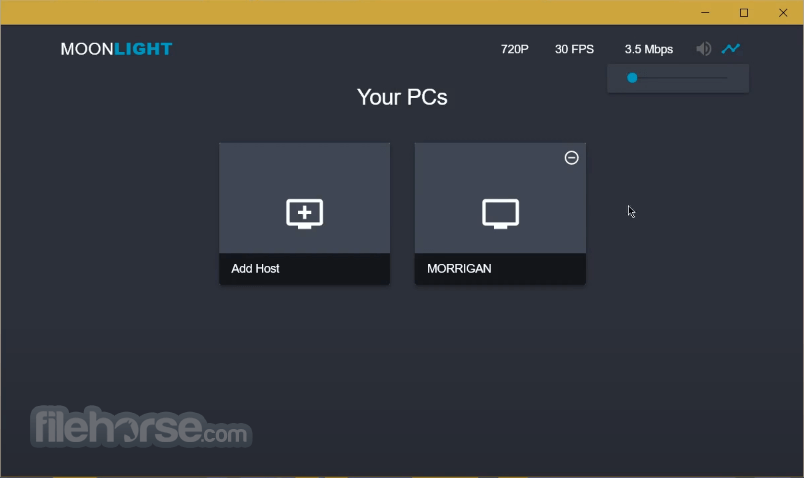



Comments and User Reviews