-
Latest Version
MongoDB 8.0.8 LATEST
-
Review by
-
Operating System
Windows 7 / Windows 8 / Windows 10 / Windows 11
-
User Rating
Click to vote -
Author / Product
-
Filename
mongodb-windows-x86_64-8.0.8-signed.msi
It provides a rich set of GUI tools for anyone who uses the program including database developers and DBAs.
Key features include: full functional embedded MongoDB Shell, user-friendly Map-Reduce operations editor, ability to create/drop databases, managing collections and their indices, user-friendly GridFS Editor, managing users, and roles.
Build innovative modern applications that create a competitive advantage!
Mongo DB Enterprise Advanced features the app Enterprise Server and a finely-tuned package of advanced software, support, certifications, and other services.
More than one-third of the Fortune 100 rely on MongoDB Enterprise Advanced to help run their mission-critical applications.
MongoDB Professional gives you access to the 24/7 support team, Cloud Manager, the most comprehensive monitoring and management platform for the app, and Mongo DB Compass, a sophisticated GUI that allows you to easily visualize your schema and explore your data.
Features and Highlights
Expressive Query Language & Secondary Indexes
Access and manipulate your data in sophisticated ways, out of the box.
Strong Consistency
Provide your users with the most up-to-date copy of the data.
Enterprise Management & Integration
Operationalize your database with enterprise-grade security, automation, monitoring, and integrations with your existing IT infrastructure.
Flexibility
Improve productivity and accelerate iteration with a data model that easily accommodates changes in your applications.
Scalability & Performance
Scale horizontally to deliver incredible performance at massive scale: millions of ops/sec, 100s of billions of documents, petabytes of data.
Always-On, Global Deployments
Replicate your data across geographic regions to build highly available systems that provide a consistent, high-quality experience for users all around the world.
How to Use
- Install MongoDB following the setup wizard
- Configure MongoDB environment variables
- Start MongoDB using the command prompt
- Use MongoDB Compass for GUI-based management
- Create and manage databases with MongoDB shell
- Insert, update, and query data using MongoDB commands
- Integrate MongoDB with programming languages
- Secure MongoDB with authentication and roles
- Optimize performance with indexing and aggregation
- Windows 10 or Windows 11
- Minimum 2GB RAM (4GB recommended)
- 200MB of disk space for installation
- x86_64 architecture with SSE4.2 support
- Administrative privileges for installation
- Flexible schema design
- High scalability and performance
- Easy integration with multiple languages
- Built-in replication and sharding
- Powerful query language
- High memory usage
- Limited multi-document transactions
- Complex backup and restore process
- Steeper learning curve for beginners
- Potential data consistency issues
 OperaOpera 118.0 Build 5461.41 (64-bit)
OperaOpera 118.0 Build 5461.41 (64-bit) PC RepairPC Repair Tool 2025
PC RepairPC Repair Tool 2025 PhotoshopAdobe Photoshop CC 2025 26.5.0 (64-bit)
PhotoshopAdobe Photoshop CC 2025 26.5.0 (64-bit) OKXOKX - Buy Bitcoin or Ethereum
OKXOKX - Buy Bitcoin or Ethereum iTop VPNiTop VPN 6.4.0 - Fast, Safe & Secure
iTop VPNiTop VPN 6.4.0 - Fast, Safe & Secure Premiere ProAdobe Premiere Pro CC 2025 25.2.1
Premiere ProAdobe Premiere Pro CC 2025 25.2.1 BlueStacksBlueStacks 10.42.51.1001
BlueStacksBlueStacks 10.42.51.1001 Hero WarsHero Wars - Online Action Game
Hero WarsHero Wars - Online Action Game SemrushSemrush - Keyword Research Tool
SemrushSemrush - Keyword Research Tool LockWiperiMyFone LockWiper (Android) 5.7.2
LockWiperiMyFone LockWiper (Android) 5.7.2
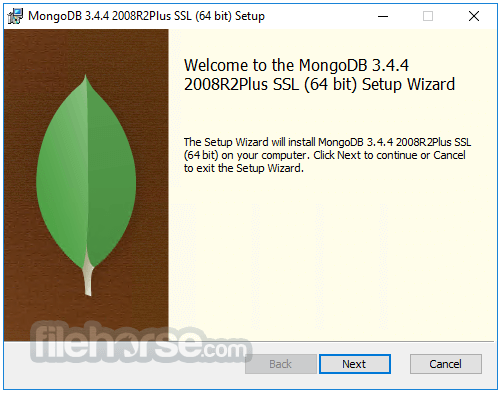




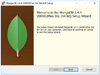
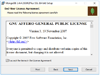
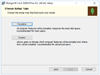
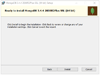
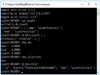
Comments and User Reviews