-
Latest Version
Moneydance 2024.4 LATEST
-
Review by
-
Operating System
Windows 10 (64-bit) / Windows 11
-
User Rating
Click to vote -
Author / Product
-
Filename
Moneydance_windows_amd64.exe

Features and Highlights
Online Banking
Moneydance for PC can automatically download transactions and send payments online from hundreds of financial institutions. It learns how to automatically categorize and clean up downloaded transactions.
Summary
This is an overview of your finances. The information shown includes account balances, upcoming and overdue transactions, and reminders, and exchange rate information. Clicking on an account or choosing an account from the drop-down account list will take you to the register for that account, where you can enter transactions or reconcile the account against a statement. Clicking on a transaction reminder will display a window where you can automatically record the transaction.
Graphs & Reports
Use the graphing tool to generate visual reports of your income and expenses. Set the graph type, the date range, and any specific settings for the type of graph you desire. Pop-up balloons display more information about the data being graphed as you move the mouse pointer over different regions of the screen. Graphs can also be printed or saved to PNG image files.

Account Registers
The account register is used to enter, edit, and delete transactions in an account. It is visually similar to a paper checkbook register, but the calculation of balances and sorting of transactions is all done automatically. The payee auto-complete feature makes it easier to enter and categorize your transactions.
Reminders
You can set up a payment schedule for single or recurring transactions so you'll never miss a payment.
Mobile
When you're on the go, you can use the Money dance mobile app to enter or edit transactions and view balances. Changes are synced instantly and securely with your desktop. Available for free in the app store for your iPhone, iPad, and iPod touch. Now also available for your Android device free on the Play Store!
Investments
Follow your investments and bring your portfolio into focus with support for stocks, bonds, CDs, mutual funds, and more. View the total value of your investment accounts or the performance of individual stocks and mutual funds over time. Stock splits and cost basis computations are a snap, and current prices can be downloaded automatically.

Pricing
Purchase
US$65.00 Once
A one-time purchase, including a free upgrade to the next major release.
Moneydance Plus is not included, but is available as an optional low-cost subscription (US$4.00 monthly or US$40.00 annually) if you'd like to download transactions through its network of over eleven thousand North American financial institutions.
Subscribe
US$9.00 Monthly
US$90.00 Annually
Get Moneydance 2025 and all future updates, as well as unlimited syncing with over eleven thousand North American banks (and more coming soon).
PROS
- Comprehensive Financial Tracking
- Multi-Currency Support
- Offline Accessibility
- Customizable Reports and Graphs
- Budgeting and Investment Tools
- Limited Mobile Functionality
- Outdated User Interface
- Limited Integration Options
Also Available: Download Moneydance for Mac
What's new in this version:
Moneydance 2024.4
- Ensure that the monthly calendar shown on the summary page always starts out with the first-day-of-week setting from the preferences
- Don't enable the fee field or category when editing bank transactions in an investment register
- Improved readability of the custom color theme editor window
- Ensure console menu button icon is visible in all color themes
- Added preferences option to not show the splash screen
- * When syncing data recorded on mobile devices, moneydance now applies updated exchange rates to inter-currency transactions
Fixed:
- Fixed a bug that prevented the Undo/Redo menus in some windows from being updated
- Fix timezone parsing when encountering date strings with timezones in OFX files
- Fix Tag Total report bug which showed incorrect values when transactions with multiple splits referenced tags
- Fixed a bug when printing reports while using a dark color scheme, which caused the reports use to light colours for the report text
- Fixed an issue which could cause delays and heavy RAM usage when making updates while the net worth toolbar graph was visible
Moneydance 2024.3
- Moneydance now automatically assigns the current exchange rate to inter-currency transactions synced from mobile devices
Moneydance 2024.2
- Added an Analyze Sync Folder utility to the console window menu which will print a listg of files, subfolders, and timestamps found under the sync folder for the current file
Fixed:
- Fixed a bug which prevented directly opening Moneydance 2015 and prior files that had password encryption enabled
- Fixed a bug which, when performing a batch date change on multiple transactions, would result in the register not fully re-sorting the changed transactions
- Fixed a bug in which the Transaction Filter report, when grouping transactions by account or category, would sort transactions within each group by date-entered order instead of date.
- Fixed a bug in the previous preview build which prevented creating new files
- Fixed a rounding bug when applying VAT to transactions which resulted in the total amount being changed by one cent when the VAT part of the transaction came to exactly half of one cent
- Fixed a bug in which duplicating a transaction which had a VAT calculation applied, would lose the VAT calculation status attributes which might cause further editing of that transaction to re-apply the calculation improperly
- Fixed a bug when syncing mobile data on Windows which could cause updates from a minbile device to be re-applied, even if they had been overridden or deleted on the desktop.
- Fixed a bug in the portfolio report in which an investment might be shown in a different currency in specific circumstances
Moneydance 2024.1
- Change log not available for this version
Moneydance 2024
- Fixed bug from earlier builds of Moneydance 2024 which prevented the manual entry of recently purchased license keys
Moneydance 2023.3
- Fixed error when encountering certain unrecognised investment transaction types in downloads or imports
Moneydance 2023.2
- Fixed amount and date not having a space between them on the security detail's screen performance + value graph
Moneydance 2023.1
- Fixes Dropbox Connection syncing bug in Moneydance 2023 (Dropbox Folder and other methods were fine)
- Fixes bug with Check Printing names appearing as question marks
Moneydance 2023
- With our new balance adjustment feature, you can easily get your accounts in sync with a bank statement or downloaded transactions. Automatically adjust your balance to match your statement or your most recent download with just a few clicks.
- We've also improved our undo support, allowing you to effortlessly revert any unwanted changes. Whether it was an accidental deletion or a batch-change gone awry, you can get back to managing your finances without missing a beat.
- And that's not all! We've completely redesigned our register filter to make it even easier to find the transactions you need. It's now more obvious which transactions are being shown. Filter by a specific date or age that you specify, or choose from preset ranges, or even by downloaded or cleared status.
- We're confident that these new features will make Moneydance your go-to finance management tool. So why wait? Download the latest version of Moneydance today and experience the future of finance management!
Moneydance 2022.6
- Periodically checks for autocommit-able reminders instead of checking only when opening a file
- Moneydance now shows the number of decimal places for a currency or security in their info window
- Disconnected banks are now no longer shown in the Moneydance+ accounts window
- Improved checking of local vs remote timestamps of mobile synced data, resolving an issue on which mobile devices sometimes didn't show updates performed on the desktop
- Show a button instead of a clickable label to choose accounts in the Moneydance+ setup window
- Hide inactive accounts from the Moneydance+ Setup account picker popup menu
- The Download buttons on account registers no longer show entries for disabled/removed connections
- Reduce the amount of logging http messages when the console window is open
- Reduce the amount of logging in the process of syncing to iCloud Drive
- Reduce the amount of logging when a change in mac system appearance (ie dark or light mode) is detected
- Fix a bug that prevented the account selector from appearing in the Moneydance+ Setup window when no local accounts were found with an appropriate type match to the online account
- Fix a bug resulting in a blank window being displayed in certain circumstances
- When showing price history for a security that is relative to a security other than the base, display all dates, from both the security and relative currency.
- Correct an issue with transaction editing on some non-English-language Macs that could sometimes freeze the app
- Fix an issue with syncing to mobile devices in which updates from desktop to mobile could be delayed
- Added an option to the security account settings window to indicate that the account is inactive
- Hide inactive securities from the investment account security detail view, unless there are shares owned or were otherwise active recently
Moneydance 2022.5
- If a window's remembered location is to the left or above the virtual screen bounds, reset it to the default (centered) location
- Update to file selection on macOS Monterey to again show bundles as single files instead of folders, and to allow selection of all Moneydance files, including much older versions
Moneydance 2022.4
- When restoring a window's saved state, use the default size if the stored size is smaller than a certain threshold (for main windows this time)
- Fix a bug when first creating up a custom color theme
Moneydance 2022.2
- Fix bug from previous release which prevented direct OFX connection setup from sticking
- Fix category grouping and other bugs in the Transaction Filter report
- Restored visible popup button on type-able, non-register account selectors
- Added iCloud file write logging
- Moneydance no longer allows deletion of security accounts that are referenced by transactions or reminders, even with super-confirmation
- Increased spacing on foresight reminders homepage item
- Print MD+ connection/institution settings when the console window is shown (nothing secret)
- Fixed bug that prevented the QIF import settings window to appear in some circumstances
Moneydance 2022.1
- Improvements to embedded browser when logging into banks to download transactions directly
- Updated java to v17
Moneydance 2021
- Change log not available for this version
Moneydance 2020.2
- Hide inactive accounts from the batch-change-accounts window
- Updated windows installer certificate
Moneydance 2020.1
- Add check number list options to account settings window
- Improve UI for account-specific or global check number list options
- Add check number list options to all check number popup fields (including other-side transactions, investment transactions, liability account transactions)
- Tweaks to dashboard budget graph
Moneydance 2020
- Fixed keyboard navigation in secondary register from previous preview build
- Removed redundant batch-change-date action
- Updated check number list editing window text
Moneydance 2019.3
- Change log not available for this version
Moneydance 2019.2
- Change log not available for this version
Moneydance 2019.1
- Change log not available for this version
Moneydance 2019.0
- No longer supports 32-bit operating systems
Moneydance 2017.10
- Exclude fee from zero-share sell transactions in average cost calculations (it's already excluded from non-zero-share sells)
 OperaOpera 118.0 Build 5461.41 (64-bit)
OperaOpera 118.0 Build 5461.41 (64-bit) PC RepairPC Repair Tool 2025
PC RepairPC Repair Tool 2025 PhotoshopAdobe Photoshop CC 2025 26.5.0 (64-bit)
PhotoshopAdobe Photoshop CC 2025 26.5.0 (64-bit) OKXOKX - Buy Bitcoin or Ethereum
OKXOKX - Buy Bitcoin or Ethereum iTop VPNiTop VPN 6.4.0 - Fast, Safe & Secure
iTop VPNiTop VPN 6.4.0 - Fast, Safe & Secure Premiere ProAdobe Premiere Pro CC 2025 25.2.1
Premiere ProAdobe Premiere Pro CC 2025 25.2.1 BlueStacksBlueStacks 10.42.51.1001
BlueStacksBlueStacks 10.42.51.1001 Hero WarsHero Wars - Online Action Game
Hero WarsHero Wars - Online Action Game SemrushSemrush - Keyword Research Tool
SemrushSemrush - Keyword Research Tool LockWiperiMyFone LockWiper (Android) 5.7.2
LockWiperiMyFone LockWiper (Android) 5.7.2
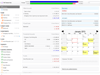

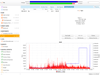
Comments and User Reviews