-
Latest Version
-
Operating System
Windows 7 64 / Windows 8 64 / Windows 10 64 / Windows 11
-
User Rating
Click to vote -
Author / Product
-
Filename
mkvtoolnix-64-bit-82.0-setup.exe
-
MD5 Checksum
f0dc82f5967bb135510d638950686f68
Sometimes latest versions of the software can cause issues when installed on older devices or devices running an older version of the operating system.
Software makers usually fix these issues but it can take them some time. What you can do in the meantime is to download and install an older version of MKVToolNix 82.0.0 (64-bit).
For those interested in downloading the most recent release of MKVToolNix (64-bit) or reading our review, simply click here.
All old versions distributed on our website are completely virus-free and available for download at no cost.
We would love to hear from you
If you have any questions or ideas that you want to share with us - head over to our Contact page and let us know. We value your feedback!
What's new in this version:
New features and enhancements:
- Mkvmerge: Matroska reader: the "video alpha mode" track header property will be copied to the output file if present
- Mkvmerge: Matroska reader: the "video alpha mode" track header property will be reported in JSON identification mode as the track property `alpha_mode`
- Mkvmerge: Matroska reader: the file's timestamp scaling factor will be reported in JSON identification mode as the container property `timestamp_scale`
- Mkvmerge: MPEG transport stream reader: teletext subtitles intended for hearing impaired people (type 0x05) are now marked as such via the appropriate flag in the track headers
- Mkvmerge: file identification: the JSON identification output schema version has been bumped to 19
- Mkvmerge: added a new hack `always_write_block_add_ids` that can be used as a workaround for players that don't support the handling of missing "Block Addition ID" sub-elements of "Block More" elements in block additions properly. These are used for e.g. alpha channel data in VP9 with a "Block Addition ID" value of 1, which is also its default value.
- Mkvinfo: added support for the "video alpha mode" track header element
- Mkvpropedit, MKVToolNix GUI's header editor: added support for the "video alpha mode" track header property. In `mkvpropedit` it's called`alpha-mode`
- MKVToolNix GUI: multiplexer: when adding files the GUI can automatically enable the "hearing impaired" flag for audio and subtitle tracks if the file name contains the word "cc" or "sdh" delimited by certain characters (configurable). This feature is turned on by default
- MKVToolNix GUI: multiplexer: when scanning for Blu-ray playlists the GUI will now ignore playlists that are likely meant for menus. Currently the GUI considers this to be the case when a playlist contains the same item at least five times. This behavior can be turned off in the preferences
Fixed:
- Mkvmerge: MPEG transport stream reader: fixed a crash introduced in v81 that occurred when there was at least one PCM track that wasn't copied from the transport stream file
- Mkvmerge: when reading data from Matroska files damaged in a specific way, mkvmerge ended up trying to write various types of elements that aren't allowed to be written (so-called `EbmlDummy` elements as well as elements that don't have a value set) to the output file, which caused the underlying `libebml` library to abort. These types of broken elements are now filtered out.
Build system changes:
- Qt 5 is no longer supported. Qt 6 is now required for building MKVToolNix. This implies that the options to `configure` revolving around configuring Qt 5 or choosing between the two have been removed (e.g. `--disable-qt6`).
- Qt 6 detection: if detection fails, error messages from `qmake` can now be found in `config.log`
- Qt 6 detection: `configure` will only consider Qt 6.2.0 or newer, not 6.0.x or 6.1.y anymore, due to the lack of support for the multimedia module
- Qt 6 detection: `configure` will now fail to detect Qt 6 if the 'multimedia' module is not found by `qmake` (e.g. due to development packages not being installed)
- The bundled `fmt` library was updated to v10.1.1
 OperaOpera 117.0 Build 5408.93 (64-bit)
OperaOpera 117.0 Build 5408.93 (64-bit) PC RepairPC Repair Tool 2025
PC RepairPC Repair Tool 2025 PhotoshopAdobe Photoshop CC 2025 26.4.1 (64-bit)
PhotoshopAdobe Photoshop CC 2025 26.4.1 (64-bit) OKXOKX - Buy Bitcoin or Ethereum
OKXOKX - Buy Bitcoin or Ethereum iTop VPNiTop VPN 6.3.0 - Fast, Safe & Secure
iTop VPNiTop VPN 6.3.0 - Fast, Safe & Secure Premiere ProAdobe Premiere Pro CC 2025 25.1
Premiere ProAdobe Premiere Pro CC 2025 25.1 BlueStacksBlueStacks 10.42.0.1016
BlueStacksBlueStacks 10.42.0.1016 Hero WarsHero Wars - Online Action Game
Hero WarsHero Wars - Online Action Game SemrushSemrush - Keyword Research Tool
SemrushSemrush - Keyword Research Tool LockWiperiMyFone LockWiper (Android) 5.7.2
LockWiperiMyFone LockWiper (Android) 5.7.2
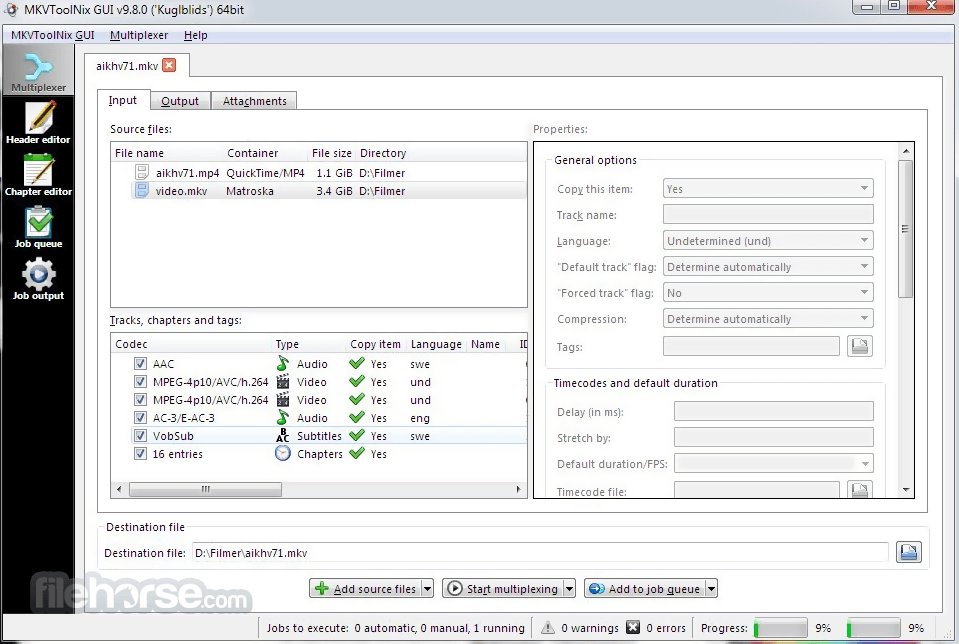


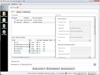
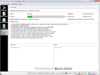
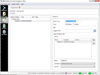
Comments and User Reviews