-
Latest Version
-
Operating System
Windows 7 64 / Windows 8 64 / Windows 10 64 / Windows 11
-
User Rating
Click to vote -
Author / Product
-
Filename
mkvtoolnix-64-bit-80.0-setup.exe
-
MD5 Checksum
3e530e829d16374e5567b5d7b4ce80e6
Sometimes latest versions of the software can cause issues when installed on older devices or devices running an older version of the operating system.
Software makers usually fix these issues but it can take them some time. What you can do in the meantime is to download and install an older version of MKVToolNix 80.0.0 (64-bit).
For those interested in downloading the most recent release of MKVToolNix (64-bit) or reading our review, simply click here.
All old versions distributed on our website are completely virus-free and available for download at no cost.
We would love to hear from you
If you have any questions or ideas that you want to share with us - head over to our Contact page and let us know. We value your feedback!
What's new in this version:
New features and enhancements:
- MKVToolNix GUI: if the system's locale uses one of the Han scripts, the GUI will force Arabic numerals to be used in spin boxes. This prevents Suzhou numerals from being used which seems to be the default on Windows systems sold in China.
Fixed:
- build system: fixed detection of Qt6 if `clang` is used for compilation on Linux. In that case Qt's `qmake` added a `gcc`-specific option that `clang` doesn't understand, `-mno-direct-extern-access`. `configure` will now pass the parameter `-spec linux-clang` to `qmake` so that it uses the correct compiler flags.
- build system: fixed the use of `mktemp` to be more portable to e.g. macOS
- mkvmerge: if a video aspect ratio was given with `--aspect-ratio-factor`, the code would apply a second factor based on the pixel resolution, resulting in much too large values for the `DisplayWidth` element. For example, with a pixel resolution of 720x520 & an aspect ratio factor of 1/1 the result should be 720x520, but instead it was 900x520. Up until release 76.0 this has only happened when a track order was given (which unfortunately includes all invocations with MKVToolNix GUI as it always includes the track order). Starting with release 77.0 this has always happened due to the automatic sorting of tracks implicitly creating a track order, even if none was given.
 OperaOpera 117.0 Build 5408.93 (64-bit)
OperaOpera 117.0 Build 5408.93 (64-bit) PC RepairPC Repair Tool 2025
PC RepairPC Repair Tool 2025 PhotoshopAdobe Photoshop CC 2025 26.4.1 (64-bit)
PhotoshopAdobe Photoshop CC 2025 26.4.1 (64-bit) OKXOKX - Buy Bitcoin or Ethereum
OKXOKX - Buy Bitcoin or Ethereum iTop VPNiTop VPN 6.3.0 - Fast, Safe & Secure
iTop VPNiTop VPN 6.3.0 - Fast, Safe & Secure Premiere ProAdobe Premiere Pro CC 2025 25.1
Premiere ProAdobe Premiere Pro CC 2025 25.1 BlueStacksBlueStacks 10.42.0.1016
BlueStacksBlueStacks 10.42.0.1016 Hero WarsHero Wars - Online Action Game
Hero WarsHero Wars - Online Action Game SemrushSemrush - Keyword Research Tool
SemrushSemrush - Keyword Research Tool LockWiperiMyFone LockWiper (Android) 5.7.2
LockWiperiMyFone LockWiper (Android) 5.7.2
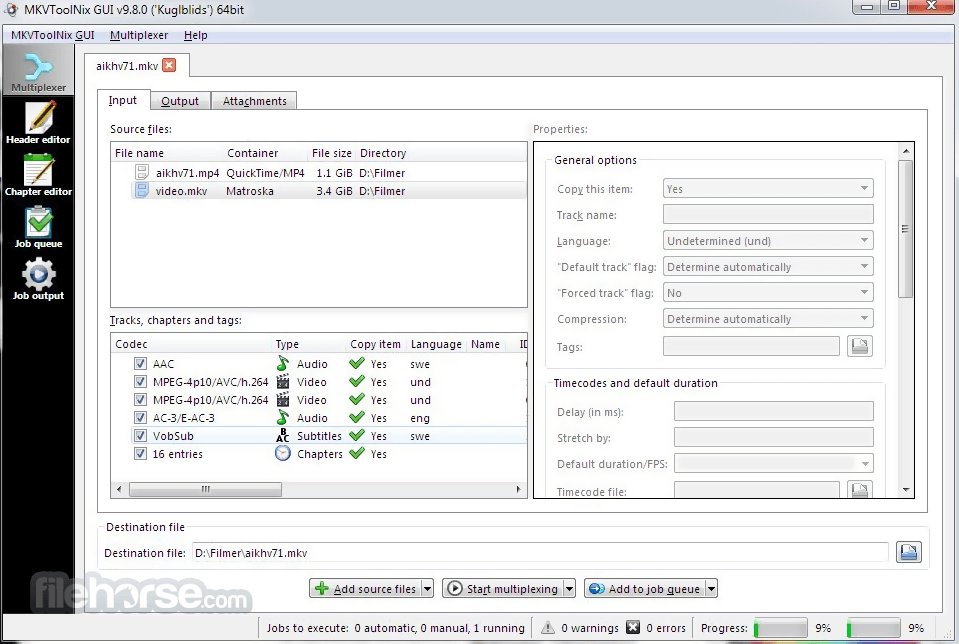


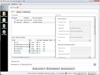
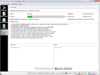
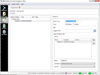
Comments and User Reviews