-
Latest Version
-
Operating System
Windows 7 64 / Windows 8 64 / Windows 10 64 / Windows 11
-
User Rating
Click to vote -
Author / Product
-
Filename
mkvtoolnix-64-bit-73.0.0-setup.exe
-
MD5 Checksum
8519a03aa0d21d13f1efb1db0556e8c9
Sometimes latest versions of the software can cause issues when installed on older devices or devices running an older version of the operating system.
Software makers usually fix these issues but it can take them some time. What you can do in the meantime is to download and install an older version of MKVToolNix 73.0.0 (64-bit).
For those interested in downloading the most recent release of MKVToolNix (64-bit) or reading our review, simply click here.
All old versions distributed on our website are completely virus-free and available for download at no cost.
We would love to hear from you
If you have any questions or ideas that you want to share with us - head over to our Contact page and let us know. We value your feedback!
What's new in this version:
New features and enhancements:
- mkvmerge: greatly enhanced the speed of Base64 decoding which is used used e.g. when reading pictures embedded in Ogg or FLAC files or for binary data inside XML chapter & tag files. Even small blocks of data could take unreasonably long.
- mkvmerge: added support for reading HEVC/H.265 video from FLV containers
Fixed:
- mkvmerge: splitting: fixed a typo in the string output in GUI mode regarding the timestamps before which splitting was done
- MKVToolNix GUI: job output: after having run multiple jobs the "Clear output" functionality only reset the visible parts. However, using the "save output" function would also save the output generated before the user used "clear output". Now only the output after the last use of "clear output" is
saved. Fixes #3438.
- build system: when probing for the FLAC library the Ogg libraries will be linked with the compiled test program as well. This fixes detection if the `pkg-config` settings for FLAC don't list Ogg & the linker doesn't find the library automatically (e.g. for my macOS builds)
 OperaOpera 117.0 Build 5408.93 (64-bit)
OperaOpera 117.0 Build 5408.93 (64-bit) PC RepairPC Repair Tool 2025
PC RepairPC Repair Tool 2025 PhotoshopAdobe Photoshop CC 2025 26.4.1 (64-bit)
PhotoshopAdobe Photoshop CC 2025 26.4.1 (64-bit) OKXOKX - Buy Bitcoin or Ethereum
OKXOKX - Buy Bitcoin or Ethereum iTop VPNiTop VPN 6.3.0 - Fast, Safe & Secure
iTop VPNiTop VPN 6.3.0 - Fast, Safe & Secure Premiere ProAdobe Premiere Pro CC 2025 25.1
Premiere ProAdobe Premiere Pro CC 2025 25.1 BlueStacksBlueStacks 10.42.0.1016
BlueStacksBlueStacks 10.42.0.1016 Hero WarsHero Wars - Online Action Game
Hero WarsHero Wars - Online Action Game SemrushSemrush - Keyword Research Tool
SemrushSemrush - Keyword Research Tool LockWiperiMyFone LockWiper (Android) 5.7.2
LockWiperiMyFone LockWiper (Android) 5.7.2
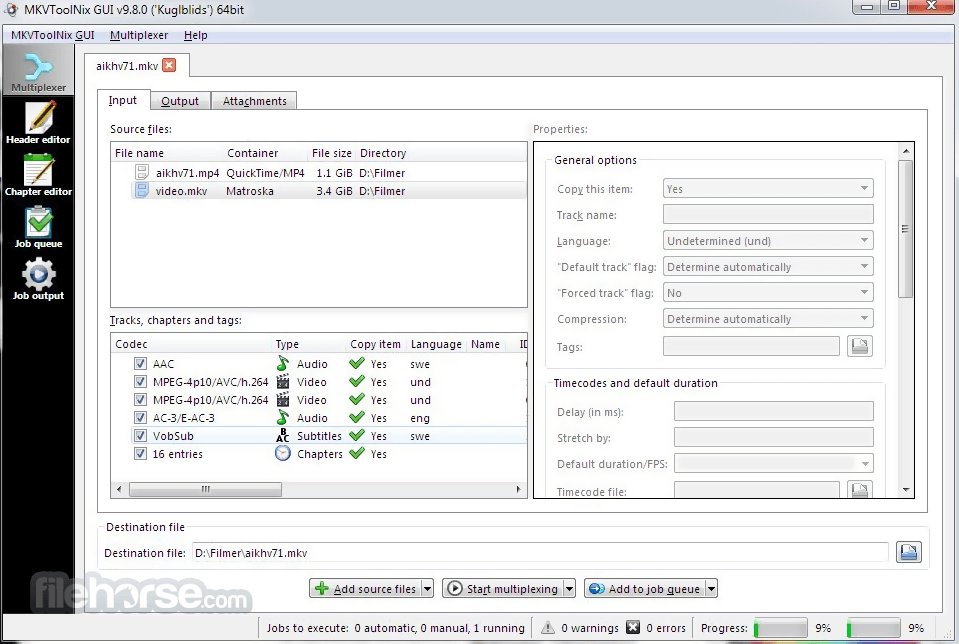


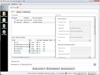
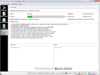
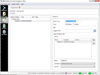
Comments and User Reviews